Questions and Answers :
Unix/Linux :
theory simulation gets error at 14-minute mark
Message board moderation
| Author | Message |
|---|---|
|
Send message Joined: 14 Jun 22 Posts: 11 Credit: 22,073 RAC: 118 |
Hi there, I am getting errors running the theory simulation task. Here is the output: 11:56:56 (2212): wrapper: running ../../projects/lhcathome.cern.ch_lhcathome/cranky-0.1.4 () 11:56:56 CST +08:00 2024-04-08: cranky-0.1.4: [INFO] Detected Theory App 11:56:56 CST +08:00 2024-04-08: cranky-0.1.4: [INFO] This application must have permanent access to 11:56:56 CST +08:00 2024-04-08: cranky-0.1.4: [INFO] online repositories via a local CVMFS service. 11:56:56 CST +08:00 2024-04-08: cranky-0.1.4: [INFO] It supports suspend/resume if a couple of 11:56:56 CST +08:00 2024-04-08: cranky-0.1.4: [INFO] requirements are fulfilled. 11:56:56 CST +08:00 2024-04-08: cranky-0.1.4: [INFO] Most important: 11:56:56 CST +08:00 2024-04-08: cranky-0.1.4: [INFO] - init process is systemd 11:56:56 CST +08:00 2024-04-08: cranky-0.1.4: [INFO] - cgroups v2 is enabled and 'freezer' is available 11:56:56 CST +08:00 2024-04-08: cranky-0.1.4: [INFO] - the user running this application is a member of the 'boinc' group 11:56:56 CST +08:00 2024-04-08: cranky-0.1.4: [INFO] - sudo is at least version 1.9.10 11:56:56 CST +08:00 2024-04-08: cranky-0.1.4: [INFO] - sudoer file provided by LHC@home is installed 11:56:56 CST +08:00 2024-04-08: cranky-0.1.4: [INFO] Checking local requirements. 11:56:56 CST +08:00 2024-04-08: cranky-0.1.4: [INFO] Init process is not 'systemd'. 11:56:56 CST +08:00 2024-04-08: cranky-0.1.4: [INFO] Can't find 'systemd-run'. 11:56:56 CST +08:00 2024-04-08: cranky-0.1.4: [INFO] Can't find 'cgroups v2'. 11:56:56 CST +08:00 2024-04-08: cranky-0.1.4: [INFO] User 'sun' is missing in group 'boinc'. 11:56:56 CST +08:00 2024-04-08: cranky-0.1.4: [INFO] To add 'sun' to 'boinc' run 'sudo usermod -aG boinc sun'. 11:56:56 CST +08:00 2024-04-08: cranky-0.1.4: [INFO] Found Sudo-Version . 11:56:56 CST +08:00 2024-04-08: cranky-0.1.4: [INFO] Can't compare sudo version number. 11:56:56 CST +08:00 2024-04-08: cranky-0.1.4: [ERROR] Can't find 'cvmfs_config'. 11:56:56 CST +08:00 2024-04-08: cranky-0.1.4: [ERROR] This usually means a local CVMFS client is not installed 11:56:56 CST +08:00 2024-04-08: cranky-0.1.4: [ERROR] although it is a MUST to get data from online repositories. 11:56:56 CST +08:00 2024-04-08: cranky-0.1.4: [INFO] Can't find 'runc'. 11:56:56 CST +08:00 2024-04-08: cranky-0.1.4: [ERROR] Major requirements are missing. Can't run this task. 11:56:56 CST +08:00 2024-04-08: cranky-0.1.4: [INFO] Early shutdown initiated due to previous errors. 11:56:56 CST +08:00 2024-04-08: cranky-0.1.4: [INFO] Cleanup will take a few minutes... Unfortunately it is a bit technical for me. I tried to check cvmfs. It seems to run fine: ThinkPad-R480:~$ sudo cvmfs_config probe [sudo] password for sun: Probing /cvmfs/atlas.cern.ch... OK Probing /cvmfs/atlas-condb.cern.ch... OK Probing /cvmfs/grid.cern.ch... OK What is wrong here? Ubuntu 22 LTS installed, Flatpak version of Boinc 7.22.1 installed, computer model Thinkpad R480, CPU Intel core i5 8250U Thanks. |
|
Send message Joined: 15 Jun 08 Posts: 2724 Credit: 298,323,296 RAC: 137,527 |
Flatpak version of Boinc 7.22.1 installed This runs in a container/sandbox right? Then it has no access to commands like systemd-run. You need to install a BOINC version that runs directly on your Linux OS. Beside that: Theory native tasks run up to 10 days and during this period the computer and the BOINC client must not be shut down or restarted. If you can't ensure this you may better run the vbox versions of ATLAS/Theory. |
|
Send message Joined: 14 Jun 22 Posts: 11 Credit: 22,073 RAC: 118 |
Thanks for the help. I thought that Flatpak versions of Boinc were not sandboxed because the Mangaer app detected my old version of APT Boinc client before I purged it. I will try turning off the native tasks instead. Is there a way that I can get a non-sandboxed Boinc which is stable (not alpha testing etc)? Apt gives me an old 2020 version which says it is only for testing and unstable. |
|
Send message Joined: 15 Jun 08 Posts: 2724 Credit: 298,323,296 RAC: 137,527 |
Ubuntu 22 LTS installed This comes with BOINC 7.18.1 which is (was) known to have issues as it was an Android only version. Don't know if the Ubuntu maintainers published a corrected packet under the unchanged version number. Since you try to run Theory native you would run into other problems like sudo not being recent enough (1.9.9) to support regular expressions. Hence, the suggestion would be to upgrade your Ubuntu, e.g. to 23.10. That one comes with BOINC 7.20.5 and sudo 1.9.14. |
|
Send message Joined: 25 Sep 17 Posts: 99 Credit: 3,425,566 RAC: 0 |
You can look at Ubuntu 24 LTS and see if it has the requirements for the package versions you need. It is supposed to be releases about April 25th. Link to daily build if you wanted to try it before April 25th. https://cdimage.ubuntu.com/daily-live/current/ |
|
Send message Joined: 14 Jun 22 Posts: 11 Credit: 22,073 RAC: 118 |
Thanks for all your help! I just upgraded to 22 LTS from 20 LTS back in December last year. And my GPU drivers only provide support for LTS releases. Personally, I also prefer LTS builds since I moved to Ubuntu due to Windows Update annoyances. I think upgrading again would be overkill. I also disabled native tasks as it seems Virtualbox versions would be more stable in my case. I was wondering if there is another way to install a stable version of Boinc... I did find this thread https://lhcathome.cern.ch/lhcathome/forum_thread.php?id=4840#36880 teaching how to build from source, however it seems a bit outdated and I am not sure if anything has changed. I could also just steal the deb packages from the Ubuntu 23 apt sources, but I am not sure if this would introduce compatibility issues etc. I am a linux noob after all. Any suggestions? Thanks. |
|
Send message Joined: 15 Jun 08 Posts: 2724 Credit: 298,323,296 RAC: 137,527 |
I could also just steal the deb packages from the Ubuntu 23 apt sources You can try this with a precompiled packet, but there's a risk that the new packet is build against libraries that are not up to date on your running system. In most cases this affects BOINC Manager which is build against wxWidgets. You may follow these steps: 1. Download the new BOINC client packet to a temporary directory but do NOT install it 2. cd to that directory 3. extract the files boinc, boinccmd and boincmgr 4. run "ldd boinc", "ldd boinccmd", "ldd boincmgr" If any of the commands (mostly "ldd boincmgr") prints errors like "foobar.x.yz => not found" that library is missing. Either install it (exactly the requested version) or do not use that BOINC version. If "ldd ..." doesn't print an error you have a really good chance that it works. Try the manager first. 1. make a backup of the old "boincmgr" file 2. replace the old file with the new one 3. Run the new BOINC manager If this succeeds it should be save to also replace boinc/boinccmd and restart BOINC. |
|
Send message Joined: 27 Sep 08 Posts: 894 Credit: 768,466,792 RAC: 152,413 |
I built BOINC from source, these instructions are working, I made some comments that were updated in the documentation. https://github.com/BOINC/boinc/wiki/BuildSystem I could not build a release version with static linking however, I didn't see any issues with 7.24.1 If you want to go bleeding edge, you can get the 8.0.1 alpha, I'm using on 23.10, I also didn't see any issues but ymmv |
|
Send message Joined: 14 Jun 22 Posts: 11 Credit: 22,073 RAC: 118 |
Hi, sorry for the late reply. I ran sudo apt upgrade and AMDGPU ran into installation problems. APT now shows Brokencount>0 and I can do nothing with apt now. Trying to install anything would just return: But that is not going to be installed That (might) include compiling with APT. The official website of Boinc also does not have up-to-date versions of Boinc for Linux. I never knew getting an up-to-date version of Boinc was that complicated. Taking from the Ubuntu 23 sources does not seem easier either. Guess I ran into the very problem that flatpak was designed to solve-yet flatpak somehow cannot be used? I am not familiar with the flatpak concept. I only know it is designed to be a bundle with all the dependencies. If I could get Atlas/theory to run in Virtualbox only, would that solve the problem? Is there some way I could get Flatpak to ignore the container/direct it to virtualbox? The process is not a sandbox so it should not be that hard. I could also try using an appimage of Boinc. Not sure if that would somehow work. I might try the Boinc forum and see if they have any way to deal with this issue. I would also like to note that there is no warning/notice that additional software needs to be installed to run LHC tasks (except sixtrack) I do not know why. The detection should happen before tasks get downloaded (maybe a dummy task that detects the dependencies). CVMFS only comes up after a log check and another forum post. Newbies like me would keep asking questions and keep downloading ~300MB of files only for the programs to throw up an error. Unnecessary trouble for both sides. Anyway, thanks for the cues and I will try to learn more about (GNU?) Linux in the meantime. |
|
Send message Joined: 15 Jun 08 Posts: 2724 Credit: 298,323,296 RAC: 137,527 |
I would also like to note that there is no warning/notice that additional software needs to be installed to run LHC tasks It is mentioned at the homepage as well as a couple of times at the FAQ page: https://lhcathome.cern.ch/lhcathome/ "Please note that some of the applications on LHC@home requre Virtual Box to be installed." https://lhcathome.web.cern.ch/faq As for CVMFS there's a pinned thread in "Number crunching": Recommended CVMFS Configuration for Native Apps - HowTo v2 I accept that new volunteers might think this project works like "attach and forget", but I don't agree with those who immediately complain but obviously don't check the requirements, the forum and their logfiles when they get nothing but errors. |
|
Send message Joined: 14 Jun 22 Posts: 11 Credit: 22,073 RAC: 118 |
I would also like to note that there is no warning/notice that additional software needs to be installed to run LHC tasks I am aware of that notice and (just like any other newbie that follows guidance) I installed Virtualbox when installing Boinc. It should be more specific. Something like "LHC@home requires Virtualbox and CVMFS to be installed for most tasks to run properly. This is how to install CVMFS: https://lhcathome.cern.ch/lhcathome/forum_thread.php?id=5594#44232" Otherwise the task would not run, a search on bing would provide useless, the Boinc event logs would only report a failure and the newbie would (if they even know how to use the forums) ask the same question I did. |
|
Send message Joined: 7 Aug 11 Posts: 121 Credit: 32,308,128 RAC: 16,319 |
I would also like to note that there is no warning/notice that additional software needs to be installed to run LHC tasks You don't need CVMFS AND Virtualbox for things to run. You only need CVMFS if you plant to run Linux Native tasks. If you do not select that specific option then you can run CMS, Theory, and Atlas tasks with Virtualbox alone. |
|
Send message Joined: 7 Feb 10 Posts: 4 Credit: 9,605,464 RAC: 593 |
Hi, Linux Debian 12 - VPS - VirtualBox (7.0.18r162988) is installed, the processor supports hardware virtualization and it is enabled stderr: <core_client_version>7.20.5</core_client_version> <![CDATA[ <message> process exited with code 1 (0x1, -255)</message> <stderr_txt> 2024-06-22 08:46:30 (1312): vboxwrapper version 26207 2024-06-22 08:46:30 (1312): BOINC client version: 7.20.5 2024-06-22 08:46:35 (1312): Error in guest additions for VM: -182 Command: VBoxManage -q list systemproperties Output: VBoxManage: error: Failed to create the VirtualBox object! VBoxManage: error: Code NS_ERROR_SOCKET_FAIL (0xC1F30200) - IPC daemon socket error (extended info not available) VBoxManage: error: Most likely, the VirtualBox COM server is not running or failed to start. 2024-06-22 08:46:35 (1312): Detected: VirtualBox VboxManage Interface (Version: 7.0.18) 2024-06-22 08:46:40 (1312): Error in host info for VM: -182 Command: VBoxManage -q list hostinfo Output: VBoxManage: error: Failed to create the VirtualBox object! VBoxManage: error: Code NS_ERROR_SOCKET_FAIL (0xC1F30200) - IPC daemon socket error (extended info not available) VBoxManage: error: Most likely, the VirtualBox COM server is not running or failed to start. 2024-06-22 08:46:40 (1312): WARNING: Communication with VM Hypervisor failed. 2024-06-22 08:46:40 (1312): ERROR: VBoxManage list hostinfo failed 2024-06-22 08:46:40 (1312): called boinc_finish(1) </stderr_txt> ]]> "Error in guest additions for VM: -182" Any suggestion in this matter? 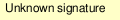
|
|
Send message Joined: 15 Jun 08 Posts: 2724 Credit: 298,323,296 RAC: 137,527 |
General hint The computer reports <4GB RAM. The recommended minimum is 16GB. It may run with less but the value should not be less than 8GB. As for the error message "Error in guest additions for VM: -182" is misleading and should be ignored. The real issue is "IPC daemon socket error". BOINC and VirtualBox require a common writable communication directory below /tmp. Some Linux distributions ship a "boinc-client.service" file that sets "ProtectSystem=strict". This option prohibits BOINC's write access to /tmp. Either keep "ProtectSystem=strict" and add the following options to the service file: ReadWritePaths=-/your/BOINC/clients/base/directory/path ReadWritePaths=-/tmp Or Replace "ProtectSystem=strict" with "ProtectSystem=full". Then run sudo systemctl daemon-reload Then restart BOINC Additional hint Modifications to a service unit file should be done using an overlay. See the systemd manual. |
|
Send message Joined: 7 Feb 10 Posts: 4 Credit: 9,605,464 RAC: 593 |
After changing in boinc-client.service on ProtectSystem=full, now the message appears, "is installed, the processor supports hardware virtualization, but it is disabled" The installation is located in the "VPS" cloud, it does not have access to the BIOS. Before it showed that virtualization was available. It's probably impossible to solve this? Preview of the contents of the boinc-client.service file [Unit] Description=Berkeley Open Infrastructure Network Computing Client Documentation=man:boinc(1) Wants=vboxdrv.service After=vboxdrv.service network-online.target [Service] Type=simple ProtectHome=true ProtectSystem=full ProtectControlGroups=true ReadWritePaths=-/var/lib/boinc -/etc/boinc-client Nice=10 User=boinc WorkingDirectory=/var/lib/boinc ExecStart=/usr/bin/boinc ExecStop=/usr/bin/boinccmd --quit ExecReload=/usr/bin/boinccmd --read_cc_config ExecStopPost=/bin/rm -f lockfile IOSchedulingClass=idle # The following options prevent setuid root as they imply NoNewPrivileges=true # Since Atlas requires setuid root, they break Atlas # In order to improve security, if you're not using Atlas, # Add these options to the [Service] section of an override file using # sudo systemctl edit boinc-client.service #NoNewPrivileges=true #ProtectKernelModules=true #ProtectKernelTunables=true #RestrictRealtime=true #RestrictAddressFamilies=AF_INET AF_INET6 AF_UNIX #RestrictNamespaces=true #PrivateUsers=true #CapabilityBoundingSet= #MemoryDenyWriteExecute=true #PrivateTmp=true #Block X11 idle detection [Install] WantedBy=multi-user.target stderr:
<core_client_version>7.20.5</core_client_version>
<![CDATA[
<message>
process exited with code 108 (0x6c, -148)</message>
<stderr_txt>
2024-06-22 11:58:39 (2898): vboxwrapper version 26207
2024-06-22 11:58:39 (2898): BOINC client version: 7.20.5
2024-06-22 11:58:39 (2898): Detected: VirtualBox VboxManage Interface (Version: 7.0.18)
2024-06-22 11:58:39 (2898): Detected: Heartbeat check (file: 'heartbeat' every 1200.000000 seconds)
2024-06-22 11:58:39 (2898): Successfully copied 'init_data.xml' to the shared directory.
2024-06-22 11:58:39 (2898): Successfully copied 'input' to the shared directory.
2024-06-22 11:58:39 (2898): Create VM. (boinc_fdf8ec5cd288cf29, slot#3)
2024-06-22 11:58:39 (2898): Setting Memory Size for VM. (630MB)
2024-06-22 11:58:39 (2898): Setting CPU Count for VM. (1)
2024-06-22 11:58:39 (2898): Setting Chipset Options for VM.
2024-06-22 11:58:39 (2898): Setting Graphics Controller Options for VM.
2024-06-22 11:58:39 (2898): Setting Boot Options for VM.
2024-06-22 11:58:40 (2898): Setting Network Configuration for NAT.
2024-06-22 11:58:40 (2898): Enabling VM Network Access.
2024-06-22 11:58:40 (2898): Disabling USB Support for VM.
2024-06-22 11:58:40 (2898): Disabling COM Port Support for VM.
2024-06-22 11:58:40 (2898): Disabling LPT Port Support for VM.
2024-06-22 11:58:40 (2898): Disabling Audio Support for VM.
2024-06-22 11:58:40 (2898): Disabling Clipboard Support for VM.
2024-06-22 11:58:40 (2898): Disabling Drag and Drop Support for VM.
2024-06-22 11:58:40 (2898): Running under Hypervisor. Disabling VirtualBox hardware acceleration support.
2024-06-22 11:58:40 (2898): ERROR: Invalid configuration. VM type requires acceleration but the current configuration cannot support it.
2024-06-22 11:58:40 (2898): Could not create VM
2024-06-22 11:58:40 (2898): ERROR: VM failed to start
2024-06-22 11:58:40 (2898):
NOTE: VirtualBox has reported an improperly configured virtual machine. It was configured to require
hardware acceleration for virtual machines, but your processor does not support the required feature.
Please report this issue to the project so that it can be addressed.
Error Code: ERR_CPU_VM_EXTENSIONS_DISABLED
2024-06-22 11:58:40 (2898): called boinc_finish(-148)
</stderr_txt>
]]>
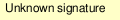
|
|
Send message Joined: 15 Jun 08 Posts: 2724 Credit: 298,323,296 RAC: 137,527 |
After changing in boinc-client.service Harware virtualization being enabled is a must to run VMs from LHC@home. Ask your cloud manager how to forward/configure it. If this is not possible you can't run any VirtualBox VMs from this project. |
|
Send message Joined: 7 Feb 10 Posts: 4 Credit: 9,605,464 RAC: 593 |
Harware virtualization being enabled is a must to run VMs from LHC@home. 300.08 (native theory) Hardware virtualization support required? 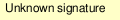
|
|
Send message Joined: 15 Jun 08 Posts: 2724 Credit: 298,323,296 RAC: 137,527 |
Harware virtualization being enabled is a must to run VMs from LHC@home. As already mentioned hardware virtualization is a must for VirtualBox apps. Native apps do not require VirtualBox, hence they also do not require hardware virtualization. Even if you run nothing but Theory native, increase the RAM size to at least 8GB and ensure the disk size is at least 20GB. |
|
Send message Joined: 7 Feb 10 Posts: 4 Credit: 9,605,464 RAC: 593 |
Harware virtualization being enabled is a must to run VMs from LHC@home. Hi Tutorials related to native_theory (300.08 ), ATLAS (native mt). Can you indicate where the instructions are located? The configuration for native_theory, ATLAS 3.01 (native_mt), is the same? What ports should be opened in the firewall? Do applications use avx512 instructions? What is the difficulty level for it to work smoothly? Will this host be suitable for these tasks? RAM 16 GB, SSD 464.29 GB https://lhcathome.cern.ch/lhcathome/show_host_detail.php?hostid=10853952 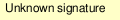
|
|
Send message Joined: 15 Jun 08 Posts: 2724 Credit: 298,323,296 RAC: 137,527 |
Will this host be suitable for these tasks? Yes. Tutorials related to native_theory (300.08 ), ATLAS (native mt). Can you indicate where the instructions are located? The configuration for native_theory, ATLAS 3.01 (native_mt), is the same? For both (ATLAS/Theory native) a well configured local CVMFS is a must. Hence, get it running before you try any task. https://lhcathome.cern.ch/lhcathome/forum_thread.php?id=5594 https://lhcathome.cern.ch/lhcathome/forum_thread.php?id=5595 ATLAS requires apptainer to be installed. As for Theory you may start here: https://lhcathome.cern.ch/lhcathome/forum_thread.php?id=6075&postid=48978 What ports should be opened in the firewall? Start here or use the forum search: https://lhcathome.web.cern.ch/faq |
©2026 CERN
