Questions and Answers :
Windows :
Major memory leak in LHC@home
Message board moderation
| Author | Message |
|---|---|
|
Send message Joined: 22 Jan 21 Posts: 2 Credit: 551,598 RAC: 0 |
I thought that Rosetta@home was doing this, but after going one by one resetting my files, it turns out it was this one doing it. 28 gigs used by virtual box that were not being counted on windows task manager. Hopefully this can be fixed but right now since it is tying up my computer with a memory leak I have suspended it from gabbing new tasks until this is resolved. I have included pictures of my specs and the memory count and also the bionic manager with the names of the files. 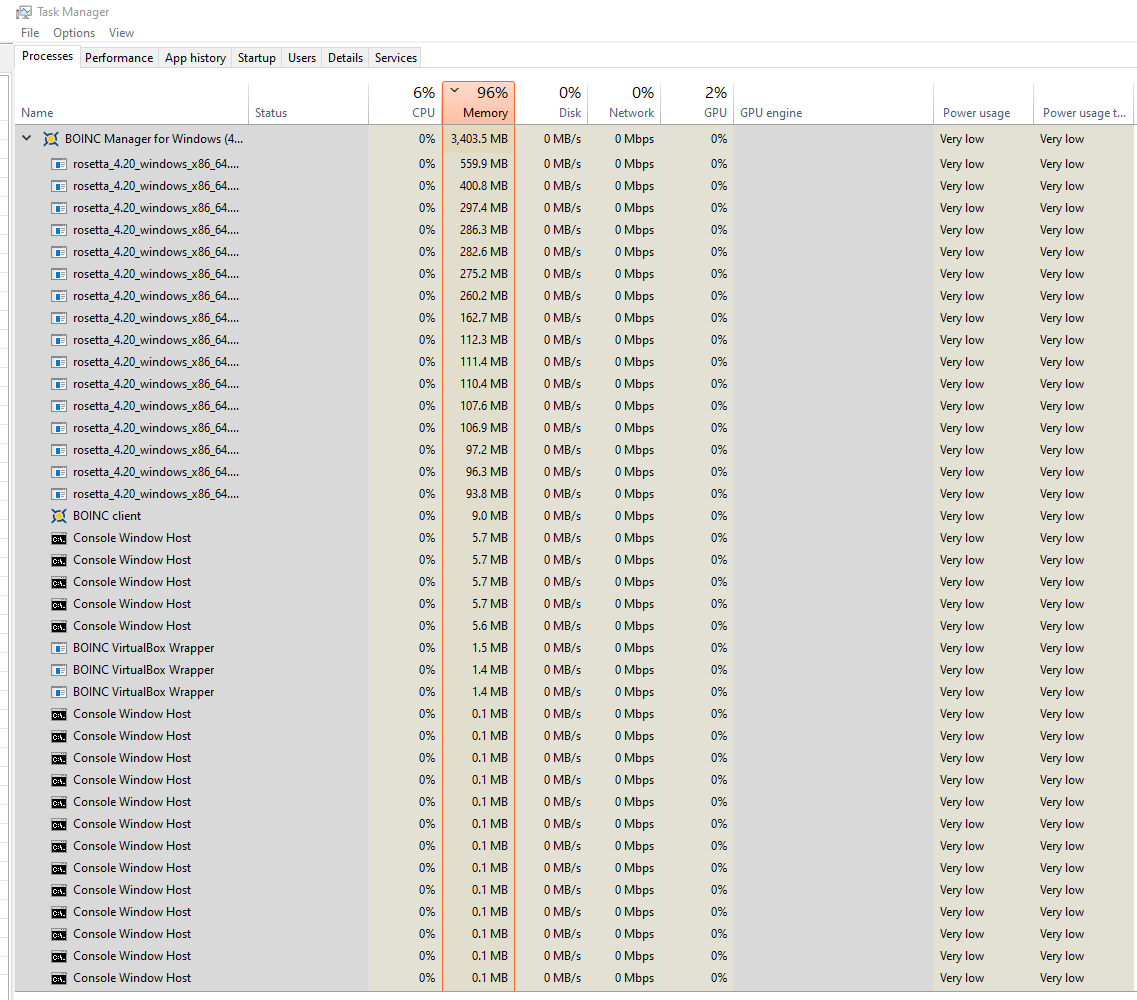 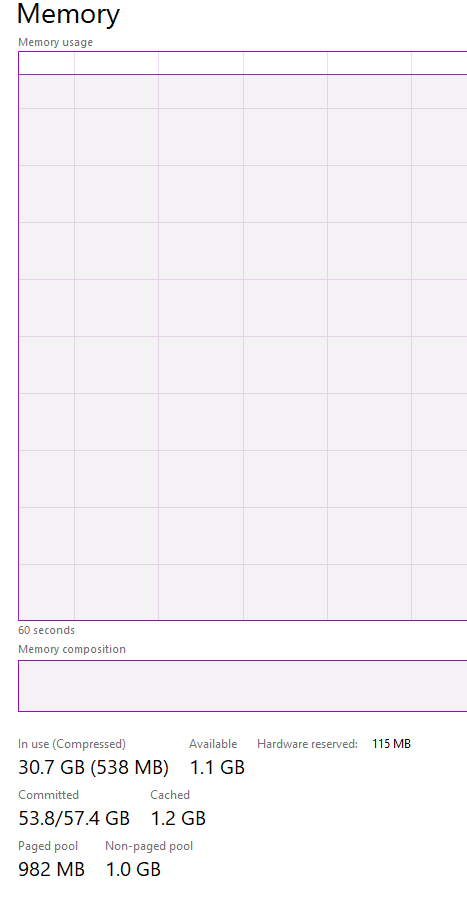 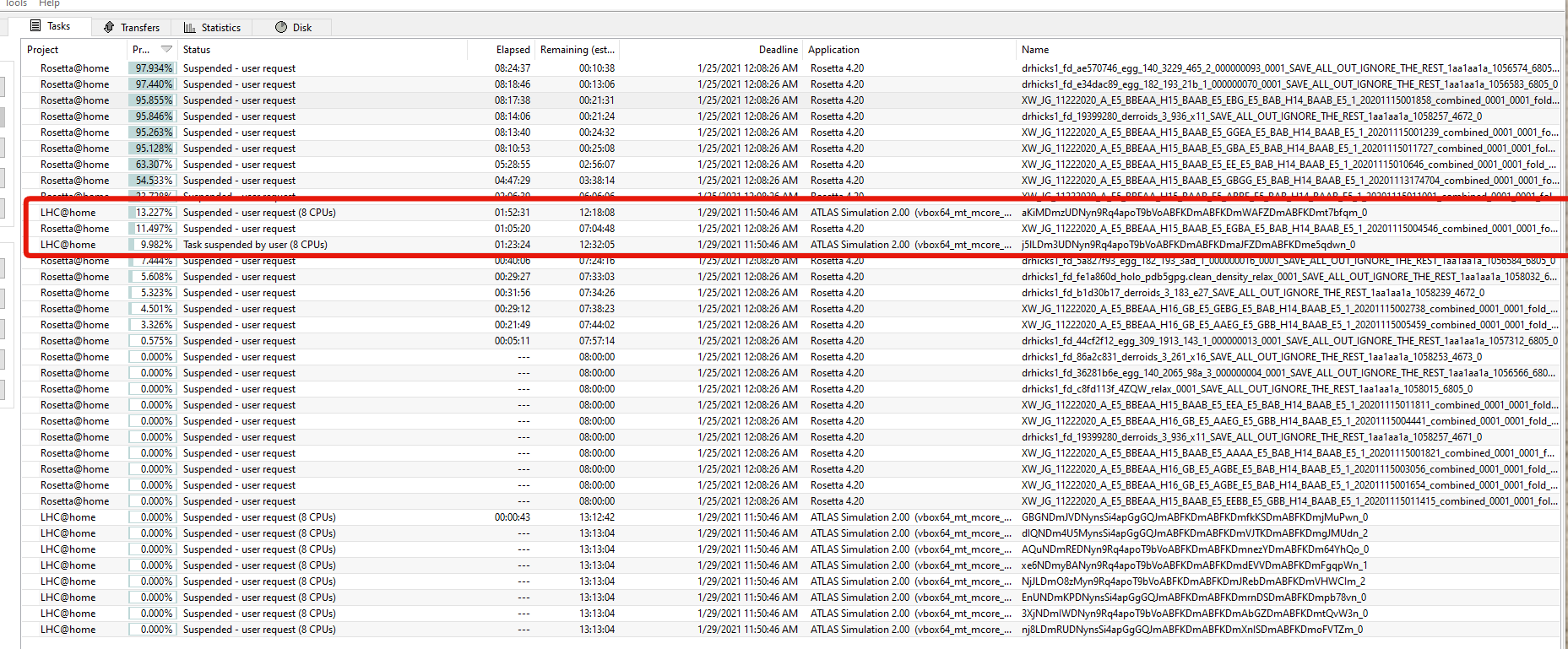 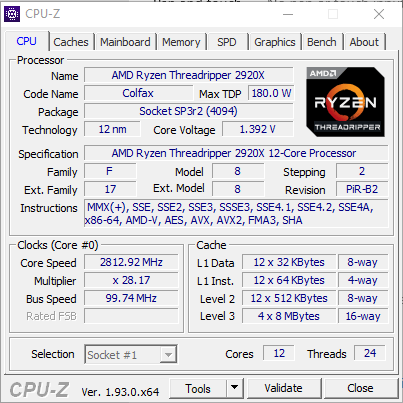 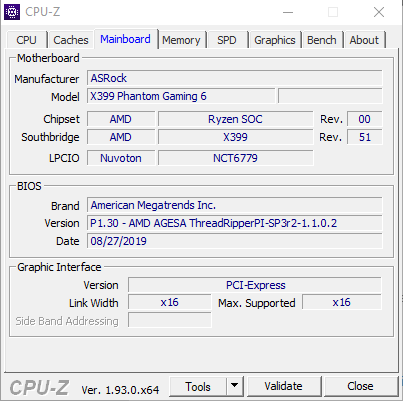 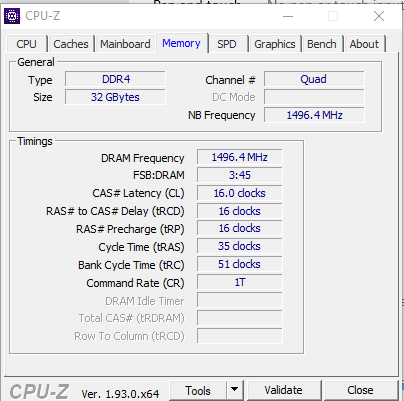 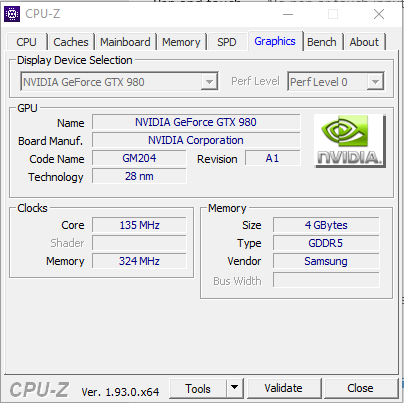 |
|
Send message Joined: 15 Jun 08 Posts: 2724 Credit: 298,924,496 RAC: 133,134 |
The highlighted tasks from LHC@home are ATLAS tasks running in an 8-core setup. Each of them starts a VirtualBox VM that allocates 10200 MB RAM. This sums up to a total of 20400 MB which is not shown in your figures. |
|
Send message Joined: 22 Jan 21 Posts: 2 Credit: 551,598 RAC: 0 |
So what you're saying is that it allocates the ram and marks it used when it is in fact not using that ram? That's not a very good way of doing that. it caused my computer to start paging ram into my hard drive. Is there any way to make it NOT allocate 10gigs of ram? and only use what it needs? |
|
Send message Joined: 15 Jun 08 Posts: 2724 Credit: 298,924,496 RAC: 133,134 |
Nobody ever said it does not use the RAM. It will use nearly all of the 10 GB after the scientific apps inside the VM have been completely set up. There are hundreds of posts explaining how to set up a VM that uses less RAM and less cores. A good starting point would be here: https://lhcathome.cern.ch/lhcathome/forum_thread.php?id=4161 |
|
Send message Joined: 9 Jan 15 Posts: 151 Credit: 431,596,822 RAC: 0 |
So what you're saying is that it allocates the ram and marks it used when it is in fact not using that ram? That's not a very good way of doing that. it caused my computer to start paging ram into my hard drive. Is there any way to make it NOT allocate 10gigs of ram? and only use what it needs? Task manager does not show VBoxSVC process tree with VBoxHeadless which should match ram it need and use. Windows simply do not show it clearly. |
©2026 CERN
