
Message boards : Theory Application : Non-ending tasks
Message board moderation
| Author | Message |
|---|---|
|
Send message Joined: 17 Nov 19 Posts: 7 Credit: 552,029 RAC: 0 |
Hello to everyone, I am wondering if it is normal that all of the tasks that I've been running for weeks now never goes up to 100% in Boinc Manager. Most of the time the tasks go up to around 30% and then disappear and are replaced by new ones. Nevertheless I get Credits for them and in my profile we can see completed tasks. Just wondering and hoping that nothing goes wrong. Thank you in advance Nice day. |
|
Send message Joined: 2 May 07 Posts: 2278 Credit: 178,776,857 RAC: 134 |
Mehdi, welcome, you need to activate in prefs on your User-Website to enable: Show your Computer on the Website. This make it possible to see more info. |
|
Send message Joined: 17 Nov 19 Posts: 7 Credit: 552,029 RAC: 0 |
Done Thanks |
|
Send message Joined: 26 Jun 16 Posts: 2 Credit: 177,255 RAC: 0 |
Hello, I'm also having this issue with the test4theory applications. Atlas seems fine for me In my case, the percentage never goes about 1.000%, instead processes very slowly, then ends abruptly without giving an error. The task apparently gets validated. I just got LHC@home running on my computer and am concerned I got something wrong during the setup process and am churning out bad data. |
 Magic Quantum Mechanic Magic Quantum MechanicSend message Joined: 24 Oct 04 Posts: 1261 Credit: 92,271,903 RAC: 108,727 |
Test4Theory  Nothing wrong with your Theory tasks and they run that way.....some short and some longer and if you see one running for a couple days then you might as well abort it since I have a few tests of the different versions and know that a 10 day task might seem like it is going to be Valid but you will just end up with a computer error You might want to update your VB version and Extension pack https://www.virtualbox.org/wiki/Downloads Volunteer Mad Scientist For Life  unbelievable are you trying to promote linux again? |
 Magic Quantum Mechanic Magic Quantum MechanicSend message Joined: 24 Oct 04 Posts: 1261 Credit: 92,271,903 RAC: 108,727 |
Done https://lhcathome.cern.ch/lhcathome/result.php?resultid=265337235 You are having some problems and they do not even start running Starts off with * Required extension pack not installed, remote desktop not enabled.* https://www.virtualbox.org/wiki/Downloads so start with getting the matching Extension Pack version and reboot And I also see you got the dreaded *{Could not find a registered machine named 'boinc_7899ede3b895a0cc* and *No storage device attached to device slot 0 on port 0 of controller 'Hard Disk Controller* and then *Watcher ERROR [COM]: aRC=E_ACCESSDENIED* So d/l that Extension Pack and reboot and then check the VB Manager and make sure you don't have a long list of old tasks and if you do delete hem all and try a new Theory task and see is it starts (and then you will be able to watch the Remote Desktop as the task is starting so you will see what it does) Here is an example of what I mean in your VB Manager 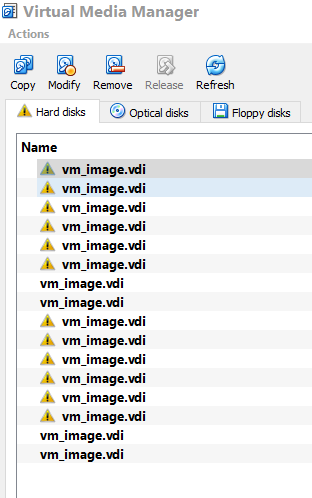 |
|
Send message Joined: 26 Jun 16 Posts: 2 Credit: 177,255 RAC: 0 |
Oh, thanks. So just disregard the progress of those apps and let them do their thing? It's interesting that the progress bar does not seem to work. One more thing, does LHC@home support the newest versions (6.x.x) of virtualbox. I read somewhere that the newer virtualbox versions are not backwards compatible with certain functions. |
|
Send message Joined: 15 Jun 08 Posts: 2724 Credit: 299,002,782 RAC: 71,016 |
Oh, thanks. So just disregard the progress of those apps and let them do their thing? It's interesting that the progress bar does not seem to work. It works - based on runtime history and assumptions - but since not even the scientific app inside the VM knows how long it will take to finish a task (between a few seconds and a couple of days) BOINC presents a fake progress bar. It's just to present "anything". One more thing, does LHC@home support the newest versions (6.x.x) of virtualbox. I read somewhere that the newer virtualbox versions are not backwards compatible with certain functions. This affected the "clipboard" option of the modifyvm command in v6.1.2 and has been corrected in v6.1.4 according to the VirtualBox changelog. Nonetheless v6.1.x may cause the "postponed..." error more frequently. If you see this error on your computers you may downgrade to 6.0.x or stay on 5.2.x. |
©2026 CERN
