Questions and Answers :
Preferences :
Ready to start...
Message board moderation
| Author | Message |
|---|---|
|
Send message Joined: 30 Sep 19 Posts: 8 Credit: 458,575 RAC: 0 |
I'm new to BOINC and its settings, so I'm trying to figure out why I'm having such difficulty forcing some of these tasks to start when sitting in 'Ready to start'. Believing that it may wait on the computer to no longer be in use, I've left it overnight to find no progress. I've attempted to be as minimally restrictive in the computation preferences by unchecking all of 'When to suspend', on both client and server, but still unable to force the computations. Any tips to better troubleshoot or guidelines to better understand the expectations of BOINC and any tasks sitting in 'Ready to start'? Thanks |
|
Send message Joined: 14 Jan 10 Posts: 1472 Credit: 9,932,820 RAC: 931 |
Your machine is hidden, so we can't see the type of computer or which tasks are "Ready to start". Could you try to select in your BOINC Manager from the menu 'Activity' 'Run always'. |
|
Send message Joined: 27 Sep 08 Posts: 889 Credit: 763,302,108 RAC: 251,990 |
Yes, there is a lot of reason for the ready to start so we need a little more info to help out. |
|
Send message Joined: 30 Sep 19 Posts: 8 Credit: 458,575 RAC: 0 |
Hey, sure. I appreciate the replies. I've only been able to find the always compute setting within the activity dropdown. After enabling it, nothing happened. Below, I've shared the computation settings in both client and web profile. The tasks I have currently are ATLAS Simulations. I looked around for settings to make my other information available, but no avail. Computer https://i.imgur.com/jfEWcxp.png Client https://i.imgur.com/iBskwuD.png https://i.imgur.com/zDwUP1q.png Web https://i.imgur.com/3oiaywQ.png Attempt at sharing Tasks https://lhcathome.cern.ch/lhcathome/results.php?hostid=10616276&offset=0&show_names=0&state=1&appid= |
|
Send message Joined: 15 Jun 08 Posts: 2713 Credit: 293,787,967 RAC: 153,835 |
Your computer runs fine for SixTrack. Examples: https://lhcathome.cern.ch/lhcathome/results.php?hostid=10616276&offset=0&show_names=0&state=0&appid=1 ATLAS is much more tricky. The main reason why it doesn't work is a conflict regarding your VT-x setting. The computer page shows that it is enabled in your BIOS but the task log shows this line: VBoxManage.exe: error: VT-x is disabled in the BIOS for all CPU modes (VERR_VMX_MSR_ALL_VMX_DISABLED) Hence you may go through Yeti's checklist before you request fresh vbox work. Another issue may be caused by the RAM requirements. Your ATLAS tasks are set up to use 8 cores which causes a RAM requirement of 10200 MB - roughly 64% of your total RAM. You may check your local BOINC client preferences. The percentage of RAM it is allowed to use may be set too close to that value. Beside that your computer is still hidden which makes it hard to look into it. You may unhide it at this page: https://lhcathome.cern.ch/lhcathome/prefs.php?subset=project |
|
Send message Joined: 30 Sep 19 Posts: 8 Credit: 458,575 RAC: 0 |
computezrmle, thank you for your help with this. I noticed some tasks had completed which made me think these could have been different. BIOS did show virtualization was disabled. After enabling it and restarting, there was no effect. After increasing the allowable RAM % when in use, it began right away. Nice! I want to believe it took mainly the vt-x setting to start, but I'm worried it could also be BOINC somehow not recognizing when my computer isn't "in use." I can play with this later.  Took me a couple read overs, but I found the computer sharing setting for if/when more troubleshooting is required. Thanks again. |
 Magic Quantum Mechanic Magic Quantum MechanicSend message Joined: 24 Oct 04 Posts: 1245 Credit: 86,854,513 RAC: 151,727 |
Marshall you need to update your version of Oracle VB since the one you have is almost 2 years old and that is really old compared to the current version. (and d/l the Extension Pack) https://www.virtualbox.org/wiki/Download_Old_Builds_6_0 And change the settings in your preferences here since you have it trying to run all 8 cores on an Atlas task with only 16GB ram (especially since you also have Sixtracks running at the same time) So do the VB update and extension pack and reboot and then go to your preferences and try setting it like this and then give Atlas another try 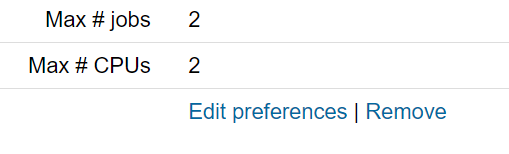 |
|
Send message Joined: 30 Sep 19 Posts: 8 Credit: 458,575 RAC: 0 |
As an update, I left the same settings while it continued to run through the ATLAS Sims and it ran mostly smoothly. All but two had completed where I began to see tasks show as"...unmanageable." I then installed the newer version of VBox, installed the extension pack, and updated my profile preferences to run on the recommended cores (2). Once I aborted the tasks and updated the project, it began to download what I believe to be the same tasks (not sure if that was luck) and began running shortly after. I'm now sitting at 7 hour computing time for one of the tasks being 31% of the way. Unhappy with the speeds, I'm tempted to suspend the second job (which has not begun), increase the cores to 4 and update the project again once the first one has completed. A question I have is to what does BOINC constitute as 'not in use'? |
|
Send message Joined: 30 Sep 19 Posts: 8 Credit: 458,575 RAC: 0 |
I ask because the behavior I'm seeing seems out of my control for what settings I notice. All I notice is a timer for how long there is a lack of input 'Suspend when computer is in use'. "'In use' means mouse/keyboard input in last {3} minutes." By saving my setting in the middle of the task running, the task's status becomes: 'Waiting for network access'. After updating, 'Waiting to start'. After 3 minutes, 'Waiting for network access'. BOINC System Tray is running. I understand this is a different issue from the name of this thread, but I'd rather "open 'er up" when I'm not using it than sputtering all day. |
|
Send message Joined: 15 Jun 08 Posts: 2713 Credit: 293,787,967 RAC: 153,835 |
It would be better to post your questions at the topic related parts of the message board, e.g. ATLAS application or Number crunching. It is recommended to set the CPU usage as high as possible - preferably 100 % - and to uncheck all options that may interrupt ATLAS tasks. The main reason is that pausing and resuming ATLAS costs lots of time and resources without giving the scientific app enough time to make real progress. The following reasons would make it necessary to carefully reduce the BOINC settings: - if the computer becomes too sluggish for interactive work - if the temperatures are getting critical BTW: ATLAS requires a permanent internet connection. Hence this must be switched ON in your BOINC settings. BTW2: ATLAS tasks may have different runtimes - between a few hours and a few days. The runtimes of the current batch seem to be rather high. |
|
Send message Joined: 30 Sep 19 Posts: 8 Credit: 458,575 RAC: 0 |
I decided it'd be easier to just increase the amount of RAM to work with than to deal with worrying about what the right amount is. I've been running ATLAS and SixTrack WUs since last night without issues (after I remembered to turn VT-X back on). Currently up to 8core/8task preference. However, I'm still unclear to what, in my preferences, I can do to have the 'Suspend when computer is in use' to function properly. By enabling this and stepping away for the allotted time, it will not run. ATLAS will show 'waiting for network access' and SixTrack will show 'Suspended - computer is in use'. By disabling the setting altogether, it runs immediately. Nowhere in network settings do I see anything related to 'in use'; everything is disabled. It's not terrible, but not ideal when I'm waiting for the non-BOINC CPU % to meet the threshold to suspend calculations. |
|
Send message Joined: 9 Jan 15 Posts: 151 Credit: 431,596,822 RAC: 0 |
How would you like it? If no limit set to [Run always] and [Network activity always] As i understand you would like to like to keep 'Suspend when computer is in use'. This is based on time you have set in Options->Computing Preferences >Computing ->[When to Suspend] Sixtrack would change to 'Ready to start' for that that never started and task already started would be 'waiting to run' and task are resume would be in state 'Running'. Network is limited as based on your rules not as 'in use'. Go to:Options->Computing Preferences->Network [Usage Limits] & [Others] then check if its limited based on time of day at Options->Computing Preferences->Daily Schedules. Make check that time is set correct if you really need to use this. It would say 'waiting for network access' if time is set for network. This could also be if you have set on app_config if use that to require network to application If you use this. You point out that no setting is set then i would suggest to set 'Network activity always'. It looks like you have set `Run based on Preferences` and 'Network based on Preferences' follow another layer of rule. You could get additional info in Event Log to when and why client change state. example: If network is limited to run based on time you have set the client will not run. ATLAS will show 'waiting for network access' as it would require to use internet to get jobs inside VM machine. In Event Log also say Suspending network activity - time of day. In that case you would be sure that is set wrong in [Daily Schedules]. If not it would be computer lost internet or app_config is set to hold it. Application like Sixtrack would not need network while running so it never be suspended by this rule. Leave suggestion on how you would like to setup boinc and we could help more. If not just try settings. |
|
Send message Joined: 30 Sep 19 Posts: 8 Credit: 458,575 RAC: 0 |
I appreciate the reply. I'd like to leverage the suspend while in use so I don't feel that it's bogged down when I begin to use it. That, plus it should continue to compute soon after I step away for however long. About a minute or so to wait after last input to begin calculating once again. The change of state typically happens when I enable the 'Suspend when computer is in use'. No matter what number or decimal I put in the # of mins to denote not in use and then waiting that long, the suspended tasks will not change status. Locking the computer and stepping away for the same amount of time results in the same lack-of-effect. I'm unable to find any config xml either under C:\Program Files\BOINC\ or under User\AppData. After disabling the 'in use' config, tasks begin running. Is there a chance that whatever mechanism that identifies 'last user input' is not working properly? Perhaps some of my input devices are keeping it alive, even when I don't use them? Activity  Computing  Network  Disk+Memory  Daily Schedules  Status  Event Log  |
|
Send message Joined: 30 Sep 19 Posts: 8 Credit: 458,575 RAC: 0 |
Addendum - Unplugging both keyboard + mouse and waiting 10x past the set amount of 'in use' configured time, no effect to the status of the tasks. |
|
Send message Joined: 9 Jan 15 Posts: 151 Credit: 431,596,822 RAC: 0 |
 The setting as it is it pull down gpu also as gpu would require the cpu to be active. That is all it should be doing and design to do. The preferences for gpu would be unnecessary as would need to follow rule of cpu as long as it not have override time to suspend more then cpu. However on value could give this a value greater then 0. Value as it is would be instant with value 0 of not in 'in use' suggest to increase value to minimum 1 min. This could be bad for any project or any boinc-client to handle request of suspend and resume that frequently. If you run Atlas,Theory or CMS it would take a snapshot of vm machine which include os and application and job into it. Estimated time to shutdown a vm and create a snapshot could take 10-30 sec with good SSD. Suspend and resume task would most likely end up with state 'Postponed'. Network looks clear and fine. Daily Schedules is also clear so that would not hold up. We would come up to Status as you show they end up at suspended. Your issue is probably that it got suspended is probably the setting to 'Suspend when non-BOINC CPU usage is above 25%' in computing. Try increase that to something like 30-50-90% or uncheck that. Computing Suspend when computer is in use [0] -> 5 min Suspend when non-BOINC CPU usage is above [25%] -> 80%  Usage above would include all usage for system except Boinc itself so it could be close in load to system and additional application in background. Let me know if that changed it. |
|
Send message Joined: 9 Jan 15 Posts: 151 Credit: 431,596,822 RAC: 0 |
Rule is to follow keyboard+mouse and any move on these should have effect to boinc. Unplugging and plug in is not counted as in use and as long as system detect hardware it would any move of these. I would use this, give it a try:  |
©2025 CERN
