
Questions and Answers : Getting started : "Postponed: VM job unmanageable, restart later." Status Message
Message board moderation
| Author | Message |
|---|---|
|
Send message Joined: 2 Nov 18 Posts: 9 Credit: 690 RAC: 0 |
Hello there, Another rookie here - new to BOINC and its related projects (mainly through Science United). The issue that I am having seems fit for the Platform-specific problems > Windows section, but I am getting the following message over there - “To create a new thread in Windows you must have a certain level of average credit. This is to protect against abuse of the system.†- okay... Not long ago I started to receive LHC@home tasks (from Science United) and I noticed a problem - 2 out of 3 failed after they reached 90+%, and the 3rd one is kind of stuck at 99+% since a few hours, a few days and over a week or so. Every time I open BOINC, the task resumes fine and processes ~0.01% in ~30 minutes, followed by a status change to "Postponed: VM job unmanageable, restart later." - and that restart never happens (left BOINC open for more than half a day). About 90% of this 3rd task has been processed in about 8-9 hours, and the rest as it can be seen in the picture below since then; something does not seem right! I am running BOINC 7.14.2 + VirtualBox 5.2.8 x64 package downloaded from BOINC website on the latest Windows 10.   All that happened about 4 days ago… Yesterday I removed LHC@home from Science United and I am using this account. I am currently trying to run this task, but I am facing the same issue as before:  I would like to continue processing tasks for this project, but not sure what to do at this stage. I also googled the status to look for possible fixes, but did not find anything useful. Would anyone be able to give me any advice or solution, please? Thank you for reading this. :-) |
|
Send message Joined: 15 Jun 08 Posts: 2724 Credit: 299,002,782 RAC: 71,016 |
As others already suggested I would not join LHC via an external wrapper like Gridcoin or Science United. The experience shows that in most cases lots of information gets lost that could be helpful in case of an error. Regarding your "Postponed ..."-error you may try the following: 1. Locate your local /slots/ folder. 2. Locate the slot where your VM is running in. 3. Copy the content of the stderr.txt file from that folder and post it here. In addition, post some information about your host, at least: CPU: type, #cores Total RAM size <edit> Sorry. Just noticed that your computer information already shows up. </edit> |
|
Send message Joined: 2 Nov 18 Posts: 9 Credit: 690 RAC: 0 |
Thank you for your reply computezrmle. I noticed that, however, the idea behind Science United seems very useful and efficient - having everything in 1 place instead of 10 - but yes, it does not seem to be very well designed or straightforward. I believe that I have located the correct folder: 2018-11-02 18:27:59 (7536): vboxwrapper (7.7.26196): starting 2018-11-02 18:27:59 (7536): Error creating VirtualBox instance! rc = 0x80004002 2018-11-02 18:28:00 (7536): Feature: Checkpoint interval offset (510 seconds) 2018-11-02 18:28:00 (7536): Detected: VirtualBox VboxManage Interface (Version: 5.2.8) 2018-11-02 18:28:00 (7536): Detected: Minimum checkpoint interval (900.000000 seconds) 2018-11-02 18:28:00 (7536): Successfully copied 'init_data.xml' to the shared directory. 2018-11-02 18:28:02 (7536): Create VM. (boinc_ec1084f2e7bcb8e7, slot#2) 2018-11-02 18:28:02 (7536): Setting Memory Size for VM. (10200MB) 2018-11-02 18:28:02 (7536): Setting CPU Count for VM. (8) 2018-11-02 18:28:03 (7536): Setting Chipset Options for VM. 2018-11-02 18:28:03 (7536): Setting Boot Options for VM. 2018-11-02 18:28:03 (7536): Setting Network Configuration for NAT. 2018-11-02 18:28:04 (7536): Enabling VM Network Access. 2018-11-02 18:28:04 (7536): Disabling USB Support for VM. 2018-11-02 18:28:04 (7536): Disabling COM Port Support for VM. 2018-11-02 18:28:04 (7536): Disabling LPT Port Support for VM. 2018-11-02 18:28:05 (7536): Disabling Audio Support for VM. 2018-11-02 18:28:05 (7536): Disabling Clipboard Support for VM. 2018-11-02 18:28:05 (7536): Disabling Drag and Drop Support for VM. 2018-11-02 18:28:05 (7536): Adding storage controller(s) to VM. 2018-11-02 18:28:06 (7536): Adding virtual disk drive to VM. (vm_image.vdi) 2018-11-02 18:28:06 (7536): Adding VirtualBox Guest Additions to VM. 2018-11-02 18:28:06 (7536): Adding network bandwidth throttle group to VM. (Defaulting to 1024GB) 2018-11-02 18:28:07 (7536): forwarding host port 50330 to guest port 80 2018-11-02 18:28:07 (7536): Enabling remote desktop for VM. 2018-11-02 18:28:07 (7536): Required extension pack not installed, remote desktop not enabled. 2018-11-02 18:28:07 (7536): Enabling shared directory for VM. 2018-11-02 18:28:08 (7536): Starting VM. (boinc_ec1084f2e7bcb8e7, slot#2) 2018-11-02 18:28:17 (7536): Successfully started VM. (PID = '9508') 2018-11-02 18:28:17 (7536): Reporting VM Process ID to BOINC. 2018-11-02 18:28:27 (7536): Guest Log: BIOS: VirtualBox 5.2.8 2018-11-02 18:28:27 (7536): Guest Log: CPUID EDX: 0x178bfbff 2018-11-02 18:28:27 (7536): Guest Log: BIOS: ata0-0: PCHS=16383/16/63 LCHS=1024/255/63 2018-11-02 18:28:27 (7536): Guest Log: BIOS: Boot : bseqnr=1, bootseq=0032 2018-11-02 18:28:27 (7536): Guest Log: BIOS: Booting from Hard Disk... 2018-11-02 18:28:27 (7536): Guest Log: BIOS: KBD: unsupported int 16h function 03 2018-11-02 18:28:27 (7536): Guest Log: BIOS: AX=0305 BX=0000 CX=0000 DX=0000 2018-11-02 18:28:27 (7536): VM state change detected. (old = 'poweroff', new = 'running') 2018-11-02 18:28:37 (7536): Detected: Web Application Enabled (http://localhost:50330) 2018-11-02 18:28:48 (7536): Guest Log: vboxguest: major 0, IRQ 20, I/O port d020, MMIO at 00000000f0400000 (size 0x400000) 2018-11-02 18:28:48 (7536): Preference change detected 2018-11-02 18:28:48 (7536): Setting CPU throttle for VM. (100%) 2018-11-02 18:28:48 (7536): Setting checkpoint interval to 900 seconds. (Higher value of (Preference: 180 seconds) or (Vbox_job.xml: 900 seconds)) 2018-11-02 18:28:58 (7536): Guest Log: VBoxGuest: VBoxGuestCommonGuestCapsAcquire: pSession(0xffff880289835810), OR(0x0), NOT(0xffffffff), flags(0x0) 2018-11-02 18:28:58 (7536): Guest Log: VBoxGuest: VBoxGuestCommonGuestCapsAcquire: pSession(0xffff88028dd72e10), OR(0x0), NOT(0xffffffff), flags(0x0) 2018-11-02 18:28:58 (7536): Guest Log: VBoxGuest: VBoxGuestCommonGuestCapsAcquire: pSession(0xffff88028df52c10), OR(0x0), NOT(0xffffffff), flags(0x0) 2018-11-02 18:28:58 (7536): Guest Log: VBoxGuest: VBoxGuestCommonGuestCapsAcquire: pSession(0xffff88028a1afa10), OR(0x0), NOT(0xffffffff), flags(0x0) 2018-11-02 18:30:10 (7536): Guest Log: Copying input files into RunAtlas. 2018-11-02 18:30:20 (7536): Guest Log: Copied input files into RunAtlas. 2018-11-02 18:30:31 (7536): Guest Log: copied the webapp to /var/www 2018-11-02 18:30:31 (7536): Guest Log: This vm does not need to setup http proxy 2018-11-02 18:30:31 (7536): Guest Log: ATHENA_PROC_NUMBER=8 2018-11-02 18:30:31 (7536): Guest Log: Starting ATLAS job. (PandaID=4125657016 taskID=15733940) 2018-11-02 18:31:53 (7536): VM state change detected. (old = 'running', new = 'paused') 2018-11-02 18:32:04 (7536): VM state change detected. (old = 'paused', new = 'running') 2018-11-02 18:35:39 (7536): Preference change detected 2018-11-02 18:35:39 (7536): Setting CPU throttle for VM. (100%) 2018-11-02 18:35:40 (7536): Setting checkpoint interval to 900 seconds. (Higher value of (Preference: 180 seconds) or (Vbox_job.xml: 900 seconds)) 2018-11-02 18:37:12 (7536): VM state change detected. (old = 'running', new = 'paused') 2018-11-02 18:37:23 (7536): VM state change detected. (old = 'paused', new = 'running') 2018-11-02 18:42:59 (7536): ERROR: Vboxwrapper lost communication with VirtualBox, rescheduling task for a later time. 2018-11-02 18:42:59 (7536): Powering off VM. 2018-11-02 18:43:00 (7536): Successfully stopped VM. 2018-11-03 16:36:44 (13048): vboxwrapper (7.7.26196): starting 2018-11-03 16:36:44 (13048): Error creating VirtualBox instance! rc = 0x80004002 2018-11-03 16:36:45 (13048): Feature: Checkpoint interval offset (348 seconds) 2018-11-03 16:36:45 (13048): Detected: VirtualBox VboxManage Interface (Version: 5.2.8) 2018-11-03 16:36:45 (13048): Detected: Minimum checkpoint interval (900.000000 seconds) 2018-11-03 16:36:46 (13048): Starting VM. (boinc_ec1084f2e7bcb8e7, slot#2) 2018-11-03 16:36:56 (13048): Successfully started VM. (PID = '13800') 2018-11-03 16:36:56 (13048): Reporting VM Process ID to BOINC. 2018-11-03 16:37:06 (13048): Guest Log: BIOS: VirtualBox 5.2.8 2018-11-03 16:37:06 (13048): Guest Log: CPUID EDX: 0x178bfbff 2018-11-03 16:37:06 (13048): Guest Log: BIOS: ata0-0: PCHS=16383/16/63 LCHS=1024/255/63 2018-11-03 16:37:06 (13048): Guest Log: BIOS: Boot : bseqnr=1, bootseq=0032 2018-11-03 16:37:06 (13048): Guest Log: BIOS: Booting from Hard Disk... 2018-11-03 16:37:06 (13048): Guest Log: BIOS: KBD: unsupported int 16h function 03 2018-11-03 16:37:06 (13048): Guest Log: BIOS: AX=0305 BX=0000 CX=0000 DX=0000 2018-11-03 16:37:07 (13048): VM state change detected. (old = 'poweroff', new = 'running') 2018-11-03 16:37:17 (13048): Detected: Web Application Enabled (http://localhost:50330) 2018-11-03 16:37:28 (13048): Guest Log: vboxguest: major 0, IRQ 20, I/O port d020, MMIO at 00000000f0400000 (size 0x400000) 2018-11-03 16:37:28 (13048): Preference change detected 2018-11-03 16:37:28 (13048): Setting CPU throttle for VM. (100%) 2018-11-03 16:37:28 (13048): Setting checkpoint interval to 900 seconds. (Higher value of (Preference: 180 seconds) or (Vbox_job.xml: 900 seconds)) 2018-11-03 16:37:39 (13048): Guest Log: VBoxGuest: VBoxGuestCommonGuestCapsAcquire: pSession(0xffff88028df5c610), OR(0x0), NOT(0xffffffff), flags(0x0) 2018-11-03 16:37:39 (13048): Guest Log: VBoxGuest: VBoxGuestCommonGuestCapsAcquire: pSession(0xffff88028de21210), OR(0x0), NOT(0xffffffff), flags(0x0) 2018-11-03 16:37:39 (13048): Guest Log: VBoxGuest: VBoxGuestCommonGuestCapsAcquire: pSession(0xffff88028de21410), OR(0x0), NOT(0xffffffff), flags(0x0) 2018-11-03 16:37:39 (13048): Guest Log: VBoxGuest: VBoxGuestCommonGuestCapsAcquire: pSession(0xffff88028dc86010), OR(0x0), NOT(0xffffffff), flags(0x0) 2018-11-03 16:39:15 (13048): Guest Log: Copying input files into RunAtlas. 2018-11-03 16:39:25 (13048): Guest Log: Copied input files into RunAtlas. 2018-11-03 16:39:25 (13048): Guest Log: copied the webapp to /var/www 2018-11-03 16:39:25 (13048): Guest Log: This vm does not need to setup http proxy 2018-11-03 16:39:25 (13048): Guest Log: ATHENA_PROC_NUMBER=8 2018-11-03 16:39:25 (13048): Guest Log: Starting ATLAS job. (PandaID=4125657016 taskID=15733940) 2018-11-03 16:48:05 (13048): Preference change detected 2018-11-03 16:48:05 (13048): Setting CPU throttle for VM. (100%) 2018-11-03 16:48:05 (13048): Setting checkpoint interval to 900 seconds. (Higher value of (Preference: 180 seconds) or (Vbox_job.xml: 900 seconds)) 2018-11-03 17:01:32 (13048): ERROR: Vboxwrapper lost communication with VirtualBox, rescheduling task for a later time. 2018-11-03 17:01:32 (13048): Powering off VM. 2018-11-03 17:01:33 (13048): Successfully stopped VM. - I hope that this is correct and useful; if you need anything else, please let me know. Thank you! |
 Magic Quantum Mechanic Magic Quantum MechanicSend message Joined: 24 Oct 04 Posts: 1261 Credit: 92,289,299 RAC: 108,666 |
I see you have an older version of VB so maybe try installing the current version https://www.virtualbox.org/wiki/Downloads (and the Extension Pack) then reboot and try a new task (maybe try a Theory task first too) I have Version: 5.2.18 right now |
|
Send message Joined: 15 Jun 08 Posts: 2724 Credit: 299,002,782 RAC: 71,016 |
I would suggest to reduce the #cores the VM is configured to use. This would automatically reduce the amount of allocated RAM. You may try to run a 4-core setup, or better a 2-core or 1-core until you get a stable configuration. It can be configured via the project's preferency page (preferred) or via an app_config.xml. |
 Magic Quantum Mechanic Magic Quantum MechanicSend message Joined: 24 Oct 04 Posts: 1261 Credit: 92,289,299 RAC: 108,666 |
Yeah I mentioned that before and it could happen even with 32GB Ram We sure have lots of new members starting running Atlas tasks for some reason. Using 8 cores on a single Atlas task is pretty much never a good idea (I tested them in the Alpha tests) I always use 2-cores per task on all of them but have tested them in 8,6,and 4 cores. (but I still think he should update the VB version and I know some say you don't need it but I still d/l the Extension Pack) 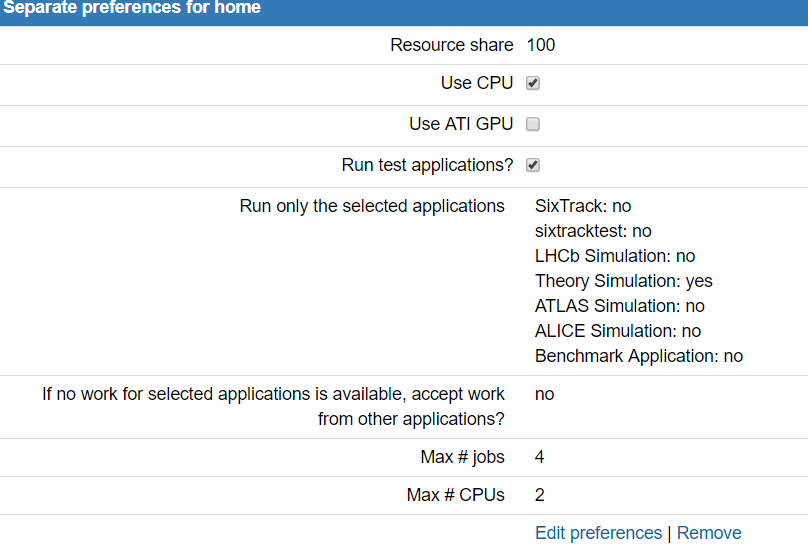 |
|
Send message Joined: 2 Nov 18 Posts: 9 Credit: 690 RAC: 0 |
Thank you guys for your suggestions - I am back with news. @MAGIC Quantum Mechanic Yes, I have the VirtualBox version that comes with BOINC. In order to update / install the new version, do I need to do anything with the LHC@home tasks that are using it at the moment? Thinking whether I have to 'abort' them beforehand or simply proceed with the installation. Regarding the Theory Simulation, it seems that I received the first one today! Is there a way to choose between these applications, apart from the Preferences page or the actual tasks within BOINC Manager? @computezrmle I changed the number of CPUs from 8 to 2, and I had to 'abort' this task because it was still running on 8 (even after 'update' and BOINC restart). Today I received new tasks and they are running better than before, however, one of them still ran into 'postponed'.   Therefore, should my next step be to install version 5.2.20 (latest) of VirtualBox? Oh, just noticed whilst typing this - the 2nd ATLAS task got 'postponed' as well. |
|
Send message Joined: 13 Apr 18 Posts: 443 Credit: 8,438,885 RAC: 0 |
For the task that got "postponed"... judging by the number of jobs I see running in the snapshot of the manager, I would bet the most likely cause of this task going "postponed" is that your host is overloaded and struggling hard to provide memory for all those apps. Some options: 1) reduce the number of running tasks but don't do this simply by suspending them in the manager, instead go to the LHC preferences page and adjust "Max # jobs" to 1 for now, try 2 later. This won't show immediate affect in the manager because this is a longer-term solution, it will take a few days to take effect. 2) opt to run only the apps with smaller RAM requirement in other words only Sixtrack and Theory, not ATLAS, LHCb, CMS and ALICE, you can do this on the preferences page by unchecking everything but Sixtrack and TheoryATLAS, LHCb, CMS, adjusting "Run only selected applications" If you elect to run only Theory and Sixtrack then you can increase "Max # jobs" because those 2 have smaller RAM requirements than the others. If you elect to run the others then you have to cut back somewhere, either on the total no. of LHC apps running, or dedicate fewer CPUs to BOINC. I would suggest running only Theory and Sixtrack for now and setting "Max # jobs" to 2. Try that for a week or two. If you re-enable ATLAS later then be prepared to decrease "Max # jobs" or take other measures to conserve RAM. |
|
Send message Joined: 2 Nov 18 Posts: 9 Credit: 690 RAC: 0 |
Thank you for your reply bronco. 1. Done, changed 'no limit' to '1'. 2. Thinking about the memory, what is "smaller requirement"? I would have thought that 32 GB is usually more than enough for most programs, including BOINC and VirtualBox. I have recorded the screen with BOINC and Windows Task Manager to see the RAM usage today - it went up to 49%, stayed there about a minute, followed by a 'postponed' ATLAS task which dropped the usage at 34%; then, surprisingly, it stayed there for at least 2+ hours with no change! The second ATLAS task was still running without any issues. This makes me wonder, why did it not go higher than 49%? Otherwise, was that some sort of memory leak that was constantly increasing the usage until it crashed? Suspicious. |
|
Send message Joined: 13 Apr 18 Posts: 443 Credit: 8,438,885 RAC: 0 |
2. Thinking about the memory, what is "smaller requirement"? I would have thought that 32 GB is usually more than enough for most programs, including BOINC and VirtualBox.Usually, yes. But if you have enough CPUs and the apps you attempt to run have unusually high RAM requirements (eg. ATLAS ) then you can easily go beyond the usual and find yourself in the realm of the unusual. If the combined total RAM requirement of apps running under BOINC plus all the other running apps (eg. webbrowser, media player) plus the OS exceeds installed RAM then you are at the precipice. The OS will attempt to struggle along by using RAM plus virtual memory (swap memory) and, if there's not too much swapping, everything will work and you live there at the edge. But remember... using virtual memory (swapping) slows everything down. If it becomes too slow then you run into timing problems and over the edge you go. So 8 GB can be enough as long as you keep the total RAM required low enough and minimize swapping. And if you try to run too many apps then even 64 GB isn't enough. My previous post was based on the erroneous assumption that you have only 16 GB RAM. Let's check a few more things. I have recorded the screen with BOINC and Windows Task Manager to see the RAM usage today - it went up to 49%, stayed there about a minute, followed by a 'postponed' ATLAS task which dropped the usage at 34%; then, surprisingly, it stayed there for at least 2+ hours with no change! The second ATLAS task was still running without any issues. This makes me wonder, why did it not go higher than 49%?Good observation. Maybe you have configured BOINC to allow apps to use only a fraction of the 32. Check that in BOINC Manager. Click Options -> Computing Preferences -> Disk and Memory, in the Memory box check settings for "When computer is in use, use at most__%" and "When computer is not in use, use at most__%". Set them both to at least 95%. Remember that even if those are set to 100% BOINC won't necessarily gobble up all the RAM and starve other apps. Otherwise, was that some sort of memory leak that was constantly increasing the usage until it crashed? Suspicious.LHC@home apps are subjected to very rigorous testing prior to release. I sincerely doubt they have memory leaks. |
|
Send message Joined: 22 Mar 17 Posts: 30 Credit: 360,676 RAC: 0 |
Check that in BOINC Manager. Click Options -> Computing Preferences -> Disk and Memory, in the Memory box check settings for "When computer is in use, use at most__%" and "When computer is not in use, use at most__%". Set them both to at least 95%. Remember that even if those are set to 100% BOINC won't necessarily gobble up all the RAM and starve other apps. That's actually a bad advice. Those settings should be set up so that there is enough memory for the non-BOINC apps you wish to run. If you allow BOINC to use 95% of RAM and then try to use other programs you'll drive to system to the swapping you like to talk about so much. And if you run VM tasks using 95% or more of RAM for BOINC is actually dangerous. As far as I can tell, the memory VirtualBox uses for virtual machines is locked in physical memory. They won't be swapped out. If you use all the RAM on the host for virtual machines you'll end up crashing the host. Been there, done that. |
|
Send message Joined: 13 Apr 18 Posts: 443 Credit: 8,438,885 RAC: 0 |
Check that in BOINC Manager. Click Options -> Computing Preferences -> Disk and Memory, in the Memory box check settings for "When computer is in use, use at most__%" and "When computer is not in use, use at most__%". Set them both to at least 95%. Remember that even if those are set to 100% BOINC won't necessarily gobble up all the RAM and starve other apps. Agreed, it was bad advice. I should have asked Edwin what his settings were for those prefs before advising a boost. |
|
Send message Joined: 28 Sep 04 Posts: 1 Credit: 327,749 RAC: 0 |
Can I ask for analyze becase I have same problem. RAM 24 GB, CPU i5-4460. I use 4 CPU for BOINC 2018-11-06 22:57:39 (10220): vboxwrapper (7.7.26196): starting 2018-11-06 22:57:39 (10220): Error creating VirtualBox instance! rc = 0x80004002 2018-11-06 22:57:40 (10220): Feature: Checkpoint interval offset (319 seconds) 2018-11-06 22:57:40 (10220): Detected: VirtualBox VboxManage Interface (Version: 5.2.8) 2018-11-06 22:57:40 (10220): Detected: Minimum checkpoint interval (900.000000 seconds) 2018-11-06 22:57:40 (10220): Successfully copied 'init_data.xml' to the shared directory. 2018-11-06 22:57:42 (10220): Create VM. (boinc_bfdd69c4280265cf, slot#3) 2018-11-06 22:57:44 (10220): Setting Memory Size for VM. (6600MB) 2018-11-06 22:57:44 (10220): Setting CPU Count for VM. (4) 2018-11-06 22:57:45 (10220): Setting Chipset Options for VM. 2018-11-06 22:57:45 (10220): Setting Boot Options for VM. 2018-11-06 22:57:46 (10220): Setting Network Configuration for NAT. 2018-11-06 22:57:46 (10220): Enabling VM Network Access. 2018-11-06 22:57:46 (10220): Disabling USB Support for VM. 2018-11-06 22:57:47 (10220): Disabling COM Port Support for VM. 2018-11-06 22:57:47 (10220): Disabling LPT Port Support for VM. 2018-11-06 22:57:47 (10220): Disabling Audio Support for VM. 2018-11-06 22:57:47 (10220): Disabling Clipboard Support for VM. 2018-11-06 22:57:48 (10220): Disabling Drag and Drop Support for VM. 2018-11-06 22:57:48 (10220): Adding storage controller(s) to VM. 2018-11-06 22:57:48 (10220): Adding virtual disk drive to VM. (vm_image.vdi) 2018-11-06 22:57:49 (10220): Adding VirtualBox Guest Additions to VM. 2018-11-06 22:57:49 (10220): Adding network bandwidth throttle group to VM. (Defaulting to 1024GB) 2018-11-06 22:57:50 (10220): forwarding host port 54792 to guest port 80 2018-11-06 22:57:50 (10220): Enabling remote desktop for VM. 2018-11-06 22:57:50 (10220): Required extension pack not installed, remote desktop not enabled. 2018-11-06 22:57:50 (10220): Enabling shared directory for VM. 2018-11-06 22:57:51 (10220): Starting VM. (boinc_bfdd69c4280265cf, slot#3) 2018-11-06 22:58:01 (10220): Successfully started VM. (PID = '12040') 2018-11-06 22:58:01 (10220): Reporting VM Process ID to BOINC. 2018-11-06 22:58:11 (10220): Guest Log: BIOS: VirtualBox 5.2.8 2018-11-06 22:58:11 (10220): Guest Log: CPUID EDX: 0x178bfbff 2018-11-06 22:58:11 (10220): Guest Log: BIOS: ata0-0: PCHS=16383/16/63 LCHS=1024/255/63 2018-11-06 22:58:11 (10220): Guest Log: BIOS: Boot : bseqnr=1, bootseq=0032 2018-11-06 22:58:11 (10220): Guest Log: BIOS: Booting from Hard Disk... 2018-11-06 22:58:11 (10220): Guest Log: BIOS: KBD: unsupported int 16h function 03 2018-11-06 22:58:11 (10220): Guest Log: BIOS: AX=0305 BX=0000 CX=0000 DX=0000 2018-11-06 22:58:11 (10220): VM state change detected. (old = 'poweroff', new = 'running') 2018-11-06 22:58:21 (10220): Detected: Web Application Enabled (http://localhost:54792) 2018-11-06 22:58:32 (10220): Preference change detected 2018-11-06 22:58:32 (10220): Setting CPU throttle for VM. (100%) 2018-11-06 22:58:32 (10220): Setting checkpoint interval to 900 seconds. (Higher value of (Preference: 120 seconds) or (Vbox_job.xml: 900 seconds)) 2018-11-06 22:58:52 (10220): Guest Log: vboxguest: major 0, IRQ 20, I/O port d020, MMIO at 00000000f0400000 (size 0x400000) 2018-11-06 22:59:34 (10220): Guest Log: VBoxGuest: VBoxGuestCommonGuestCapsAcquire: pSession(0xffff8801ac90ea10), OR(0x0), NOT(0xffffffff), flags(0x0) 2018-11-06 22:59:34 (10220): Guest Log: VBoxGuest: VBoxGuestCommonGuestCapsAcquire: pSession(0xffff8801ac90fc10), OR(0x0), NOT(0xffffffff), flags(0x0) 2018-11-06 22:59:34 (10220): Guest Log: VBoxGuest: VBoxGuestCommonGuestCapsAcquire: pSession(0xffff8801ac3ba610), OR(0x0), NOT(0xffffffff), flags(0x0) 2018-11-06 22:59:34 (10220): Guest Log: VBoxGuest: VBoxGuestCommonGuestCapsAcquire: pSession(0xffff8801ac90fc10), OR(0x0), NOT(0xffffffff), flags(0x0) 2018-11-06 23:01:57 (10220): Guest Log: Copying input files into RunAtlas. 2018-11-06 23:02:38 (10220): Guest Log: Copied input files into RunAtlas. 2018-11-06 23:03:19 (10220): Guest Log: copied the webapp to /var/www 2018-11-06 23:03:19 (10220): Guest Log: This vm does not need to setup http proxy 2018-11-06 23:03:19 (10220): Guest Log: ATHENA_PROC_NUMBER=4 2018-11-06 23:03:19 (10220): Guest Log: Starting ATLAS job. (PandaID=4127469222 taskID=15733940) 2018-11-06 23:39:07 (10220): ERROR: Vboxwrapper lost communication with VirtualBox, rescheduling task for a later time. 2018-11-06 23:39:07 (10220): Powering off VM. 2018-11-06 23:39:29 (10220): Successfully stopped VM. 2018-11-10 07:11:04 (3444): vboxwrapper (7.7.26196): starting 2018-11-10 07:11:08 (3444): Error creating VirtualBox instance! rc = 0x80004002 2018-11-10 07:11:09 (3444): Feature: Checkpoint interval offset (263 seconds) 2018-11-10 07:11:09 (3444): Detected: VirtualBox VboxManage Interface (Version: 5.2.8) 2018-11-10 07:11:09 (3444): Detected: Minimum checkpoint interval (900.000000 seconds) 2018-11-10 07:11:10 (3444): Register VM. (boinc_bfdd69c4280265cf, slot#3) 2018-11-10 07:11:11 (3444): Starting VM. (boinc_bfdd69c4280265cf, slot#3) 2018-11-10 07:11:25 (3444): Successfully started VM. (PID = '11984') 2018-11-10 07:11:25 (3444): Reporting VM Process ID to BOINC. 2018-11-10 07:11:36 (3444): Guest Log: BIOS: VirtualBox 5.2.8 2018-11-10 07:11:36 (3444): Guest Log: CPUID EDX: 0x178bfbff 2018-11-10 07:11:36 (3444): Guest Log: BIOS: ata0-0: PCHS=16383/16/63 LCHS=1024/255/63 2018-11-10 07:11:36 (3444): Guest Log: BIOS: Boot : bseqnr=1, bootseq=0032 2018-11-10 07:11:36 (3444): Guest Log: BIOS: Booting from Hard Disk... 2018-11-10 07:11:36 (3444): Guest Log: BIOS: KBD: unsupported int 16h function 03 2018-11-10 07:11:36 (3444): Guest Log: BIOS: AX=0305 BX=0000 CX=0000 DX=0000 2018-11-10 07:11:36 (3444): VM state change detected. (old = 'poweroff', new = 'running') 2018-11-10 07:11:46 (3444): Detected: Web Application Enabled (http://localhost:54792) 2018-11-10 07:11:56 (3444): Preference change detected 2018-11-10 07:11:56 (3444): Setting CPU throttle for VM. (100%) 2018-11-10 07:11:57 (3444): Setting checkpoint interval to 900 seconds. (Higher value of (Preference: 120 seconds) or (Vbox_job.xml: 900 seconds)) 2018-11-10 07:12:32 (3444): Guest Log: vboxguest: major 0, IRQ 20, I/O port d020, MMIO at 00000000f0400000 (size 0x400000) 2018-11-10 07:13:40 (3444): Guest Log: VBoxGuest: VBoxGuestCommonGuestCapsAcquire: pSession(0xffff8801abad1a10), OR(0x0), NOT(0xffffffff), flags(0x0) 2018-11-10 07:13:40 (3444): Guest Log: VBoxGuest: VBoxGuestCommonGuestCapsAcquire: pSession(0xffff8801abad1a10), OR(0x0), NOT(0xffffffff), flags(0x0) 2018-11-10 07:13:40 (3444): Guest Log: VBoxGuest: VBoxGuestCommonGuestCapsAcquire: pSession(0xffff8801b2745410), OR(0x0), NOT(0xffffffff), flags(0x0) 2018-11-10 07:13:40 (3444): Guest Log: VBoxGuest: VBoxGuestCommonGuestCapsAcquire: pSession(0xffff8801abad1c10), OR(0x0), NOT(0xffffffff), flags(0x0) 2018-11-10 07:14:12 (3444): ERROR: Vboxwrapper lost communication with VirtualBox, rescheduling task for a later time. 2018-11-10 07:14:12 (3444): Powering off VM. 2018-11-10 07:14:14 (3444): Successfully stopped VM. 2018-11-10 08:12:32 (10248): vboxwrapper (7.7.26196): starting 2018-11-10 08:12:33 (10248): Error creating VirtualBox instance! rc = 0x80004002 2018-11-10 08:12:33 (10248): Feature: Checkpoint interval offset (199 seconds) 2018-11-10 08:12:33 (10248): Detected: VirtualBox VboxManage Interface (Version: 5.2.8) 2018-11-10 08:12:33 (10248): Detected: Minimum checkpoint interval (900.000000 seconds) 2018-11-10 08:12:34 (10248): Starting VM. (boinc_bfdd69c4280265cf, slot#3) 2018-11-10 08:12:44 (10248): Successfully started VM. (PID = '10348') 2018-11-10 08:12:44 (10248): Reporting VM Process ID to BOINC. 2018-11-10 08:12:55 (10248): Guest Log: BIOS: VirtualBox 5.2.8 2018-11-10 08:12:55 (10248): Guest Log: CPUID EDX: 0x178bfbff 2018-11-10 08:12:55 (10248): Guest Log: BIOS: ata0-0: PCHS=16383/16/63 LCHS=1024/255/63 2018-11-10 08:12:55 (10248): Guest Log: BIOS: Boot : bseqnr=1, bootseq=0032 2018-11-10 08:12:55 (10248): Guest Log: BIOS: Booting from Hard Disk... 2018-11-10 08:12:55 (10248): Guest Log: BIOS: KBD: unsupported int 16h function 03 2018-11-10 08:12:55 (10248): Guest Log: BIOS: AX=0305 BX=0000 CX=0000 DX=0000 2018-11-10 08:12:55 (10248): VM state change detected. (old = 'poweroff', new = 'running') 2018-11-10 08:13:05 (10248): Detected: Web Application Enabled (http://localhost:54792) 2018-11-10 08:13:15 (10248): Preference change detected 2018-11-10 08:13:15 (10248): Setting CPU throttle for VM. (100%) 2018-11-10 08:13:16 (10248): Setting checkpoint interval to 900 seconds. (Higher value of (Preference: 120 seconds) or (Vbox_job.xml: 900 seconds)) 2018-11-10 08:13:51 (10248): Guest Log: vboxguest: major 0, IRQ 20, I/O port d020, MMIO at 00000000f0400000 (size 0x400000) 2018-11-10 08:14:36 (10248): Guest Log: VBoxGuest: VBoxGuestCommonGuestCapsAcquire: pSession(0xffff8801ae6ed210), OR(0x0), NOT(0xffffffff), flags(0x0) 2018-11-10 08:14:36 (10248): Guest Log: VBoxGuest: VBoxGuestCommonGuestCapsAcquire: pSession(0xffff8801ac8eea10), OR(0x0), NOT(0xffffffff), flags(0x0) 2018-11-10 08:14:36 (10248): Guest Log: VBoxGuest: VBoxGuestCommonGuestCapsAcquire: pSession(0xffff8801ab9c5a10), OR(0x0), NOT(0xffffffff), flags(0x0) 2018-11-10 08:14:36 (10248): Guest Log: VBoxGuest: VBoxGuestCommonGuestCapsAcquire: pSession(0xffff8801abfd2c10), OR(0x0), NOT(0xffffffff), flags(0x0) 2018-11-10 08:18:52 (10248): ERROR: Vboxwrapper lost communication with VirtualBox, rescheduling task for a later time. 2018-11-10 08:18:52 (10248): Powering off VM. 2018-11-10 08:19:33 (10248): Successfully stopped VM. 2018-11-11 08:20:12 (12000): vboxwrapper (7.7.26196): starting 2018-11-11 08:20:12 (12000): Error creating VirtualBox instance! rc = 0x80004002 2018-11-11 08:20:13 (12000): Feature: Checkpoint interval offset (266 seconds) 2018-11-11 08:20:13 (12000): Detected: VirtualBox VboxManage Interface (Version: 5.2.8) 2018-11-11 08:20:13 (12000): Detected: Minimum checkpoint interval (900.000000 seconds) 2018-11-11 08:20:14 (12000): Starting VM. (boinc_bfdd69c4280265cf, slot#3) 2018-11-11 08:20:24 (12000): Successfully started VM. (PID = '224') 2018-11-11 08:20:24 (12000): Reporting VM Process ID to BOINC. 2018-11-11 08:20:34 (12000): Guest Log: BIOS: VirtualBox 5.2.8 2018-11-11 08:20:34 (12000): Guest Log: CPUID EDX: 0x178bfbff 2018-11-11 08:20:34 (12000): Guest Log: BIOS: ata0-0: PCHS=16383/16/63 LCHS=1024/255/63 2018-11-11 08:20:34 (12000): Guest Log: BIOS: Boot : bseqnr=1, bootseq=0032 2018-11-11 08:20:34 (12000): Guest Log: BIOS: Booting from Hard Disk... 2018-11-11 08:20:34 (12000): Guest Log: BIOS: KBD: unsupported int 16h function 03 2018-11-11 08:20:34 (12000): Guest Log: BIOS: AX=0305 BX=0000 CX=0000 DX=0000 2018-11-11 08:20:34 (12000): VM state change detected. (old = 'poweroff', new = 'running') 2018-11-11 08:20:44 (12000): Detected: Web Application Enabled (http://localhost:54792) 2018-11-11 08:20:55 (12000): Preference change detected 2018-11-11 08:20:55 (12000): Setting CPU throttle for VM. (100%) 2018-11-11 08:20:55 (12000): Setting checkpoint interval to 900 seconds. (Higher value of (Preference: 120 seconds) or (Vbox_job.xml: 900 seconds)) 2018-11-11 08:21:15 (12000): Guest Log: vboxguest: major 0, IRQ 20, I/O port d020, MMIO at 00000000f0400000 (size 0x400000) 2018-11-11 08:21:56 (12000): Guest Log: VBoxGuest: VBoxGuestCommonGuestCapsAcquire: pSession(0xffff8801abfcb410), OR(0x0), NOT(0xffffffff), flags(0x0) 2018-11-11 08:21:56 (12000): Guest Log: VBoxGuest: VBoxGuestCommonGuestCapsAcquire: pSession(0xffff8801abfcb410), OR(0x0), NOT(0xffffffff), flags(0x0) 2018-11-11 08:21:56 (12000): Guest Log: VBoxGuest: VBoxGuestCommonGuestCapsAcquire: pSession(0xffff8801abfcb410), OR(0x0), NOT(0xffffffff), flags(0x0) 2018-11-11 08:21:56 (12000): Guest Log: VBoxGuest: VBoxGuestCommonGuestCapsAcquire: pSession(0xffff8801abfca610), OR(0x0), NOT(0xffffffff), flags(0x0) 2018-11-11 08:24:10 (12000): Guest Log: Copying input files into RunAtlas. 2018-11-11 08:25:01 (12000): Guest Log: Copied input files into RunAtlas. 2018-11-11 08:25:11 (12000): Guest Log: copied the webapp to /var/www 2018-11-11 08:25:11 (12000): Guest Log: This vm does not need to setup http proxy 2018-11-11 08:25:11 (12000): Guest Log: ATHENA_PROC_NUMBER=4 2018-11-11 08:25:11 (12000): Guest Log: Starting ATLAS job. (PandaID=4127469222 taskID=15733940) 2018-11-11 09:00:01 (12000): ERROR: Vboxwrapper lost communication with VirtualBox, rescheduling task for a later time. 2018-11-11 09:00:01 (12000): Powering off VM. 2018-11-11 09:00:22 (12000): Successfully stopped VM. 2018-11-11 18:41:34 (3912): vboxwrapper (7.7.26196): starting 2018-11-11 18:41:41 (3912): Error creating VirtualBox instance! rc = 0x80004002 2018-11-11 18:41:43 (3912): Feature: Checkpoint interval offset (558 seconds) 2018-11-11 18:41:43 (3912): Detected: VirtualBox VboxManage Interface (Version: 5.2.8) 2018-11-11 18:41:43 (3912): Detected: Minimum checkpoint interval (900.000000 seconds) 2018-11-11 18:41:43 (3912): Starting VM. (boinc_bfdd69c4280265cf, slot#3) 2018-11-11 18:42:00 (3912): Successfully started VM. (PID = '9800') 2018-11-11 18:42:00 (3912): Reporting VM Process ID to BOINC. 2018-11-11 18:42:10 (3912): Guest Log: BIOS: VirtualBox 5.2.8 2018-11-11 18:42:10 (3912): Guest Log: CPUID EDX: 0x178bfbff 2018-11-11 18:42:10 (3912): Guest Log: BIOS: ata0-0: PCHS=16383/16/63 LCHS=1024/255/63 2018-11-11 18:42:10 (3912): Guest Log: BIOS: Boot : bseqnr=1, bootseq=0032 2018-11-11 18:42:10 (3912): Guest Log: BIOS: Booting from Hard Disk... 2018-11-11 18:42:10 (3912): Guest Log: BIOS: KBD: unsupported int 16h function 03 2018-11-11 18:42:10 (3912): Guest Log: BIOS: AX=0305 BX=0000 CX=0000 DX=0000 2018-11-11 18:42:11 (3912): VM state change detected. (old = 'poweroff', new = 'running') 2018-11-11 18:42:21 (3912): Detected: Web Application Enabled (http://localhost:54792) 2018-11-11 18:42:31 (3912): Preference change detected 2018-11-11 18:42:31 (3912): Setting CPU throttle for VM. (100%) 2018-11-11 18:42:31 (3912): Setting checkpoint interval to 900 seconds. (Higher value of (Preference: 120 seconds) or (Vbox_job.xml: 900 seconds)) 2018-11-11 18:43:23 (3912): Guest Log: vboxguest: major 0, IRQ 20, I/O port d020, MMIO at 00000000f0400000 (size 0x400000) 2018-11-11 18:44:16 (3912): Guest Log: VBoxGuest: VBoxGuestCommonGuestCapsAcquire: pSession(0xffff8801ae736210), OR(0x0), NOT(0xffffffff), flags(0x0) 2018-11-11 18:44:16 (3912): Guest Log: VBoxGuest: VBoxGuestCommonGuestCapsAcquire: pSession(0xffff8801ad1b2610), OR(0x0), NOT(0xffffffff), flags(0x0) 2018-11-11 18:44:16 (3912): Guest Log: VBoxGuest: VBoxGuestCommonGuestCapsAcquire: pSession(0xffff8801ad1b2610), OR(0x0), NOT(0xffffffff), flags(0x0) 2018-11-11 18:44:26 (3912): Guest Log: VBoxGuest: VBoxGuestCommonGuestCapsAcquire: pSession(0xffff8801ae736610), OR(0x0), NOT(0xffffffff), flags(0x0) 2018-11-11 18:49:14 (3912): Guest Log: Copying input files inCtoop yRiunngA tilnaputs .f 2018-11-11 18:49:14 (3912): Guest Log: iles into RunAtlas. 2018-11-11 18:49:14 (3912): Guest Log: Copied input files into RunAtlas. 2018-11-11 18:49:24 (3912): Guest Log: copied the webapp to /var/www 2018-11-11 18:49:24 (3912): Guest Log: This vm does not need to setup http proxy 2018-11-11 18:49:24 (3912): Guest Log: ATHENA_PROC_NUMBER=4 2018-11-11 18:49:24 (3912): Guest Log: Starting ATLAS job. (PandaID=4127469222 taskID=15733940) 2018-11-11 18:50:15 (3912): Guest Log: Copied input files into RunAtlas. 2018-11-11 18:50:26 (3912): Guest Log: copied the webapp to /var/www 2018-11-11 18:50:26 (3912): Guest Log: This vm does not need to setup http proxy 2018-11-11 18:50:26 (3912): Guest Log: ATHENA_PROC_NUMBER=4 2018-11-11 18:50:26 (3912): Guest Log: Starting ATLAS job. (PandaID=4127469222 taskID=15733940) 2018-11-11 19:03:09 (3912): Status Report: Elapsed Time: '6006.400468' 2018-11-11 19:03:09 (3912): Status Report: CPU Time: '7855.453125' 2018-11-11 19:49:51 (3912): ERROR: Vboxwrapper lost communication with VirtualBox, rescheduling task for a later time. 2018-11-11 19:49:51 (3912): Powering off VM. 2018-11-11 19:50:31 (3912): Successfully stopped VM. 2018-11-12 14:24:52 (10364): vboxwrapper (7.7.26196): starting 2018-11-12 14:24:59 (10364): Error creating VirtualBox instance! rc = 0x80004002 2018-11-12 14:25:02 (10364): Feature: Checkpoint interval offset (77 seconds) 2018-11-12 14:25:02 (10364): Detected: VirtualBox VboxManage Interface (Version: 5.2.8) 2018-11-12 14:25:03 (10364): Detected: Minimum checkpoint interval (900.000000 seconds) 2018-11-12 14:25:03 (10364): Starting VM. (boinc_bfdd69c4280265cf, slot#3) 2018-11-12 14:25:20 (10364): Successfully started VM. (PID = '11260') 2018-11-12 14:25:20 (10364): Reporting VM Process ID to BOINC. 2018-11-12 14:25:30 (10364): Guest Log: BIOS: VirtualBox 5.2.8 2018-11-12 14:25:30 (10364): Guest Log: CPUID EDX: 0x178bfbff 2018-11-12 14:25:30 (10364): Guest Log: BIOS: ata0-0: PCHS=16383/16/63 LCHS=1024/255/63 2018-11-12 14:25:30 (10364): Guest Log: BIOS: Boot : bseqnr=1, bootseq=0032 2018-11-12 14:25:30 (10364): Guest Log: BIOS: Booting from Hard Disk... 2018-11-12 14:25:30 (10364): Guest Log: BIOS: KBD: unsupported int 16h function 03 2018-11-12 14:25:30 (10364): Guest Log: BIOS: AX=0305 BX=0000 CX=0000 DX=0000 2018-11-12 14:25:30 (10364): VM state change detected. (old = 'poweroff', new = 'running') 2018-11-12 14:25:40 (10364): Detected: Web Application Enabled (http://localhost:54792) 2018-11-12 14:25:51 (10364): Status Report: Elapsed Time: '8560.068505' 2018-11-12 14:25:51 (10364): Status Report: CPU Time: '11355.875000' 2018-11-12 14:25:51 (10364): Preference change detected 2018-11-12 14:25:51 (10364): Setting CPU throttle for VM. (100%) 2018-11-12 14:25:51 (10364): Setting checkpoint interval to 900 seconds. (Higher value of (Preference: 120 seconds) or (Vbox_job.xml: 900 seconds)) 2018-11-12 14:27:03 (10364): Guest Log: vboxguest: major 0, IRQ 20, I/O port d020, MMIO at 00000000f0400000 (size 0x400000) 2018-11-12 14:27:45 (10364): Guest Log: VBoxGuest: VBoxGuestCommonGuestCapsAcquire: pSession(0xffff8801acde4010), OR(0x0), NOT(0xffffffff), flags(0x0) 2018-11-12 14:27:45 (10364): Guest Log: VBoxGuest: VBoxGuestCommonGuestCapsAcquire: pSession(0xffff8801b04aca10), OR(0x0), NOT(0xffffffff), flags(0x0) 2018-11-12 14:27:55 (10364): Guest Log: VBoxGuest: VBoxGuestCommonGuestCapsAcquire: pSession(0xffff8801b0227810), OR(0x0), NOT(0xffffffff), flags(0x0) 2018-11-12 14:27:55 (10364): Guest Log: VBoxGuest: VBoxGuestCommonGuestCapsAcquire: pSession(0xffff8801b0227610), OR(0x0), NOT(0xffffffff), flags(0x0) 2018-11-12 14:29:18 (10364): ERROR: Vboxwrapper lost communication with VirtualBox, rescheduling task for a later time. 2018-11-12 14:29:18 (10364): Powering off VM. 2018-11-12 14:29:20 (10364): Successfully stopped VM. 2018-11-14 06:42:10 (7292): vboxwrapper (7.7.26196): starting 2018-11-14 06:42:11 (7292): Error creating VirtualBox instance! rc = 0x80004002 2018-11-14 06:42:12 (7292): Feature: Checkpoint interval offset (509 seconds) 2018-11-14 06:42:12 (7292): Detected: VirtualBox VboxManage Interface (Version: 5.2.8) 2018-11-14 06:42:12 (7292): Detected: Minimum checkpoint interval (900.000000 seconds) 2018-11-14 06:42:12 (7292): Starting VM. (boinc_bfdd69c4280265cf, slot#3) 2018-11-14 06:42:23 (7292): Successfully started VM. (PID = '9124') 2018-11-14 06:42:23 (7292): Reporting VM Process ID to BOINC. 2018-11-14 06:42:34 (7292): Guest Log: BIOS: VirtualBox 5.2.8 2018-11-14 06:42:34 (7292): Guest Log: CPUID EDX: 0x178bfbff 2018-11-14 06:42:34 (7292): Guest Log: BIOS: ata0-0: PCHS=16383/16/63 LCHS=1024/255/63 2018-11-14 06:42:34 (7292): Guest Log: BIOS: Boot : bseqnr=1, bootseq=0032 2018-11-14 06:42:34 (7292): Guest Log: BIOS: Booting from Hard Disk... 2018-11-14 06:42:34 (7292): Guest Log: BIOS: KBD: unsupported int 16h function 03 2018-11-14 06:42:34 (7292): Guest Log: BIOS: AX=0305 BX=0000 CX=0000 DX=0000 2018-11-14 06:42:34 (7292): VM state change detected. (old = 'poweroff', new = 'running') 2018-11-14 06:42:44 (7292): Detected: Web Application Enabled (http://localhost:54792) 2018-11-14 06:42:54 (7292): Status Report: Elapsed Time: '8756.572705' 2018-11-14 06:42:54 (7292): Status Report: CPU Time: '11601.015625' 2018-11-14 06:42:54 (7292): Preference change detected 2018-11-14 06:42:54 (7292): Setting CPU throttle for VM. (100%) 2018-11-14 06:42:55 (7292): Setting checkpoint interval to 900 seconds. (Higher value of (Preference: 120 seconds) or (Vbox_job.xml: 900 seconds)) 2018-11-14 06:43:47 (7292): Guest Log: vboxguest: major 0, IRQ 20, I/O port d020, MMIO at 00000000f0400000 (size 0x400000) 2018-11-14 06:44:59 (7292): Guest Log: VBoxGuest: VBoxGuestCommonGuestCapsAcquire: pSession(0xffff8801ad196010), OR(0x0), NOT(0xffffffff), flags(0x0) 2018-11-14 06:44:59 (7292): Guest Log: VBoxGuest: VBoxGuestCommonGuestCapsAcquire: pSession(0xffff8801ac39cc10), OR(0x0), NOT(0xffffffff), flags(0x0) 2018-11-14 06:44:59 (7292): Guest Log: VBoxGuest: VBoxGuestCommonGuestCapsAcquire: pSession(0xffff8801ad196210), OR(0x0), NOT(0xffffffff), flags(0x0) 2018-11-14 06:44:59 (7292): Guest Log: VBoxGuest: VBoxGuestCommonGuestCapsAcquire: pSession(0xffff8801ac39bc10), OR(0x0), NOT(0xffffffff), flags(0x0) 2018-11-14 06:50:21 (7292): Guest Log: CCopoypiynign ign piuntp ufti lfeisl eisn tion tRou nARutnlAatsl.a 2018-11-14 06:50:21 (7292): Guest Log: s. 2018-11-14 06:50:21 (7292): Guest Log: Copied input files into RunAtlas. 2018-11-14 06:50:31 (7292): Guest Log: copied the webapp to /var/www 2018-11-14 06:50:31 (7292): Guest Log: This vm does not need to setup http proxy 2018-11-14 06:50:31 (7292): Guest Log: ATHENA_PROC_NUMBER=4 2018-11-14 06:50:31 (7292): Guest Log: Starting ATLAS job. (PandaID=4127469222 taskID=15733940) 2018-11-14 06:52:35 (7292): Guest Log: Copied input files into RunAtlas. 2018-11-14 06:52:35 (7292): Guest Log: copied the webapp to /var/www 2018-11-14 06:52:45 (7292): Guest Log: This vm does not need to setup http proxy 2018-11-14 06:52:45 (7292): Guest Log: ATHENA_PROC_NUMBER=4 2018-11-14 06:52:45 (7292): Guest Log: Starting ATLAS job. (PandaID=4127469222 taskID=15733940) 2018-11-14 07:34:24 (7292): ERROR: Vboxwrapper lost communication with VirtualBox, rescheduling task for a later time. 2018-11-14 07:34:24 (7292): Powering off VM. 2018-11-14 07:35:15 (7292): Successfully stopped VM. |
|
Send message Joined: 14 Jan 10 Posts: 1491 Credit: 9,986,491 RAC: 941 |
2018-11-06 23:39:07 (10220): ERROR: Vboxwrapper lost communication with VirtualBox, rescheduling task for a later time. This is the reason for postponing the task (for 24 hours or until a restart of BOINC's client has taken place). Vboxwrapper is running on a lower priority than VirtualBox's VBoxSVC.exe. Therefore on busy systems the communications between those 2 processes is too slow for the wrapper and the task get's the 'waiting' state hoping for better times. You could lower VBoxSVC.exe priority to 'below normal' before a Vbox-task has started and raise the priority of vboxwrapper to 'below normal' too or even 'normal'. |
 bcavnaugh bcavnaughSend message Joined: 14 Mar 16 Posts: 3 Credit: 933,189 RAC: 0 |
Why do out Task go into this mode? Postponed: VM job unmanageable, restart later." Status Message All my Tasks start to run then around 40% it then goes into this mode and it will start each one then none in the end are running. 32GB is more then enough so I know it is not a Memory issue. If I do restart the BOINC Client yes they will start back up but that is no help overnight and noting is running at all. Thanks This happen only a few minutes after restarting the BOINC Client 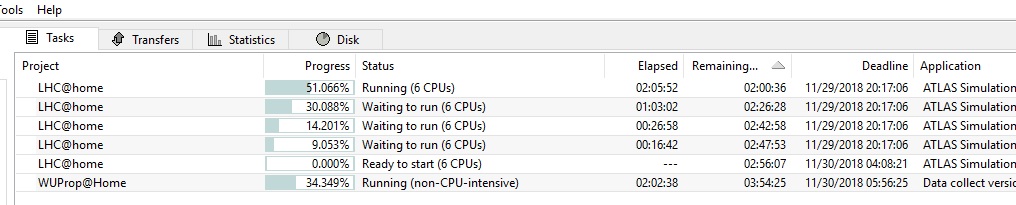 This happen only a few minutes after restarting the BOINC Client 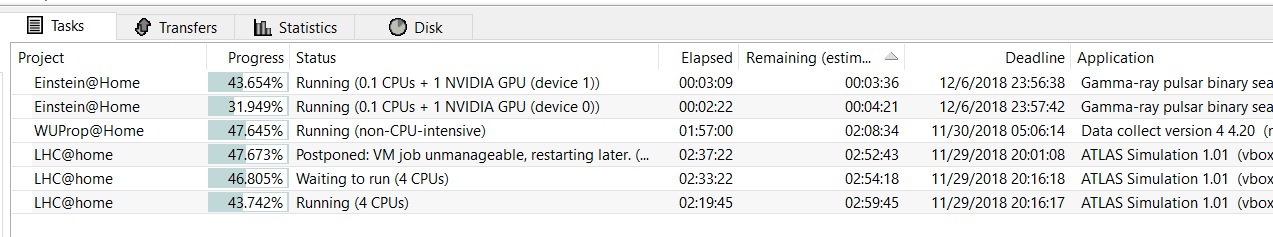 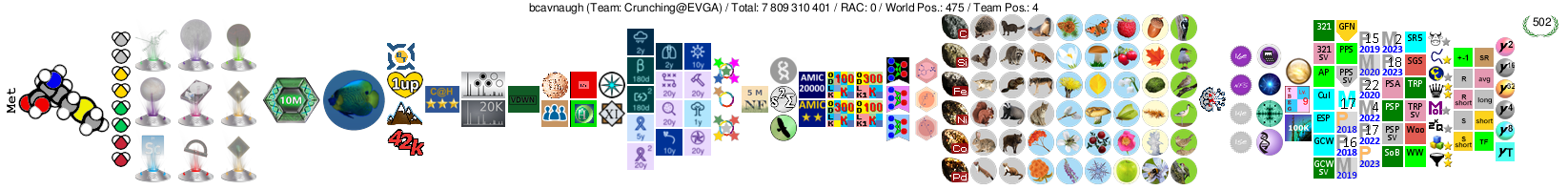 Crunching@EVGA The Number One Team in the BOINC Community. Folding@EVGA The Number One Team in the Folding@Home Community. |
 bcavnaugh bcavnaughSend message Joined: 14 Mar 16 Posts: 3 Credit: 933,189 RAC: 0 |
And it is back to all 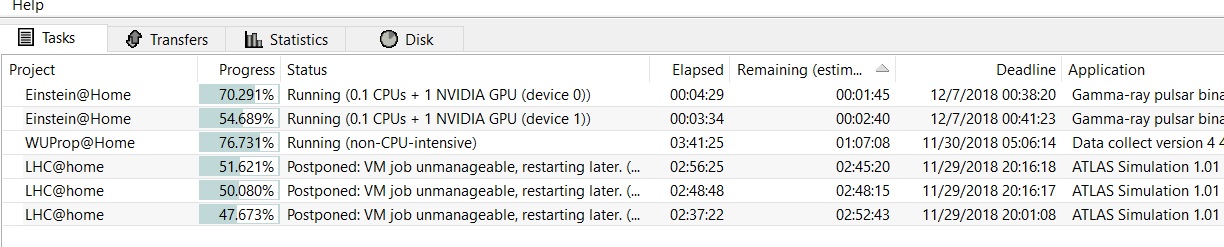 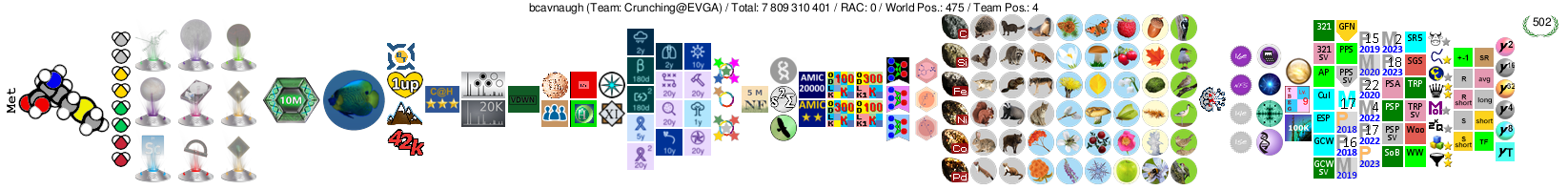 Crunching@EVGA The Number One Team in the BOINC Community. Folding@EVGA The Number One Team in the Folding@Home Community. |
©2026 CERN
