
Message boards : Number crunching : How do you get other tasks besides six track?
Message board moderation
| Author | Message |
|---|---|
|
Send message Joined: 28 Dec 08 Posts: 346 Credit: 6,664,574 RAC: 3,648 |
Do you have to uncheck sixtrack or what? |
|
Send message Joined: 13 Apr 18 Posts: 443 Credit: 8,438,885 RAC: 0 |
Not sure what you mean. Do you want other tasks and not Sixtrack? Or do you mean Sixtrack plus other tasks? If you don't want Sixtrack at all then uncheck Sixtrack and uncheck "If no work for selected applications is available, accept work from other applications?" |
|
Send message Joined: 28 Dec 08 Posts: 346 Credit: 6,664,574 RAC: 3,648 |
Currently all projects are checked to send tasks. But it seems that only 6 track is sending tasks and I thought the other projects would be sending work, so why nothing but 6 track tasks? Just curious. . |
 Magic Quantum Mechanic Magic Quantum MechanicSend message Joined: 24 Oct 04 Posts: 1272 Credit: 94,803,049 RAC: 62,465 |
Do you have to uncheck sixtrack or what? YES if you do NOT want SixTrack tasks uncheck that box and pick what you do want. CMS is not working right now but we have plenty of these. 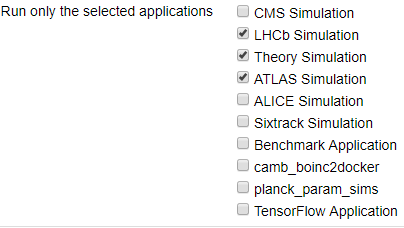 Volunteer Mad Scientist For Life  unbelievable are you trying to promote linux again? |
|
Send message Joined: 15 Jun 08 Posts: 2724 Credit: 299,009,967 RAC: 4,063 |
All LHC apps except SixTrack require VirtualBox to be installed on your computer. Did you install it? Your computer list shows 3 hosts but it seems that 2 of them are retired and only ID 10556945 is currently active. Right? You may restart the BOINC client on that host, update the LHC project to request fresh work and then post the client's messages here. |
 Magic Quantum Mechanic Magic Quantum MechanicSend message Joined: 24 Oct 04 Posts: 1272 Credit: 94,803,049 RAC: 62,465 |
Yeah I was just looking at that too He may even need to make sure Virtualization is allowed in the Bios of those CPU's from the way those errors look. If they are then get the correct version of VB https://www.virtualbox.org/wiki/Downloads |
|
Send message Joined: 28 Dec 08 Posts: 346 Credit: 6,664,574 RAC: 3,648 |
All LHC apps except SixTrack require VirtualBox to be installed on your computer. 8/8/2018 3:51:29 PM | | cc_config.xml not found - using defaults 8/8/2018 3:51:29 PM | | Starting BOINC client version 7.12.1 for windows_x86_64 8/8/2018 3:51:29 PM | | log flags: file_xfer, sched_ops, task 8/8/2018 3:51:29 PM | | Libraries: libcurl/7.47.1 OpenSSL/1.0.2g zlib/1.2.8 8/8/2018 3:51:29 PM | | Data directory: C:\boinc data 8/8/2018 3:51:29 PM | | Running under account Greg 8/8/2018 3:51:30 PM | | CUDA: NVIDIA GPU 0: GeForce GTX 1050 Ti (driver version 398.82, CUDA version 9.2, compute capability 6.1, 4096MB, 3377MB available, 2274 GFLOPS peak) 8/8/2018 3:51:30 PM | | OpenCL: NVIDIA GPU 0: GeForce GTX 1050 Ti (driver version 398.82, device version OpenCL 1.2 CUDA, 4096MB, 3377MB available, 2274 GFLOPS peak) 8/8/2018 3:51:30 PM | | Host name: DESKTOP-LFM92VN 8/8/2018 3:51:30 PM | | Processor: 8 AuthenticAMD AMD Ryzen 5 1400 Quad-Core Processor [Family 23 Model 1 Stepping 1] 8/8/2018 3:51:30 PM | | Processor features: fpu vme de pse tsc msr pae mce cx8 apic sep mtrr pge mca cmov pat pse36 clflush mmx fxsr sse sse2 htt pni ssse3 fma cx16 sse4_1 sse4_2 movebe popcnt aes f16c rdrandsyscall nx lm avx avx2 sse4a osvw wdt topx page1gb rdtscp fsgsbase bmi1 smep bmi2 8/8/2018 3:51:30 PM | | OS: Microsoft Windows 10: Core x64 Edition, (10.00.17134.00) 8/8/2018 3:51:30 PM | | Memory: 15.94 GB physical, 31.94 GB virtual 8/8/2018 3:51:30 PM | | Disk: 209.00 GB total, 147.81 GB free 8/8/2018 3:51:30 PM | | Local time is UTC +2 hours 8/8/2018 3:51:30 PM | | No WSL found. 8/8/2018 3:51:30 PM | | VirtualBox version: 5.2.8 (Now 2.2.16) 8/8/2018 3:57:53 PM | LHC@home | General prefs: from LHC@home (last modified 30-Jul-2018 09:24:31) 8/8/2018 3:57:53 PM | LHC@home | Host location: none 8/8/2018 3:57:53 PM | LHC@home | General prefs: using your defaults 8/8/2018 3:57:53 PM | | Reading preferences override file 8/8/2018 3:57:53 PM | | Preferences: 8/8/2018 3:57:53 PM | | max memory usage when active: 14686.99 MB 8/8/2018 3:57:53 PM | | max memory usage when idle: 15992.51 MB 8/8/2018 3:57:53 PM | | max disk usage: 100.00 GB 8/8/2018 3:57:53 PM | | max CPUs used: 7 8/8/2018 3:57:53 PM | | (to change preferences, visit a project web site or select Preferences in the Manager) 8/8/2018 3:57:53 PM | | Setting up project and slot directories 8/8/2018 3:57:53 PM | | Checking active tasks 8/8/2018 3:57:53 PM | | Setting up GUI RPC socket 8/8/2018 3:57:53 PM | | Checking presence of 615 project files 8/8/2018 4:05:44 PM | LHC@home | update requested by user 8/8/2018 4:05:45 PM | LHC@home | Sending scheduler request: Requested by user. 8/8/2018 4:05:45 PM | LHC@home | Not requesting tasks: don't need (CPU: not highest priority project; NVIDIA GPU: ) 8/8/2018 4:05:46 PM | LHC@home | Scheduler request complete |
|
Send message Joined: 28 Dec 08 Posts: 346 Credit: 6,664,574 RAC: 3,648 |
Yeah I was just looking at that too Was default version from BOINC. Upgraded to 2.2.16 Virtulaization is enabled as other project use it. Though there might be some sort of comm problem between Vbox and BOINC as I don't see any tasks from the other projects with "virtual box" in brackets or at least that is how I though they were listed on some of the other projects. |
|
Send message Joined: 28 Dec 08 Posts: 346 Credit: 6,664,574 RAC: 3,648 |
Do you have to uncheck sixtrack or what? My list stops at Benchmark. |
|
Send message Joined: 15 Jun 08 Posts: 2724 Credit: 299,009,967 RAC: 4,063 |
]ID: 10556945 (merged ... ... That is why two hosts ...[/quote] OK This means we can focus on only 1 host and ignore the logs from the older ones as they don't exist any more. [pre]8/8/2018 4:05:45 PM | LHC@home | Not requesting tasks: don't need (CPU: not highest priority project; NVIDIA GPU: )[/pre] This line shows that your local buffer is completely filled. We'll have to wait until your host requests fresh work. To check whether your host asks for vbox tasks you may navigate to the project web preferences (the page you see in Magic's screenshot) and uncheck all apps but Theory. Also uncheck "If no work for selected applications is available, accept work from other applications?". Once your host requests work again you will either get Theory tasks or error lines in your logs. Be so kind as to report that here. <edit> Magic's app list is taken from the dev project. This is why it looks a bit different. But it shows the principle. </edit> |
|
Send message Joined: 28 Dec 08 Posts: 346 Credit: 6,664,574 RAC: 3,648 |
l be a bit. As you see I run a bunch of different projects. I have 3 more sixtracks to clear out and then see if I pick up anything else. Due to all the problems with my system and (oh I bet that's why I have two hosts with the same ID ->) I had split the data files to my external HDD, but then Milkyway started failing on every task until I moved the data back to the SSD and reinstalled BOINC. ID: 10556945 (merged ... |
|
Send message Joined: 28 Dec 08 Posts: 346 Credit: 6,664,574 RAC: 3,648 |
Hi guys, Well I was having issues at Cosmology as well and I just got done wiping my system and double checking all my settings and reinstalling everything. All data files were wiped, all registry values were wiped. SVM was double and quadrupled checked. I had disabled it earlier since nothing was using it. I reset my BIOS to default as well and finished off what work I had still. After the new install, I enabled SVM and saved the BIOS and started in on restoring all my projects. Now....This project says : 8/13/2018 9:04:26 PM | LHC@home | Sending scheduler request: To fetch work. 8/13/2018 9:04:26 PM | LHC@home | Requesting new tasks for CPU 8/13/2018 9:04:27 PM | LHC@home | Scheduler request completed: got 0 new tasks 8/13/2018 9:04:27 PM | LHC@home | No tasks sent 8/13/2018 9:04:27 PM | LHC@home | No tasks are available for CMS Simulation 8/13/2018 9:04:27 PM | LHC@home | No tasks are available for LHCb Simulation 8/13/2018 9:04:27 PM | LHC@home | No tasks are available for Theory Simulation 8/13/2018 9:04:27 PM | LHC@home | No tasks are available for ATLAS Simulation 8/13/2018 9:04:27 PM | LHC@home | No tasks are available for ALICE Simulation 8/13/2018 9:04:27 PM | LHC@home | No tasks are available for Benchmark Application How the heck can there not be any work from these projects when on server status there are tons of tasks waiting to be sent out? Or is that only the sixtrack stuff? |
|
Send message Joined: 28 Dec 08 Posts: 346 Credit: 6,664,574 RAC: 3,648 |
Hi guys, I think i know what the problem is..even though BOINC see's VBOX, there is some sort of communication problem. I tried setting up a test machine on VBOX and got a bunch of errors. |
 Magic Quantum Mechanic Magic Quantum MechanicSend message Joined: 24 Oct 04 Posts: 1272 Credit: 94,803,049 RAC: 62,465 |
You need to get in the Bios of this computer and see if it is set to allow Virtualization. You used to have 2 Error tasks from Atlas in your list but the server deleted them yesterday so I can't show you what it said but the main thing is when you get that message you got from Boinc saying there are no tasks when there is it just means there are none that you can run. Not sure which will work on your computer but it could be F2 to get in the Bios at the start of a reboot. Or you can use a program like Speccy that tells you if it is able to run Virtualization and if it just needs to be set to do this. Here is the link and it only takes a minute and then you just look at *CPU* and it will show you. https://filehippo.com/download_speccy/download/f9b6cdcc3da4962aa14be7d58cf0024d/ Here is an example 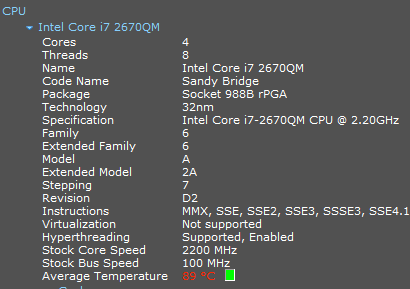 |
|
Send message Joined: 13 Apr 18 Posts: 443 Credit: 8,438,885 RAC: 0 |
I get Theory and ATLAS tasks every day so the server is not misreporting. I suspect I could get LHCb tasks too but I have those disabled. There might be a communications problem with VBox but that would not stop BOINC from dl'ing VBox tasks. It's not like BOINC tests to see if VBOX is working properly before it dl's VBox tasks. If VBox is installed then BOINC assumes it is functional and dl's tasks for it. Do you have VBox disabled in your cc_config.xml? Look for a line in cc_config.xml that starts with "<dont_use_vbox>". If there is no such line then VBox is enabled. If there is such a line and there is a 1 in that line like below then that's telling BOINC to not use VBox. <dont_use_vbox>1</dont_use_vbox> If the line has a 0 like below then VBox is enabled. <dont_use_vbox>0</dont_use_vbox> Again, the line is not required. It's perfectly fine to NOT have the line in which case VBox is enabled and BOINC will try to dl VBox tasks unless something else is wrong. |
|
Send message Joined: 15 Jun 08 Posts: 2724 Credit: 299,009,967 RAC: 4,063 |
I tried setting up a test machine on VBOX and got a bunch of errors. What errors? Can you post a list? You'll have to correctly install VirtualBox before you try any other measure. Then go through Yeti's checklist (especially #5). |
|
Send message Joined: 28 Dec 08 Posts: 346 Credit: 6,664,574 RAC: 3,648 |
You need to get in the Bios of this computer and see if it is set to allow Virtualization. Ok, this is weird, I know I turned on virtualization. But Speccy says it is not supported. very odd. I might have to talk to my computer tech about this. Before my SSD quit working everything was fine. Since the new SSD and a new copy of Windows things have not been working correctly. |
|
Send message Joined: 28 Dec 08 Posts: 346 Credit: 6,664,574 RAC: 3,648 |
I tried setting up a test machine on VBOX and got a bunch of errors. Never mind that. I was trying to create my own test machine. That's not needed and right now I have a problem with my computer not doing virtualization even though it is enabled. |
|
Send message Joined: 28 Dec 08 Posts: 346 Credit: 6,664,574 RAC: 3,648 |
Something must be wrong in my MOBO or BIOS. Reinstalled BIOS still no virtualization. Case closed until I can see my computer doctor. |
|
Send message Joined: 13 Apr 18 Posts: 443 Credit: 8,438,885 RAC: 0 |
Similar problem discussed here... https://superuser.com/questions/1153470/vt-x-is-not-available-but-is-enabled-in-bios |
©2026 CERN
