Message boards :
Number crunching :
VirtualBox needed?
Message board moderation
Previous · 1 · 2 · 3 · 4 · Next
| Author | Message |
|---|---|
 Viking69 Viking69Send message Joined: 24 Jul 05 Posts: 56 Credit: 5,651,932 RAC: 22 |
I have found the Atlas tasks to be too resource-heavy for my machines so have deselected them in Project Preferences to limit them to just doing the much lighter Theory tasks. You could try that then perhaps add other applications individually to see which ones agree with your systems. I have unchecked the ATLAS and Theory options and deselected the If no work, yet I still got Theory WU's. I will now uninstall the VM software to prevent this mistake. I am not participating in these: CMS Simulation LHCb Simulation Theory Simulation ATLAS Simulation Let's crunch for our future. |
 Flummi FlummiSend message Joined: 21 Jan 06 Posts: 1 Credit: 15,418,244 RAC: 0 |
Is there a problem with getting WUs? Server status says over 80 000 are ready, but I always get the Boinc Messages: 12.01.2017 06:04:26 | LHC@home 1.0 | Sending scheduler request: To fetch work. 12.01.2017 06:04:26 | LHC@home 1.0 | Requesting new tasks for CPU 12.01.2017 06:04:28 | LHC@home 1.0 | Scheduler request completed: got 0 new tasks 12.01.2017 06:04:28 | LHC@home 1.0 | No tasks sent 12.01.2017 06:04:28 | LHC@home 1.0 | No tasks are available for SixTrack No tasks available when over 80k Sixtrack are ready? |
|
Send message Joined: 14 Jan 10 Posts: 1472 Credit: 9,932,820 RAC: 931 |
Is there a problem with getting WUs? No, but sometimes the queue handling is too busy and therefore you sometimes don't get tasks on first request, although tasks available. 255028 LHC@home 12 Jan 09:06:20 Requesting new tasks for CPU 255029 LHC@home 12 Jan 09:06:22 Scheduler request completed: got 12 new tasks 255050 LHC@home 12 Jan 09:06:32 Requesting new tasks for CPU 255055 LHC@home 12 Jan 09:06:34 Scheduler request completed: got 0 new tasks 255063 LHC@home 12 Jan 09:06:44 Requesting new tasks for CPU 255064 LHC@home 12 Jan 09:06:46 Scheduler request completed: got 3 new tasks 255072 LHC@home 12 Jan 09:06:57 Requesting new tasks for CPU 255073 LHC@home 12 Jan 09:06:59 Scheduler request completed: got 10 new tasks |
 Magic Quantum Mechanic Magic Quantum MechanicSend message Joined: 24 Oct 04 Posts: 1245 Credit: 86,928,296 RAC: 152,136 |
https://lhcathome.cern.ch/lhcathome/server_status.php At Microsoft we have added a code in the OS's so that if the user calls it "Windoze" it will enjoy messing up what you try to do with it.  Volunteer Mad Scientist For Life 
|
 Yank YankSend message Joined: 21 Nov 05 Posts: 64 Credit: 1,979,861 RAC: 0 |
Downloaded the VirtualBox and 4 computers had trouble with it. Aborted the work units and cancelled out the VirtualBox . Running windows 7 and Windows 10. US Navy team  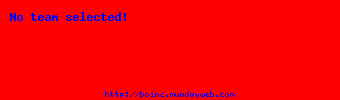
|
|
Send message Joined: 15 Jun 08 Posts: 2714 Credit: 293,870,050 RAC: 154,733 |
Downloaded the VirtualBox and 4 computers had trouble with it. Aborted the work units and cancelled out the VirtualBox . Running windows 7 and Windows 10. Your logs show that you used VirtualBox 5.0.x Download and install the most recent version 5.1.x and it´s extension pack from https://www.virtualbox.org/wiki/Downloads Disable all other hypervisor software on your computer. If there are still errors you may work through Yeti´s checklist, especially points 4, 5, 10. |
 Yank YankSend message Joined: 21 Nov 05 Posts: 64 Credit: 1,979,861 RAC: 0 |
OK, downloaded the files now what do I have to do to to open them up...what program has to be used to open them up? |
|
Send message Joined: 15 Jun 08 Posts: 2714 Credit: 293,870,050 RAC: 154,733 |
OK, downloaded the files now what do I have to do to to open them up...what program has to be used to open them up? ... and install the most recent version 5.1.x ... If this is the file you downloaded, then it´s an installer. Just run it. If you are not familiar with the installation of VirtualBox you may read chapter 2 of it´s user manual first. |
 Magic Quantum Mechanic Magic Quantum MechanicSend message Joined: 24 Oct 04 Posts: 1245 Credit: 86,928,296 RAC: 152,136 |
OK, downloaded the files now what do I have to do to to open them up...what program has to be used to open them up? Yank,after taking a quick look at your pc with the error VB tasks I can see you did not install the Extension Pack after installing VB Required extension pack not installed, remote desktop not enabled. https://lhcathome.cern.ch/lhcathome/result.php?resultid=131284243 It is easy to do at https://www.virtualbox.org/wiki/Downloads After doing that d/l then reboot the computer and then check you VB Manager *File/Preferences/Extensions* and there you should see the Extension with a green checkmark and if you do you are ready to go. Also after having that many errors you should check the VB manager to see if it has a batch of error tasks to right-click and remove. 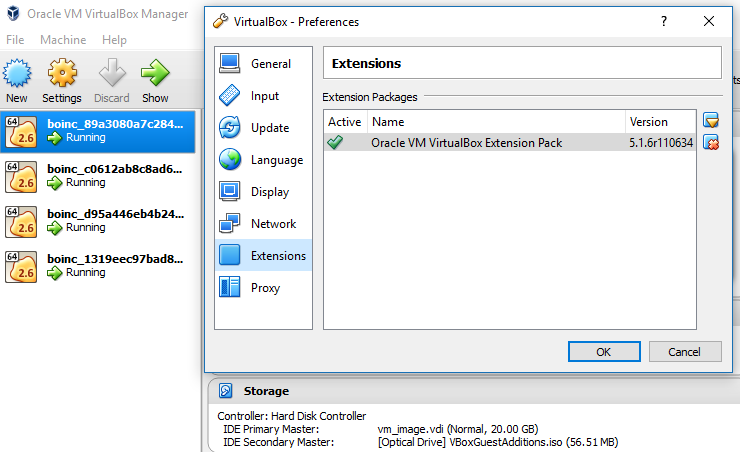 Volunteer Mad Scientist For Life 
|
|
Send message Joined: 7 Oct 16 Posts: 1 Credit: 84,659 RAC: 0 |
It would probably be helpful to have this spelled out on the http://lhcathome.web.cern.ch/faq/troubleshooting page. I had no idea I needed this extension pack until I did quite a bit of digging. I run all Ubuntu rigs and the VirtualBox that is available through the Software Center is not branded "Oracle" and is not the current version. So it will not let the extension pack install. I had to do a 'sudo apt purge virtualbox-*' first before I could install the 5.1 version. |
|
Send message Joined: 28 Sep 04 Posts: 790 Credit: 62,120,868 RAC: 35,222 |
I have several 'Not Attached' vm_image.vdi files in the Virtual Media Manager. They are in slots folders, some folders have even a couple of them. I have been removing them from the Virtual Media Manager when I see that the slots folder is not being used by any active vm_image.vdi file or is being used by a non-vm task. Is it safe to remove these if the slots folder has an active vm_image.vdi? Should I stop Boinc when removing them? I don't see them giving any trouble so far but I was wondering what is causing this? My VirtualBox is a bit old (5.0.12) but otherwise it is working as it should. 
|
|
Send message Joined: 15 Jun 08 Posts: 2714 Credit: 293,870,050 RAC: 154,733 |
I have them also in VirtualBox 5.1.20. They are annoying but it's save to delete them as they are only pointers to vm_image.vdi files that don't exist any more. Be careful not to delete an active entry. There is either a bug or a timing problem during the shutdown phase of a VM that causes this result. |
|
Send message Joined: 28 Sep 04 Posts: 790 Credit: 62,120,868 RAC: 35,222 |
Thank you for the information. 
|
|
Send message Joined: 2 May 07 Posts: 2278 Credit: 178,775,457 RAC: 575 |
vm_image.vdi were not deleted after tasks from Theory or CMS are finished successful. Boinc 7.8.2 and Virtualbox 5.1.26 on a Windows Server (HomeServer2011). This combination of Boinc and Virtualbox is only for testing, but the problem was also in the past sometimes with other Versions of Boinc and Virtualbox. |
|
Send message Joined: 2 May 07 Posts: 2278 Credit: 178,775,457 RAC: 575 |
vm_image.vdi were not deleted after tasks from Theory or CMS are finished successful. This release is now recommended Boinc 7.8.2 and Virtualbox 5.1.26 http://boinc.berkeley.edu |
|
Send message Joined: 19 Feb 08 Posts: 708 Credit: 4,336,250 RAC: 0 |
I have installed VirtualBox 5.2.6 on all my PCs, two Linux and one Windows 10. Now on one of the Linux boxen I get the message from server that VirtualBox is not installed. Tullio |
 Magic Quantum Mechanic Magic Quantum MechanicSend message Joined: 24 Oct 04 Posts: 1245 Credit: 86,928,296 RAC: 152,136 |
I have installed VirtualBox 5.2.6 on all my PCs, two Linux and one Windows 10. Now on one of the Linux boxen I get the message from server that VirtualBox is not installed. Tullio do you d/l VB here or at this website? https://www.virtualbox.org/wiki/Downloads Of course I have did the updates for the last 7 years and had that happen several times (since I usually had 10 computers) Sometimes it is just waiting for you to reboot after the d/l and install. Sometimes I had to first make sure I removed the previous version just to do a clean install of the new version (of course mine are always Windows so as far as linux all I can say is d/l the proper version and the extension pack and reboot. One thing I NEVER do is d/l from here with those Boinc updates.........always seemed to be trouble when I did that so I always d/l VB from that Wiki site. Another sure thing is as soon as you d/l and install and get a new version running you will very soon see another "new" version. Volunteer Mad Scientist For Life 
|
|
Send message Joined: 15 Jun 08 Posts: 2714 Credit: 293,870,050 RAC: 154,733 |
@Tullio To ensure the VirtualBox kernel module is correctly build and installed do the following steps: 1. Stop all virtual machines and stop the BOINC client. 2. Reboot into the multiuser target. 3. Run as root "rcvboxdrv setup". 4. Reboot into your normal target. |
|
Send message Joined: 19 Feb 08 Posts: 708 Credit: 4,336,250 RAC: 0 |
Thanks. On my SuSE Linux I have done /sbin/vboxconfig and built the kernel modules.It used to warn me after installing a new version of VBox, this time it had not done it. Tullio |
©2025 CERN
