Message boards :
Number crunching :
Screensaver lockups (yes, that again)
Message board moderation
| Author | Message |
|---|---|
|
Send message Joined: 15 Jul 05 Posts: 9 Credit: 770,253 RAC: 0 |
I'm running BOINC 5.2.5, and LHC is at Sixtrack 4.67 The problem I'm getting seems to be an old one, that would appear to be being ignored. When Sixtrack fires off the screensaver, 95% of the time it starts to load & hangs on the 5-second count; blanks the screen & starts again. If I manually interrupt it, I get about 1 second of 'usable' time, and 10 seconds of 'wait for something to happen'. I am able to (slowly) ALT-C then ALT-P to pause BOINC, then ALT-F and ALT-X to terminate it. Normally, this does address the problem; but sometimes even this fails & I stay in the 1-on, 10-off loop until I reboot the PC (and lose the data). Now, the other 5% of the time - Sixtrack behaves & I get the screensaver ...... Strange, I would have expected either it works fine, or fails, not mess about in-between. I've now dropped back to having a different screensaver than BOINC (therefore affecting all projects) because of this badly-behaved app - none of the other Projects I'm on have an issue like this. So - my question. What's being done about this bug ? It's a known issue (but isn't listed on the Known Issues page ....), and one that has been asked about plenty of times - but no fix. C'mon guys, throw us mere users a bone, eh ? Mike |
 Keck_Komputers Keck_KomputersSend message Joined: 1 Sep 04 Posts: 275 Credit: 2,652,452 RAC: 0 |
I think the problem is that nobody has been able to figure out why it has problems. Some computers work fine, some not at all, with no clear connection between them. In my personal farm I have 2 computers that normally run it fine, and 3 computers that can't run it at all. My opinion from looking at my computers is that it is a performance issue, when the computer can't pass the performance tests the screensaver hangs instead of not running or displaying at a less intense setting. However I have seen reports from other users that have hardware that should be more capable than what I am running where it will have this problem. The screensaver in 4.68 at the alpha test project has some problems fixed but not the big one described here. BOINC WIKI   BOINCing since 2002/12/8 |
|
Send message Joined: 29 Sep 04 Posts: 196 Credit: 207,040 RAC: 0 |
Mike, You're running XP SP1 .. have you tried to upgrade to SP2 and see what happens? IIRC, the LHC screensaver is in OpenGL .. and that tends to be more Videocard-Driver related in terms of performance and functionality. What is your video card? What driver version is supporting that card? Is it an unsigned driver? SP2 and the myriad of updates to the OS (the update to DirectX 9c for that matter which SP1 didn't have.. unless you do your updates..) may yield better results. 
|
|
Send message Joined: 29 Sep 04 Posts: 25 Credit: 77,910 RAC: 0 |
All of my machines are running XP SP2, and all that run LHC have this problem (and always have). The machine I'm using at this very moment, I just found crashed (I had to cycle the power) with a frozen LHC screensaver on the monitor. When Windows came back up, the Boinc manager had two LHC WU's running (yes, it's a dual processor machine). My machines range from dual P3 1GHz to Pentium D 3.0 GHz (dual core). I also have a couple of mid-range P4's without HT. All have problems. So, in my experience, this bug has never gone away, only the LHC WU's have come and gone, and whenever they're coming, this bug comes with them. BTW, all machines have some sort of nVidia card, and various versions of nVidia drivers, none which I would call particularly buggy. I've tried ATI cards, and they don't work with many of the Boinc projects. What's left to try? 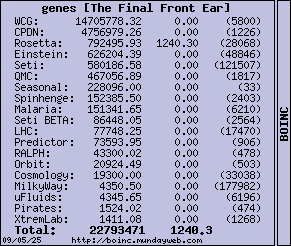
|
|
Send message Joined: 29 Sep 04 Posts: 196 Credit: 207,040 RAC: 0 |
Video cards.. hmm Matrox Parhelia S3 Chrome S27 I've never had a problem with an ATi Radeon 9800 PRO AGP 8x 128MB. Been using it with LHC since ATi was developing Catalyst 4.x (2004's series of drivers). Other best guesses would include Firewall configuration (can't confirm it, don't know if the LHC app uses ports to send the data to the Screensaver app.. good question for Chrulle). Afraid I'm not much help otherwise.. always had an up-to-date system with AV/AS/Firewall installed. 
|
|
Send message Joined: 28 Sep 04 Posts: 790 Credit: 62,958,203 RAC: 30,662 |
I can not agree with ATI Radeon 9800 PRO to be without problems as I've had this card on two of my computers and both of them had problems. The problems did not happen everytime LHC screen saver came on but many times. It never got so bad that I would have a computer to crash because of that but many times the screen saver was stuck in the 5 second calibration loop without getting out of it, although my screen saver should have gone to blank screen after one minute. Eventually I have rejected Boinc as my screen saver. 
|
|
Send message Joined: 29 Sep 04 Posts: 196 Credit: 207,040 RAC: 0 |
I'm sorry to hear your experience has been negative. Either I'm that lucky or doing something differently than other BOINC/ATi R9800Pro users. There are so many factors which contribute to a properly operating 3D card in Windows, from BIOS revision & settings, inadequate power supply, to functional drivers & windows updates. Perhaps the boinc wiki has some ideas & answers. 
|
 Paul D. Buck Paul D. BuckSend message Joined: 2 Sep 04 Posts: 545 Credit: 148,912 RAC: 0 |
Travis, No we don't ... :( Historically I have found the ATI cards as good or better than nVida, but, like all things in the computer world, there are always incompatibilities that throw rain on the parade. If someone does come up with something to add to the Wiki about this I would be glad to add it ... but, at the moment, sigh ... we have nothing ... |
|
Send message Joined: 15 Aug 05 Posts: 2 Credit: 4,090 RAC: 0 |
FWIW, here's another data point. I'm experiencing the problem on a single prox WinXP SP 2 machine with a 32MB ATI Rage 128 Ultra. I'm running BOINC 5.2.7 as a service, and sixtrack 4.67. BOINC is set to be my screen saver and my machine is set to require me to enter a password to unlock it. I have several projects subscribed, and I find that the problem seems to happen as the schedule schedules multiple projects (and thus cycles through screen savers). I have also found that if I can manage to suspend the work unit for LHC, the pausing will immediately stop, as it switches to another work unit for a different project. If I then resume the LHC work unit, and suspend the other-project unit, and the schedule picks the LHC work unit to resume, it will immediately go back into the 5s unresponsive / 1s responsive loop again. It seems to think it should immediately go to screensaver and/or show graphics even though the process has _just_ been loaded. |
 Yeti YetiSend message Joined: 2 Sep 04 Posts: 468 Credit: 217,877,943 RAC: 61,704 |
I'm running BOINC 5.2.7 as a service, and sixtrack 4.67. BOINC is set to be my screen saver and my machine is set to require me to enter a password to unlock it. HM, if you really run BOINC as a service, it can not display the graphic. This is an unsolved problem.  Supporting BOINC, a great concept ! |
|
Send message Joined: 29 Sep 04 Posts: 196 Credit: 207,040 RAC: 0 |
I'm running BOINC 5.2.7 as a service, and sixtrack 4.67. BOINC is set to be my screen saver and my machine is set to require me to enter a password to unlock it. Yeti, I'm curious if someone set the BOINC service (In the services console) to log in as "Local System Account" and checked "Allow services to interact with desktop" if that would allow the service to run and display graphics. It's no more a security risk than allowing a user with administrative privileges to run BOINC on XP/2K/2K3 systems. Of course I could follow my own advice and try for myself. :) 
|
 Paul D. Buck Paul D. BuckSend message Joined: 2 Sep 04 Posts: 545 Credit: 148,912 RAC: 0 |
I have done it ... and it works. how do you think i got all the images for the Wiki? :) |
|
Send message Joined: 29 Sep 04 Posts: 196 Credit: 207,040 RAC: 0 |
I have done it ... and it works. how do you think i got all the images for the Wiki? :) Is this another glorious example of how I should read the Wiki first before putting out my hypothetical ideas.. lol 
|
 Paul D. Buck Paul D. BuckSend message Joined: 2 Sep 04 Posts: 545 Credit: 148,912 RAC: 0 |
The Wiki is your friend ... :) |
|
Send message Joined: 29 Sep 04 Posts: 196 Credit: 207,040 RAC: 0 |
Paul, I did a google search in the Wiki and only found the criteria "local system account" in two places, within the CPDN FAQ on how-to install at the command line as a service. Couldn't find anything that referred to setting BOINC to run as a service under the LSA (with Interact w/ Desktop privileges) instead of a user with admin privileges. The LHC@Home FAQ didn't mention it at all. Could you point me in the right direction? 
|
 Paul D. Buck Paul D. BuckSend message Joined: 2 Sep 04 Posts: 545 Credit: 148,912 RAC: 0 |
Well, I usually look it up as a "How-To" Guide: Enabling The Graphics Capability of the BOINC Client Software for a Service Type Installation. But that is just me ... :) I did add your magic words to the page so that they should show up as soon as Google reads the site again. |
©2026 CERN
