|
61)
Message boards :
Theory Application :
New version 263.90
(Message 39768)
Posted 30 Aug 2019 by Luigi R. Post: Same problem here. https://lhcathome.cern.ch/lhcathome/forum_thread.php?id=4669&postid=39767#39767 I have set 1 task at the most, I hate to see idle cores without no apparent reason. |
|
62)
Message boards :
Theory Application :
Theory queue currently drying out
(Message 39767)
Posted 30 Aug 2019 by Luigi R. Post: It looks to me that it's not a network issue now. I have recently received some tasks with higher rsc_memory_bound value: 3932160000 or 7077888000, that is 3.66GB and 6.59GB, instead of the usual 1499463680, id est 1.40GB. This is a problem for my host that has got 8GB of RAM and could run 4 tasks previously. Now 1 task is running and another one is waiting for memory. My app_config.xml says: "--memory_size_mb 730". It does not matter to Virtualbox... |
|
63)
Message boards :
CMS Application :
EXIT_NO_SUB_TASKS
(Message 39622)
Posted 16 Aug 2019 by Luigi R. Post: I have a CMS task that has presumably been at idle for 12 hours. I was going to abort it, but it finished while writing this post. https://lhcathome.cern.ch/lhcathome/result.php?resultid=240148745 |
|
64)
Message boards :
Number crunching :
Maximum number of tasks
(Message 39458)
Posted 29 Jul 2019 by Luigi R. Post: E.g. max 3 tasks for Theory (commented line: max 16 tasks for LHC@home) <app_config>
<app>
<name>Theory</name>
<max_concurrent>3</project_max_concurrent>
</app>
<app_version>
<app_name>Theory</app_name>
<plan_class>vbox64_mt_mcore</plan_class>
<avg_ncpus>1.0</avg_ncpus>
<cmdline>--nthreads 1</cmdline>
</app_version>
<!--<project_max_concurrent>16</project_max_concurrent>-->
</app_config>For project settings use LHC@home preferences, if you need it one day. Maybe your job cache on BOINC should be >> 0. Suppose you have a 16-threaded host. I don't know what exactly happens if BOINC downloads 5 Theory + 11 other LHC@home subproject or another project tasks. I think your computer would use only 3+11 threads and 2 would stay idle. |
|
65)
Message boards :
Theory Application :
Theory not utilizing all cores
(Message 36634)
Posted 4 Sep 2018 by Luigi R. Post: @Luiigi_R It looks there is another issue due to window dimension. If your window is small, your process could be:
|
|
66)
Message boards :
Theory Application :
Theory not utilizing all cores
(Message 36633)
Posted 4 Sep 2018 by Luigi R. Post: @Luiigi_R I'm sorry not to have mentioned that. :( I had had the same problem. Only once I needed (when I tested that script) the 9th field to get things working, usually I set the 10th field. Meanwhile I tried to disable HT, so I have 4 cores now. The best of two tasks is still a disappointing: click. I need further testing. |
|
67)
Message boards :
Theory Application :
Theory not utilizing all cores
(Message 36607)
Posted 2 Sep 2018 by Luigi R. Post: Ok, that task was long. It was reported some while ago. I have an almost complete graph. Graph 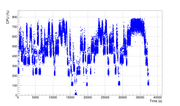 Task https://lhcathome.cern.ch/lhcathome/result.php?resultid=206334370 On night CPU usage was very good. 8 threads were used. @ Luigi R Let us know. ;) |
|
68)
Message boards :
Theory Application :
Theory not utilizing all cores
(Message 36602)
Posted 1 Sep 2018 by Luigi R. Post: It's not what I'm looking for. I don't want 8 tasks, I want only 1 tasks that uses 8 cores! My VMs use up to 7 threads, not constantly though. I have monitored a VM process for 2-3 hours. I just left my computer alone and I did not use internet connection. Bash script LANG=C
counter=1
while true; do echo "$counter "$( top -n 1 | grep VBoxHeadless | awk '{print $9}' ) >> lhc.txt; counter=$((counter+1)); sleep 1; doneThen I drew a graph of the CPU usage by ROOT. ROOT Macro void apriTxt() {
ca = new TCanvas( "canvas1", "Grafico", 800, 600);
ca->SetFillColor( 0 );
ca->SetGrid();
ca->GetFrame()->SetFillColor( 21 );
ca->GetFrame()->SetBorderSize( 12 );
TGraph *tg = new TGraph( "$ROOTSYS/macros/lhc.txt" );
tg->SetTitle( "" );
tg->GetXaxis()->SetTitle( "Time (s)" );
tg->GetXaxis()->SetLabelSize( 0.030 );
tg->GetYaxis()->SetTitle( "CPU (%)" );
tg->GetYaxis()->SetLabelSize( 0.030 );
tg->SetLineStyle( 0 );
tg->SetEditable( kFALSE );
tg->SetMarkerStyle( 8 );
tg->SetMarkerColor( kBlue );
tg->SetMarkerSize( 0.7 );
tg->Draw( "AP" );
}Graph 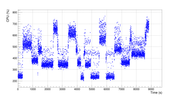
|
|
69)
Message boards :
Theory Application :
Theory not utilizing all cores
(Message 36592)
Posted 31 Aug 2018 by Luigi R. Post: It's not what I'm looking for. I don't want 8 tasks, I want only 1 tasks that uses 8 cores! If I run LHC, Cosmology, Milkyway and GPUGRID multicore apps, I need all the tasks are mt and use 8 cores. Mixing mt and non-mt tasks is a mess and it doesn't work well. |
|
70)
Message boards :
Theory Application :
Theory not utilizing all cores
(Message 36578)
Posted 28 Aug 2018 by Luigi R. Post: Now 5-10% of only 1 core! Absurd. Edit: task reported after 1 hour idle... this is a waste. |
|
71)
Message boards :
Theory Application :
Theory not utilizing all cores
(Message 36577)
Posted 28 Aug 2018 by Luigi R. Post: It can use all cores but it will not do it automatically. You need to have sufficient RAM and also have some options configured properly. This is my host |
|
72)
Message boards :
Theory Application :
Theory not utilizing all cores
(Message 36572)
Posted 27 Aug 2018 by Luigi R. Post: Set your preferences to run 8 - 2-core tasks It doesn't look a solution Isn't vbox64_mt_mcore application supposed to use all cores? |
|
73)
Message boards :
Sixtrack Application :
SIXTRACKTEST
(Message 32307)
Posted 6 Sep 2017 by Luigi R. Post: What about Android for Intel x86 processor pie/nopie??? |
|
74)
Message boards :
LHCb Application :
194 EXIT_ABORTED_BY_CLIENT reason
(Message 30671)
Posted 6 Jun 2017 by Luigi R. Post: I got this error in an almost completed workunit. Can you explain why it occurred? Did LHC@Home lose all the work or are there inner jobs that had been uploaded while elaborating? Log: 2017-06-06 17:30:38 (3863): Starting VM. (boinc_8769000619169c94, slot#0) 2017-06-06 17:30:39 (3863): Successfully started VM. (PID = '3980') 2017-06-06 17:30:39 (3863): Reporting VM Process ID to BOINC. 2017-06-06 17:30:39 (3863): VM state change detected. (old = 'poweroff', new = 'running') 2017-06-06 17:30:39 (3863): Detected: Web Application Enabled (http://localhost:48223) 2017-06-06 17:30:39 (3863): Detected: Remote Desktop Enabled (localhost:60736) 2017-06-06 17:30:39 (3863): Status Report: Job Duration: '64800.000000' 2017-06-06 17:30:39 (3863): Status Report: Elapsed Time: '61742.436630' 2017-06-06 17:30:39 (3863): Status Report: CPU Time: '41911.440000' 2017-06-06 17:30:39 (3863): Preference change detected 2017-06-06 17:30:39 (3863): Setting CPU throttle for VM. (100%) 2017-06-06 17:30:39 (3863): Setting network throttle for VM. (30KB) 2017-06-06 17:30:39 (3863): Setting checkpoint interval to 600 seconds. (Higher value of (Preference: 300 seconds) or (Vbox_job.xml: 600 seconds)) 2017-06-06 18:00:21 (3863): VM Heartbeat file specified, but missing heartbeat. 2017-06-06 18:00:21 (3863): Capturing screenshot. 2017-06-06 18:00:23 (3863): Screenshot completed. 2017-06-06 18:00:23 (3863): Powering off VM. 2017-06-06 18:00:23 (3863): Successfully stopped VM. 2017-06-06 18:00:23 (3863): Deregistering VM. (boinc_8769000619169c94, slot#0) 2017-06-06 18:00:23 (3863): Removing network bandwidth throttle group from VM. 2017-06-06 18:00:23 (3863): Removing storage controller(s) from VM. 2017-06-06 18:00:23 (3863): Removing VM from VirtualBox. 2017-06-06 18:00:23 (3863): Removing virtual disk drive from VirtualBox. 2017-06-06 18:00:28 (3863): Failed to open screenshot image file. (project_preferen) Link: https://lhcathome.cern.ch/lhcathome/result.php?resultid=144238423 |
|
75)
Message boards :
Theory Application :
vLHC app MC PLOTS results on LHC classic server?
(Message 29185)
Posted 11 Mar 2017 by Luigi R. Post: It had been a little tricky to get my old vLHC userid, that I thankfully found by Google cached webpages. I'm wondering the same thing of Daedalus. |
|
76)
Message boards :
Number crunching :
Credit Migration
(Message 29005)
Posted 1 Mar 2017 by Luigi R. Post: Probably cause the credits per application is introduced years after the project started. I'm vLHCathome member since 6 September 2014 though. Not many years ago. Anyway, should not old credits be added to Theory application? |
|
77)
Message boards :
Number crunching :
Credit Migration
(Message 29002)
Posted 1 Mar 2017 by Luigi R. Post: Actually there is an inconsistency. It comes from vLHC project for me. On vLHC project -top partecipants: rank #526, 394k credits -top partecipants by application: rank #917, 122k credits Why is there this difference here? This difference is common for many users! |
|
78)
Message boards :
Sixtrack Application :
i686 instead of x86_64: why?
(Message 28653)
Posted 24 Jan 2017 by Luigi R. Post: My i7-4770k is running SixTrack v451.07 i686-pc-linux-gnu (sse2). Should not it be faster to run SixTrack v451.07 x86_64-pc-linux-gnu (sse2)? Application details for host 10408772: SixTrack 451.07 i686-pc-linux-gnu (sse2): 41.41 GFLOPS SixTrack 451.07 x86_64-pc-linux-gnu (sse2): 7.81 GFLOPS I see all top computers are running 64bit version. My i7 looks slower using 32bit version, but it still gets it cause of its average processing rate. I don't know. |
|
79)
Message boards :
Number crunching :
General Work Shortage?
(Message 28506)
Posted 15 Jan 2017 by Luigi R. Post: Same here. |
|
80)
Message boards :
Theory Application :
Job size - download
(Message 28494)
Posted 14 Jan 2017 by Luigi R. Post: Hello Laurence, I report you another two tasks stucked at 'bootlogd: no process killed'. https://lhcathome.cern.ch/lhcathome/result.php?resultid=112071880 https://lhcathome.cern.ch/lhcathome/result.php?resultid=112070676 I gracefully ended them setting 64790 as elapsed time via vbox_checkpoint.xml. They idled for almost 3 hours. |
Previous 20 · Next 20
©2024 CERN
