|
1)
Message boards :
ATLAS application :
Thank you and goodbye!
(Message 50015)
Posted 3 days ago by [AF>Le_Pommier] Jerome_C2005 Post: Toujours aussi charmant ce mec... faudrait penser à enlever le parapluie du fion. Translation : thanks a lot for this nicely explained information. |
|
2)
Message boards :
ATLAS application :
Thank you and goodbye!
(Message 50010)
Posted 4 days ago by [AF>Le_Pommier] Jerome_C2005 Post: Do we have any confirmation if Atlas tasks on LHC main project (here) are doing anything useful from a scientific perspective ? |
|
3)
Message boards :
ATLAS application :
Thank you and goodbye!
(Message 49176)
Posted 12 Jan 2024 by [AF>Le_Pommier] Jerome_C2005 Post: It seems there was no replacement, on the LHCdev forum, computezrmle recently posted that Since David Cameron left CERN there's no BOINC development for ATLAS. Someone asked if this was also valid for LHC prod (here) but no answer so far. |
|
4)
Message boards :
Theory Application :
New native version v300.08
(Message 49175)
Posted 12 Jan 2024 by [AF>Le_Pommier] Jerome_C2005 Post: Thanks for the answer, I never stop this VM except I was trying to run some yoyo on it and it would kill boinc due to memory saturation (OOM killer) so it cost me various boinc restart during the past before I understood the issue and could limit to 1 concurrent yoyo and now it seems OK. Too late since I already cancelled the 2 tasks, but I'll know this for next time, I had never experienced such long runners, but it had been a long I hadn't worked again with LHC tasks. |
|
5)
Message boards :
Theory Application :
New native version v300.08
(Message 49171)
Posted 12 Jan 2024 by [AF>Le_Pommier] Jerome_C2005 Post: I still have them running, always stating 100% is done ! 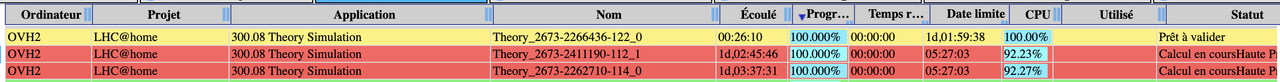 and restarting forever, now it says only 1 day of calculation, so I guess each time I need to restart the VM they restart from 0 and again they don't end 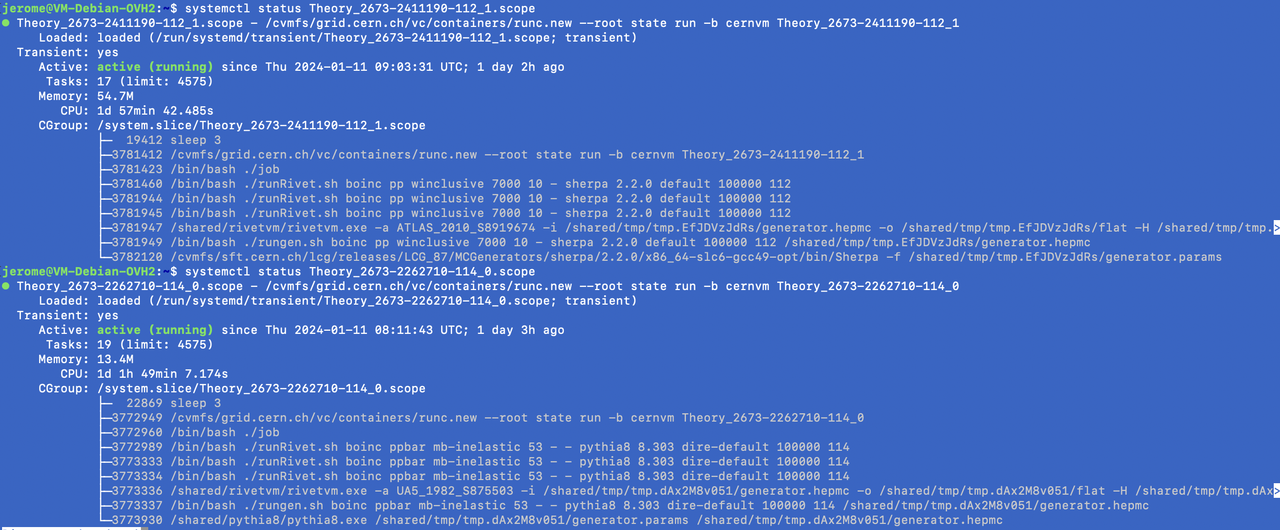 I decided to abort them, enough CPU cycles waste ! |
|
6)
Message boards :
Theory Application :
New native version v300.08
(Message 49161)
Posted 9 Jan 2024 by [AF>Le_Pommier] Jerome_C2005 Post: Well it's not very nice, it turns out I realized today boinc had "stopped" without further notice yesterday at noon in the VM (I couldn't figure out why) and after I restarted boinc the 2 tasks have "reset", one is not even started and the 2nd has very little computing time now :( 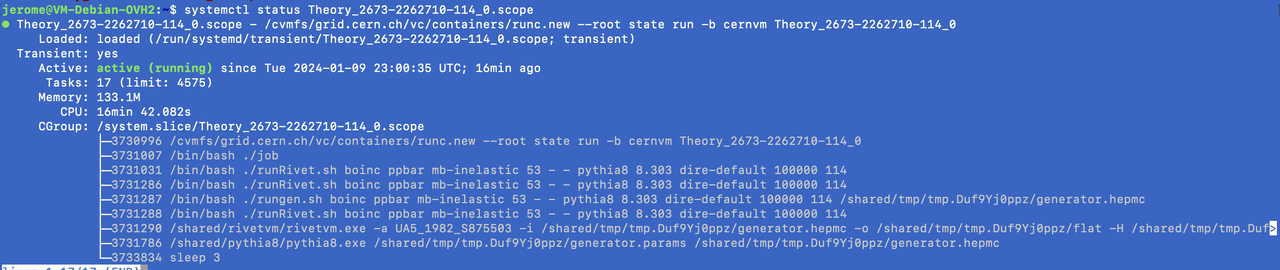
|
|
7)
Message boards :
Theory Application :
New native version v300.08
(Message 49151)
Posted 7 Jan 2024 by [AF>Le_Pommier] Jerome_C2005 Post: I have 2 native theory tasks that have been running for days (2 and 4) and I realize boinc says 100% is achieved and they are still running (using CPU) 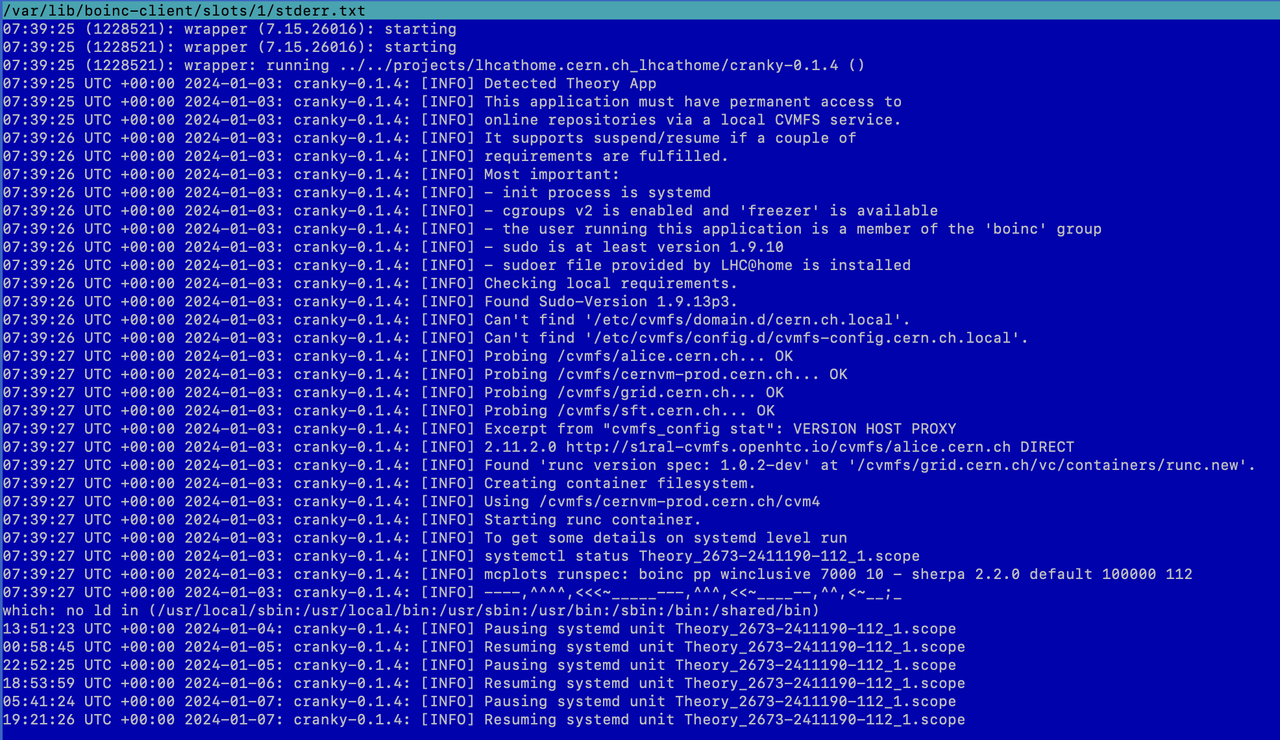 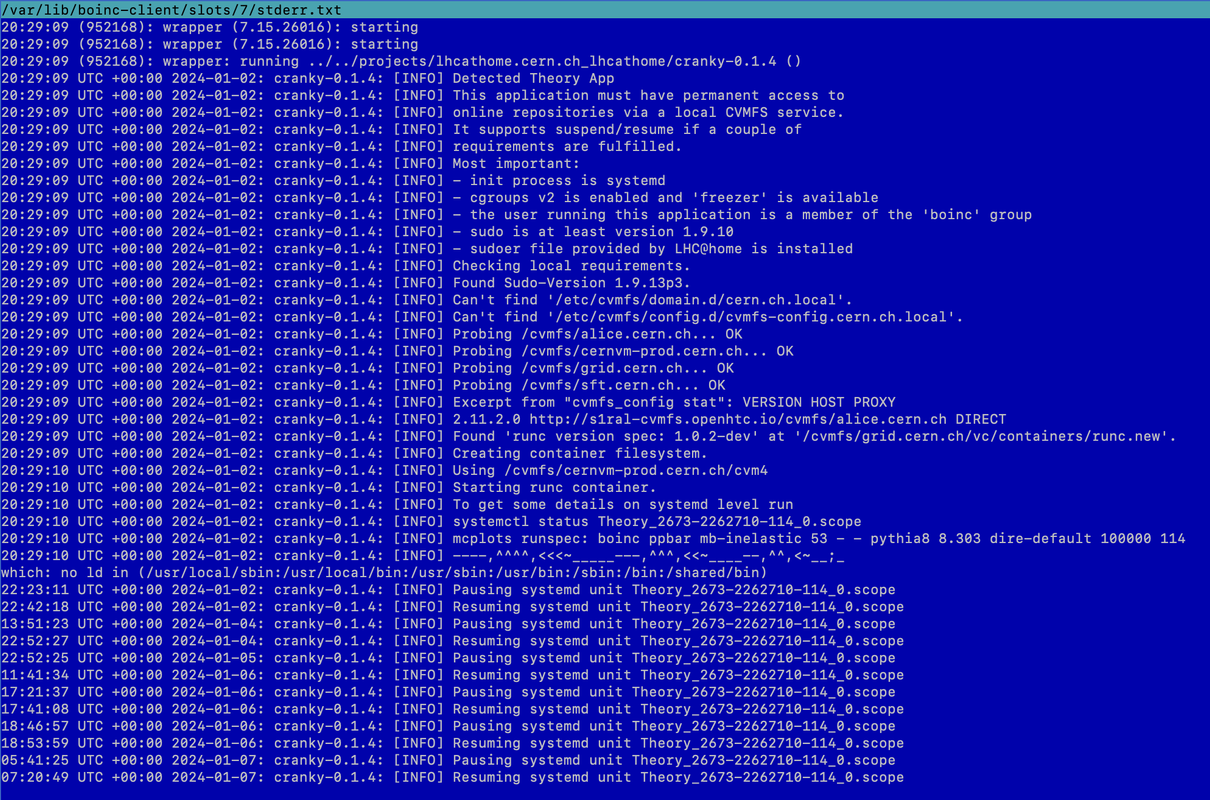 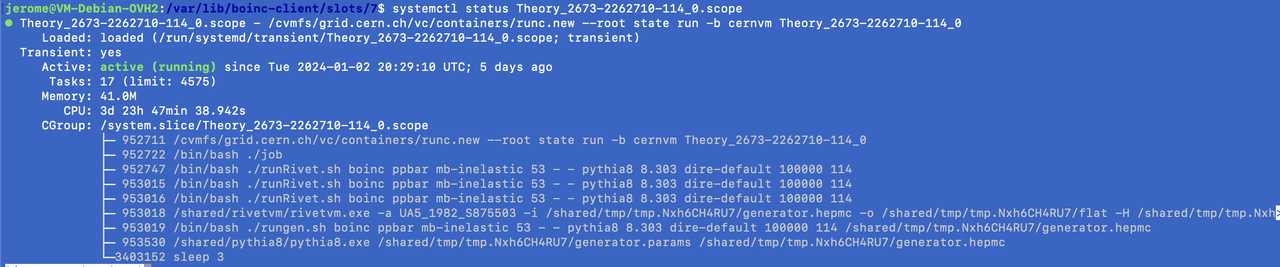 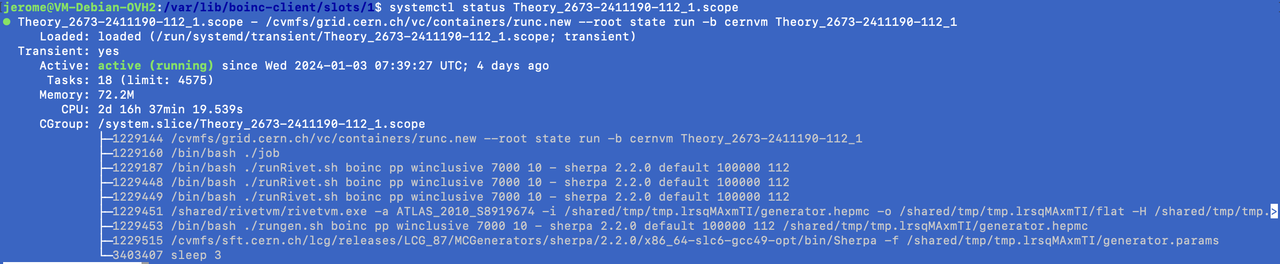 Is this possible ? it is still running and useful (and not stalled or dead) ? |
|
8)
Message boards :
Theory Application :
Native Theory Application Setup issue
(Message 49114)
Posted 1 Jan 2024 by [AF>Le_Pommier] Jerome_C2005 Post: \o/ jerome@VM-Debian-OVH2:~$ sudo systemctl status Theory_2673-2347711-98_1.scope
● Theory_2673-2347711-98_1.scope - /cvmfs/grid.cern.ch/vc/containers/runc.new --root state run -b cernvm Theory_2673-2347711-98_1
Loaded: loaded (/run/systemd/transient/Theory_2673-2347711-98_1.scope; transient)
Transient: yes
Active: active (running) since Mon 2024-01-01 14:40:01 UTC; 5min ago
Tasks: 18 (limit: 4575)
Memory: 95.0M
CPU: 3min 18.514s
CGroup: /system.slice/Theory_2673-2347711-98_1.scope
├─53448 /cvmfs/grid.cern.ch/vc/containers/runc.new --root state run -b cernvm Theory_2673-2347711-98_1
├─53494 /bin/bash ./job
├─53708 /bin/bash ./runRivet.sh boinc pp jets 7000 350 - pythia8 8.186 tune-2c 100000 98
├─59960 /bin/bash ./runRivet.sh boinc pp jets 7000 350 - pythia8 8.186 tune-2c 100000 98
├─59962 /bin/bash ./runRivet.sh boinc pp jets 7000 350 - pythia8 8.186 tune-2c 100000 98
├─59965 /shared/rivetvm/rivetvm.exe -a CMS_2013_I1224539:JMODE=DIJET -i /shared/tmp/tmp.9Ffyol8vvV/generator.hepmc -o /shared/tmp/tmp.9Ffyol8vvV/flat -H /shared/>
├─59966 /bin/bash ./rungen.sh boinc pp jets 7000 350 - pythia8 8.186 tune-2c 100000 98 /shared/tmp/tmp.9Ffyol8vvV/generator.hepmc
├─66356 /shared/pythia8/pythia8.exe /shared/tmp/tmp.9Ffyol8vvV/generator.params /shared/tmp/tmp.9Ffyol8vvV/generator.hepmc
└─68014 sleep 3
Jan 01 14:40:01 VM-Debian-OVH2 systemd[1]: Started Theory_2673-2347711-98_1.scope - /cvmfs/grid.cern.ch/vc/containers/runc.new --root state run -b cernvm Theory_2673-2347711->
lines 1-19/19 (END)
The year us starting very happy indeed ! Thanks a lot guys !! So this is actually the *only* thing that has to be done on debian 12 so the native task can work (and not execute the last part of Laurence script in the sticky post, I insist this should be commented or removed), right ? (+ do the script given by Laurence in the other recent topic to "sudo must be configured to allow the boinc user to run systemctl and systemd-run commands") Is this a "debian 12" only issue (and manjaro) ? |
|
9)
Message boards :
Theory Application :
Native Theory Application Setup issue
(Message 49107)
Posted 31 Dec 2023 by [AF>Le_Pommier] Jerome_C2005 Post: I'm leaving for new year party also :) I'm not sure how to see the "boinc-client service file", I just managed to do this now : sudo systemctl show boinc-client
Type=simple
ExitType=main
Restart=no
NotifyAccess=none
RestartUSec=100ms
TimeoutStartUSec=1min 30s
TimeoutStopUSec=1min 30s
TimeoutAbortUSec=1min 30s
TimeoutStartFailureMode=terminate
TimeoutStopFailureMode=terminate
RuntimeMaxUSec=infinity
RuntimeRandomizedExtraUSec=0
WatchdogUSec=0
WatchdogTimestampMonotonic=0
RootDirectoryStartOnly=no
RemainAfterExit=no
GuessMainPID=yes
MainPID=9132
ControlPID=0
FileDescriptorStoreMax=0
NFileDescriptorStore=0
StatusErrno=0
Result=success
ReloadResult=success
CleanResult=success
UID=104
GID=109
NRestarts=0
OOMPolicy=stop
ExecMainStartTimestamp=Sun 2023-12-31 17:53:50 UTC
ExecMainStartTimestampMonotonic=3045999408
ExecMainExitTimestampMonotonic=0
ExecMainPID=9132
ExecMainCode=0
ExecMainStatus=0
ExecStart={ path=/usr/bin/boinc ; argv[]=/usr/bin/boinc ; ignore_errors=no ; start_time=[Sun 2023-12-31 17:53:50 UTC] ; stop_time=[n/a] ; pid=9132 ; code=(null) ; status=0/0 }
ExecStartEx={ path=/usr/bin/boinc ; argv[]=/usr/bin/boinc ; flags= ; start_time=[Sun 2023-12-31 17:53:50 UTC] ; stop_time=[n/a] ; pid=9132 ; code=(null) ; status=0/0 }
ExecReload={ path=/usr/bin/boinccmd ; argv[]=/usr/bin/boinccmd --read_cc_config ; ignore_errors=no ; start_time=[n/a] ; stop_time=[n/a] ; pid=0 ; code=(null) ; status=0/0 }
ExecReloadEx={ path=/usr/bin/boinccmd ; argv[]=/usr/bin/boinccmd --read_cc_config ; flags= ; start_time=[n/a] ; stop_time=[n/a] ; pid=0 ; code=(null) ; status=0/0 }
ExecStop={ path=/usr/bin/boinccmd ; argv[]=/usr/bin/boinccmd --quit ; ignore_errors=no ; start_time=[n/a] ; stop_time=[n/a] ; pid=0 ; code=(null) ; status=0/0 }
ExecStopEx={ path=/usr/bin/boinccmd ; argv[]=/usr/bin/boinccmd --quit ; flags= ; start_time=[n/a] ; stop_time=[n/a] ; pid=0 ; code=(null) ; status=0/0 }
ExecStopPost={ path=/bin/rm ; argv[]=/bin/rm -f lockfile ; ignore_errors=no ; start_time=[n/a] ; stop_time=[n/a] ; pid=0 ; code=(null) ; status=0/0 }
ExecStopPostEx={ path=/bin/rm ; argv[]=/bin/rm -f lockfile ; flags= ; start_time=[n/a] ; stop_time=[n/a] ; pid=0 ; code=(null) ; status=0/0 }
Slice=system.slice
ControlGroup=/system.slice/boinc-client.service
ControlGroupId=3308
MemoryCurrent=1219170304
MemoryAvailable=infinity
CPUUsageNSec=16569802821000
TasksCurrent=28
IPIngressBytes=[no data]
IPIngressPackets=[no data]
IPEgressBytes=[no data]
IPEgressPackets=[no data]
IOReadBytes=18446744073709551615
IOReadOperations=18446744073709551615
IOWriteBytes=18446744073709551615
IOWriteOperations=18446744073709551615
Delegate=no
CPUAccounting=yes
CPUWeight=[not set]
StartupCPUWeight=[not set]
CPUShares=[not set]
StartupCPUShares=[not set]
CPUQuotaPerSecUSec=infinity
CPUQuotaPeriodUSec=infinity
IOAccounting=no
IOWeight=[not set]
StartupIOWeight=[not set]
BlockIOAccounting=no
BlockIOWeight=[not set]
StartupBlockIOWeight=[not set]
MemoryAccounting=yes
DefaultMemoryLow=0
DefaultMemoryMin=0
MemoryMin=0
MemoryLow=0
MemoryHigh=infinity
MemoryMax=infinity
MemorySwapMax=infinity
MemoryLimit=infinity
DevicePolicy=auto
TasksAccounting=yes
TasksMax=4575
IPAccounting=no
ManagedOOMSwap=auto
ManagedOOMMemoryPressure=auto
ManagedOOMMemoryPressureLimit=0
ManagedOOMPreference=none
UMask=0022
LimitCPU=infinity
LimitCPUSoft=infinity
LimitFSIZE=infinity
LimitFSIZESoft=infinity
LimitDATA=infinity
LimitDATASoft=infinity
LimitDATASoft=infinity
LimitSTACK=infinity
LimitSTACKSoft=8388608
LimitCORE=infinity
LimitCORESoft=0
LimitRSS=infinity
LimitRSSSoft=infinity
LimitNOFILE=524288
LimitNOFILESoft=1024
LimitAS=infinity
LimitASSoft=infinity
LimitNPROC=15250
LimitNPROCSoft=15250
LimitMEMLOCK=8388608
LimitMEMLOCKSoft=8388608
LimitLOCKS=infinity
LimitLOCKSSoft=infinity
LimitSIGPENDING=15250
LimitSIGPENDINGSoft=15250
LimitMSGQUEUE=819200
LimitMSGQUEUESoft=819200
LimitNICE=0
LimitNICESoft=0
LimitRTPRIO=0
LimitRTPRIOSoft=0
LimitRTTIME=infinity
LimitRTTIMESoft=infinity
WorkingDirectory=/var/lib/boinc
OOMScoreAdjust=0
CoredumpFilter=0x33
Nice=10
IOSchedulingClass=3
IOSchedulingPriority=4
CPUSchedulingPolicy=0
CPUSchedulingPriority=0
CPUAffinityFromNUMA=no
NUMAPolicy=n/a
TimerSlackNSec=50000
CPUSchedulingResetOnFork=no
NonBlocking=no
StandardInput=null
StandardOutput=journal
StandardError=inherit
TTYReset=no
TTYVHangup=no
TTYVTDisallocate=no
SyslogPriority=30
SyslogLevelPrefix=yes
SyslogLevel=6
SyslogFacility=3
LogLevelMax=-1
LogRateLimitIntervalUSec=0
LogRateLimitBurst=0
SecureBits=0
CapabilityBoundingSet=cap_chown cap_dac_override cap_dac_read_search cap_fowner cap_fsetid cap_kill cap_setgid cap_setuid cap_setpcap cap_linux_immutable cap_net_bind_service>
User=boinc
DynamicUser=no
RemoveIPC=no
ReadWritePaths=-/var/lib/boinc -/etc/boinc-client
PrivateTmp=no
PrivateDevices=no
ProtectClock=no
ProtectKernelTunables=no
ProtectKernelModules=no
ProtectKernelLogs=no
ProtectControlGroups=yes
PrivateNetwork=no
PrivateUsers=no
PrivateMounts=no
PrivateIPC=no
ProtectHome=yes
ProtectSystem=strict
SameProcessGroup=no
UtmpMode=init
IgnoreSIGPIPE=yes
NoNewPrivileges=no
SystemCallErrorNumber=2147483646
LockPersonality=no
RuntimeDirectoryPreserve=no
RuntimeDirectoryMode=0755
StateDirectoryMode=0755
CacheDirectoryMode=0755
LogsDirectoryMode=0755
ConfigurationDirectoryMode=0755
TimeoutCleanUSec=infinity
MemoryDenyWriteExecute=no
RestrictRealtime=no
RestrictSUIDSGID=no
RestrictNamespaces=no
MountAPIVFS=no
KeyringMode=private
ProtectProc=default
ProcSubset=all
ProtectHostname=no
KillMode=control-group
KillSignal=15
RestartKillSignal=15
FinalKillSignal=9
SendSIGKILL=yes
SendSIGHUP=no
WatchdogSignal=6
Id=boinc-client.service
Names=boinc-client.service
Requires=sysinit.target system.slice -.mount
Wants=vboxdrv.service
WantedBy=multi-user.target
Conflicts=shutdown.target
Before=shutdown.target multi-user.target
After=basic.target vboxdrv.service sysinit.target network-online.target system.slice systemd-journald.socket -.mount
RequiresMountsFor=/var/lib/boinc
Documentation="man:boinc(1)"
Description=Berkeley Open Infrastructure Network Computing Client
LoadState=loaded
ActiveState=active
FreezerState=running
SubState=running
FragmentPath=/lib/systemd/system/boinc-client.service
UnitFileState=enabled
UnitFilePreset=enabled
StateChangeTimestamp=Sun 2023-12-31 17:53:50 UTC
StateChangeTimestampMonotonic=3045999666
InactiveExitTimestamp=Sun 2023-12-31 17:53:50 UTC
InactiveExitTimestampMonotonic=3045999666
ActiveEnterTimestamp=Sun 2023-12-31 17:53:50 UTC
ActiveEnterTimestampMonotonic=3045999666
ActiveExitTimestamp=Sun 2023-12-31 17:53:49 UTC
ActiveExitTimestampMonotonic=3045196371
InactiveEnterTimestamp=Sun 2023-12-31 17:53:50 UTC
InactiveEnterTimestampMonotonic=3045998275
CanStart=yes
CanStop=yes
CanReload=yes
CanIsolate=no
CanFreeze=yes
StopWhenUnneeded=no
RefuseManualStart=no
RefuseManualStop=no
AllowIsolate=no
DefaultDependencies=yes
OnSuccessJobMode=fail
OnFailureJobMode=replace
IgnoreOnIsolate=no
NeedDaemonReload=no
JobTimeoutUSec=infinity
JobRunningTimeoutUSec=infinity
JobRunningTimeoutUSec=infinity
JobTimeoutAction=none
ConditionResult=yes
AssertResult=yes
ConditionTimestamp=Sun 2023-12-31 17:53:50 UTC
ConditionTimestampMonotonic=3045998678
AssertTimestamp=Sun 2023-12-31 17:53:50 UTC
AssertTimestampMonotonic=3045998680
Transient=no
Perpetual=no
StartLimitIntervalUSec=10s
StartLimitBurst=5
StartLimitAction=none
FailureAction=none
SuccessAction=none
InvocationID=e4b35d3f1ce74ea5b3e5fa360dfca017
CollectMode=inactive
If this is not the good thing you'll tell me, see you tomorrow or after tomorrow : no worry thanks again for your help ! Also note I'm using boinc 7.20.5 : that's the one installed by "apt install boinc-client" Happy new year to all ! |
|
10)
Message boards :
Theory Application :
Native Theory Application Setup issue
(Message 49105)
Posted 31 Dec 2023 by [AF>Le_Pommier] Jerome_C2005 Post: How on earth could the user created by the boinc installation script not have the proper requisites ? I didn't setup as a service, in linux it installs like this, if I start the VM then boinc is running, so I assume that 1/yes it is running as a service 2/I swear I did nothing to achieve this !! Anyway I did that : boinc@VM-Debian-OVH2:~$ sudo usermod -a -G boinc boinc [sudo] password for boinc: Sorry, user boinc is not allowed to execute '/usr/sbin/usermod -a -G boinc boinc' as root on VM-Debian-OVH2. Edit : I just thought : maybe I must do the same under my own account, I just did it and didn't get that same error, I'm gonna restart boinc and try again. Edit 2 : nope |
|
11)
Message boards :
Theory Application :
Native Theory Application Setup issue
(Message 49102)
Posted 31 Dec 2023 by [AF>Le_Pommier] Jerome_C2005 Post: Oopsy :D But the password are not visible there ! anyway I did cleanup above. I did what you say, now I see boinc:x:104:109:BOINC core client,,,:/var/lib/boinc-client:/bin/bash I setup a (complicated) password for the boinc user (not published here), and I restarted boinc service, I could then login with that boinc user and I do see the result for "sudo cat /etc/sudoers.d/50-lhcathome_boinc_theory_native", and it didn't prompt me any password when I did it actually. So I logged out and back with my regular user, I got some Theory Simulation v300.08 (native_theory) x86_64-pc-linux-gnu but I have the exact same error again with the "sudo: a password is required" in the stderr :( I rebooted the VM, and I did the test again : same issue. |
|
12)
Message boards :
Theory Application :
Native Theory Application Setup issue
(Message 49098)
Posted 31 Dec 2023 by [AF>Le_Pommier] Jerome_C2005 Post: 1. yes there is sudo cat /etc/sudoers.d/50-lhcathome_boinc_theory_native # save this file as '/etc/sudoers.d/50-lhcathome_boinc_theory_native' # ownership must be 'root:root' and access rights must be '-r--r-----' # '@includedir /etc/sudoers.d' must be enabled in /etc/sudoers # regular expressions are enclosed between '^' and '$' # this is supported since sudo version 1.9.10 # for more information read 'man sudoers' # the regex patterns given here must match the command arguments in the calling script # missing/additional arguments or an argument order not in sync causes a command to be rejected # the commands are permitted for the local group 'boinc' # ensure the calling user is a member of that group Cmnd_Alias LHCATHOMEBOINC_01 = /usr/bin/cat ^/etc/sudoers.d/50-lhcathome_boinc_theory_native$ Cmnd_Alias LHCATHOMEBOINC_02 = /usr/bin/systemctl ^(freeze|thaw) Theory_[-a-zA-Z0-9_]+\.scope$ Cmnd_Alias LHCATHOMEBOINC_03 = /usr/bin/systemd-run ^--scope -u [a-zA-Z0-9_-]+ -p BindsTo=[a-zA-Z0-9_\.@-]+ -p After=[a-zA-Z0-9_\.@-]+ --slice-inherit --uid=[a-zA-Z0-9_-]+ --gid=boinc --same-dir -q -G /[a-zA-Z0-9_\./-]+/runc --root state run -b cernvm [a-zA-Z0-9_-]+$ %boinc ALL = (ALL) NOPASSWD: LHCATHOMEBOINC_01, LHCATHOMEBOINC_02, LHCATHOMEBOINC_03 2. I'm really not sure to understand this, I did a standard boinc install with "sudo apt install boinc-client" and I have no knowledge if "boinc" can be used as a user or if it has any password (and which password it may have) I can only confirm that boinc user is running boinc, but all this is automated of course, I didn't do anything so this can happen. 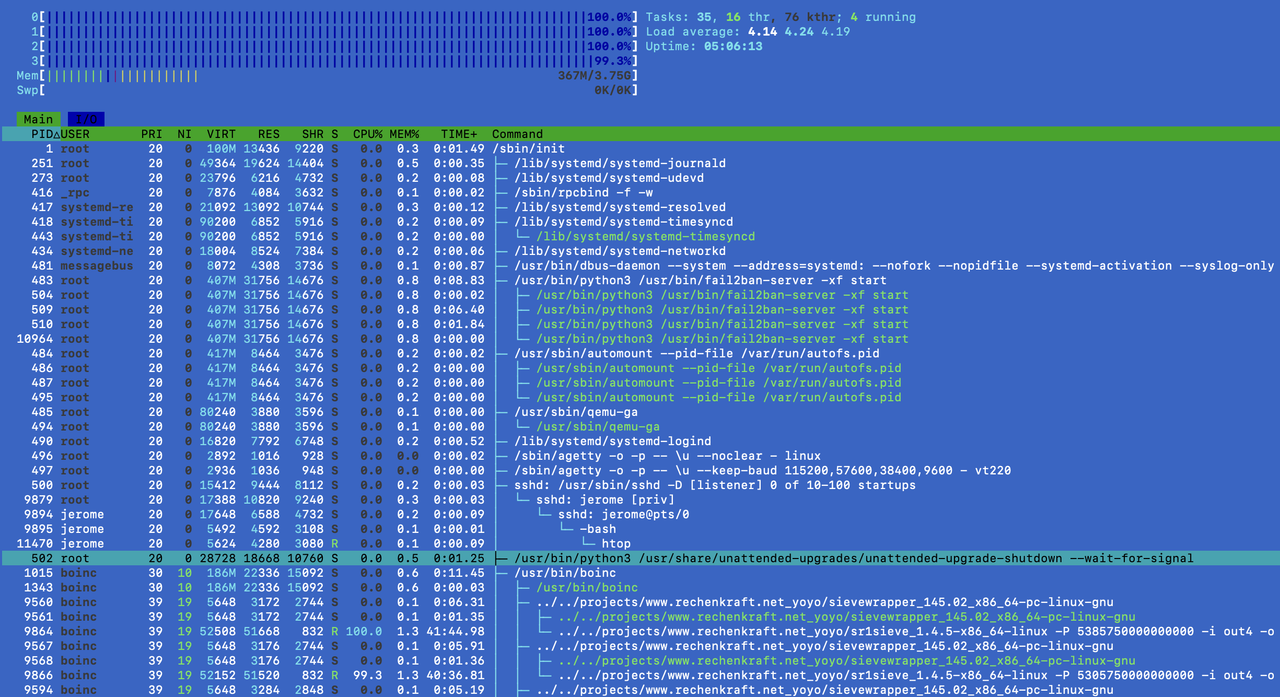 "- does it have a real login shell in /etc/passwd" sudo cat passwd /// boinc:x:104:109:BOINC core client,,,:/var/lib/boinc-client:/usr/sbin/nologin /// jerome@VM-Debian-OVH2:/etc$ There is a row here for the boinc user so I assume it means "yes" to your question ? but i have no idea how to interpret this row and much less how to answer "does it have a password (an empty password deactivates the account", and even less why I would have to try to change anything here ? Did I break something in boinc install / setup with the actions to try to have native app to work here ? |
|
13)
Message boards :
Theory Application :
Native Theory Application Setup issue
(Message 49096)
Posted 31 Dec 2023 by [AF>Le_Pommier] Jerome_C2005 Post: Thanks a lot ! Yes there was a version in /usr/lib/systemd/system/ without the ExecStartPre instruction, so I only did the option to delete the one from /etc/systemd/system/ and then after reboot, and then I also ran the new instruction from Laurence in the other topic you mention and did a "sudo systemctl daemon-reload" then a "sudo systemctl restart boinc-client" and it worked, my boinc is up and running again :) I strongly suggest that the sticky old topic in this section of the forum would be commented (or removed) because it is the first thing you see then you arrive here. However I got some native theory tasks and they all failed quickly <core_client_version>7.20.5</core_client_version> <![CDATA[ <message> process exited with code 195 (0xc3, -61)</message> <stderr_txt> 11:20:38 (6665): wrapper (7.15.26016): starting 11:20:38 (6665): wrapper (7.15.26016): starting 11:20:38 (6665): wrapper: running ../../projects/lhcathome.cern.ch_lhcathome/cranky-0.1.4 () 11:20:38 UTC +00:00 2023-12-31: cranky-0.1.4: [INFO] Detected Theory App 11:20:38 UTC +00:00 2023-12-31: cranky-0.1.4: [INFO] This application must have permanent access to 11:20:38 UTC +00:00 2023-12-31: cranky-0.1.4: [INFO] online repositories via a local CVMFS service. 11:20:38 UTC +00:00 2023-12-31: cranky-0.1.4: [INFO] It supports suspend/resume if a couple of 11:20:38 UTC +00:00 2023-12-31: cranky-0.1.4: [INFO] requirements are fulfilled. 11:20:38 UTC +00:00 2023-12-31: cranky-0.1.4: [INFO] Most important: 11:20:38 UTC +00:00 2023-12-31: cranky-0.1.4: [INFO] - init process is systemd 11:20:38 UTC +00:00 2023-12-31: cranky-0.1.4: [INFO] - cgroups v2 is enabled and 'freezer' is available 11:20:38 UTC +00:00 2023-12-31: cranky-0.1.4: [INFO] - the user running this application is a member of the 'boinc' group 11:20:38 UTC +00:00 2023-12-31: cranky-0.1.4: [INFO] - sudo is at least version 1.9.10 11:20:38 UTC +00:00 2023-12-31: cranky-0.1.4: [INFO] - sudoer file provided by LHC@home is installed 11:20:38 UTC +00:00 2023-12-31: cranky-0.1.4: [INFO] Checking local requirements. 11:20:38 UTC +00:00 2023-12-31: cranky-0.1.4: [INFO] Found Sudo-Version 1.9.13p3. 11:20:38 UTC +00:00 2023-12-31: cranky-0.1.4: [INFO] Can't find '/etc/cvmfs/domain.d/cern.ch.local'. 11:20:38 UTC +00:00 2023-12-31: cranky-0.1.4: [INFO] Can't find '/etc/cvmfs/config.d/cvmfs-config.cern.ch.local'. 11:20:38 UTC +00:00 2023-12-31: cranky-0.1.4: [INFO] Probing /cvmfs/alice.cern.ch... OK 11:20:38 UTC +00:00 2023-12-31: cranky-0.1.4: [INFO] Probing /cvmfs/cernvm-prod.cern.ch... OK 11:20:38 UTC +00:00 2023-12-31: cranky-0.1.4: [INFO] Probing /cvmfs/grid.cern.ch... OK 11:20:38 UTC +00:00 2023-12-31: cranky-0.1.4: [INFO] Probing /cvmfs/sft.cern.ch... OK 11:20:38 UTC +00:00 2023-12-31: cranky-0.1.4: [INFO] Excerpt from "cvmfs_config stat": VERSION HOST PROXY 11:20:38 UTC +00:00 2023-12-31: cranky-0.1.4: [INFO] 2.11.2.0 http://s1ral-cvmfs.openhtc.io/cvmfs/alice.cern.ch DIRECT 11:20:38 UTC +00:00 2023-12-31: cranky-0.1.4: [INFO] Found 'runc version spec: 1.0.2-dev' at '/cvmfs/grid.cern.ch/vc/containers/runc.new'. 11:20:38 UTC +00:00 2023-12-31: cranky-0.1.4: [INFO] Creating container filesystem. 11:20:38 UTC +00:00 2023-12-31: cranky-0.1.4: [INFO] Using /cvmfs/cernvm-prod.cern.ch/cvm4 11:20:38 UTC +00:00 2023-12-31: cranky-0.1.4: [INFO] Starting runc container. 11:20:38 UTC +00:00 2023-12-31: cranky-0.1.4: [INFO] To get some details on systemd level run 11:20:38 UTC +00:00 2023-12-31: cranky-0.1.4: [INFO] systemctl status Theory_2673-2280032-98_0.scope 11:20:38 UTC +00:00 2023-12-31: cranky-0.1.4: [INFO] mcplots runspec: boinc pp bbbar 7000 105 - pythia8 8.307 CP1-CR1 100000 98 11:20:38 UTC +00:00 2023-12-31: cranky-0.1.4: [INFO] ----,^^^^,<<<~_____---,^^^,<<~____--,^^,<~__;_ sudo: a password is required 11:20:38 UTC +00:00 2023-12-31: cranky-0.1.4: [INFO] Container Theory_2673-2280032-98_0 finished with status code 1. 11:20:38 UTC +00:00 2023-12-31: cranky-0.1.4: [INFO] Preparing output. 11:20:38 UTC +00:00 2023-12-31: cranky-0.1.4: [ERROR] No output found. 11:20:39 (6665): cranky exited; CPU time 0.264837 11:20:39 (6665): app exit status: 0xce 11:20:39 (6665): called boinc_finish(195) </stderr_txt> ]]> This "sudo: a password is required" in the middle is very strange isn't it ? The VM I'm using is Debian GNU/Linux 12 (bookworm) [6.1.0-16-cloud-amd64|libc 2.36] OS: Debian GNU/Linux 12 (bookworm) x86_64 Host: OpenStack Nova 19.3.2 Kernel: 6.1.0-16-cloud-amd64 Packages: 505 (dpkg) Shell: bash 5.2.15 Terminal: /dev/pts/0 CPU: AMD EPYC-Milan (4) @ 2.295GHz GPU: 00:02.0 Cirrus Logic GD 5446 Memory: 606MiB / 3835MiB Thanks ! (in advance :) ) |
|
14)
Message boards :
Theory Application :
Native Theory Application Setup issue
(Message 49094)
Posted 30 Dec 2023 by [AF>Le_Pommier] Jerome_C2005 Post: Thanks for the quick and many answers ! The suggestion would be to I assume you mean to undo what was performed here sudo wget http://lhcathome.cern.ch/lhcathome/download/create-boinc-cgroup -O /sbin/create-boinc-cgroup sudo wget http://lhcathome.cern.ch/lhcathome/download/boinc-client.service -O /etc/systemd/system/boinc-client.service right ? can you please advise how can I undo this ? |
|
15)
Message boards :
Theory Application :
Native Theory Application Setup issue
(Message 49090)
Posted 30 Dec 2023 by [AF>Le_Pommier] Jerome_C2005 Post: Hello I installed a new linux VM with debian 12, boinc was running fine and I decided to try to do the native theory setup again, based on this thread. cvmfs_config probe was giving all OK and then I wanted to do these steps Suspend/Resume However after doing this my boinc is broken sudo systemctl restart boinc-client What can be the issue ? |
|
16)
Message boards :
Theory Application :
Probing /cvfms/grid.cern.ch... Failed!
(Message 48307)
Posted 24 Jul 2023 by [AF>Le_Pommier] Jerome_C2005 Post: Hi today I decided to try my luck again on my Intel iMac, I got 8 theory tasks, all started to "crunch" during several minutes and then I noticed they stopped using CPU and saw this in the stderr.log of each task 2023-07-24 20:26:32 (45394): Guest Log: 00:00:00.000390 main Log opened 2023-07-24T18:26:33.395987000Z 2023-07-24 20:26:32 (45394): Guest Log: 00:00:00.008490 main OS Product: Linux 2023-07-24 20:26:32 (45394): Guest Log: 00:00:00.008625 main OS Release: 4.14.76-13.cernvm.x86_64 2023-07-24 20:26:32 (45394): Guest Log: 00:00:00.008716 main OS Version: #1 SMP Tue Oct 16 18:26:15 CEST 2018 2023-07-24 20:26:32 (45394): Guest Log: 00:00:00.009195 main Executable: /usr/sbin/VBoxService 2023-07-24 20:26:32 (45394): Guest Log: 00:00:00.009197 main Process ID: 3220 2023-07-24 20:26:32 (45394): Guest Log: 00:00:00.009199 main Package type: LINUX_64BITS_GENERIC 2023-07-24 20:26:32 (45394): Guest Log: 00:00:00.047837 main 5.2.6 r120293 started. Verbose level = 0 2023-07-24 20:28:09 (45394): Guest Log: 20:28:09 CEST +02:00 2023-07-24: cranky: [INFO] Detected Theory App 2023-07-24 20:28:09 (45394): Guest Log: 20:28:09 CEST +02:00 2023-07-24: cranky: [INFO] Checking CVMFS. 2023-07-24 20:28:10 (45394): Guest Log: Probing /cvmfs/sft.cern.ch... Failed! 2023-07-24 20:28:10 (45394): Guest Log: 20:28:11 CEST +02:00 2023-07-24: cranky: [ERROR] 'cvmfs_config probe sft.cern.ch' failed. and then I found this thread, I had already cancelled them after 15mn idle. Seems not to be a new issue but I note that the URL is not exactly the same for me than for the topic creator (but it was also 2 years ago, things change). |
|
17)
Message boards :
ATLAS application :
ATLAS vbox v2.03
(Message 47614)
Posted 24 Dec 2022 by [AF>Le_Pommier] Jerome_C2005 Post: Not working well at all actually : only 2 tasks did complete with actual calculation performed, all the others ran for hours using 0% CPU (the worst : more than 13 hours before I found it), I just cancelled the latest after 6 hours and no CPU usage. Even one theory simulation started the same way (I could see it was not using CPU) and then crashed by itself. No more work for me... |
|
18)
Message boards :
ATLAS application :
ATLAS vbox v2.03
(Message 47599)
Posted 22 Dec 2022 by [AF>Le_Pommier] Jerome_C2005 Post: Oh well, now it's working. https://lhcathome.cern.ch/lhcathome/result.php?resultid=374548244 https://lhcathome.cern.ch/lhcathome/result.php?resultid=374505104 |
|
19)
Message boards :
ATLAS application :
ATLAS vbox v2.03
(Message 47596)
Posted 21 Dec 2022 by [AF>Le_Pommier] Jerome_C2005 Post: Hi I got one of these on my iMac but failure (with a long log) and I think nothing is calculating : do you know why ? 2022-12-21 09:15:30 (56109): Guest Log: *** Starting ATLAS job. (PandaID=5698725715 taskID=31572108) *** 2022-12-21 09:25:21 (56109): Guest Log: *** Error codes and diagnostics *** Thanks. |
|
20)
Message boards :
ATLAS application :
Creation of container failed
(Message 45329)
Posted 11 Sep 2021 by [AF>Le_Pommier] Jerome_C2005 Post: Jesus. The wonderful world of Linux :D We are quite far from the "initial boinc spirit" here : allow anybody to install, subscribe to a project, it works. I fully agree it is necessary and great to have people involved in such test (I am a humble one of them), but what's the point of all this if it can't be packaged in a "simple a workable" way for boinc users ? |
Next 20
©2024 CERN
