| Author | Message |
|---|
[AF>Le_Pommier] Jerome_C2005
Send message
Joined: 12 Jul 11
Posts: 120
Credit: 1,451,119
RAC: 1
 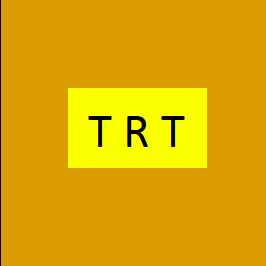
|
Hello
I had successfully configured a linux host and ran some linux native theory tasks long ago.
I upgraded that same debian host from stretch to buster some time ago, and today I decided to crunch again on native theory, on both LHC and LHC-dev.
I tested the configuration using cvmfs_config probe and all was OK.
First I had a
<core_client_version>7.14.2</core_client_version>
<![CDATA[
<message>
process exited with code 195 (0xc3, -61)</message>
<stderr_txt>
11:38:17 (18090): wrapper (7.15.26016): starting
11:38:17 (18090): wrapper (7.15.26016): starting
11:38:17 (18090): wrapper: running ../../projects/lhcathome.cern.ch_lhcathome/cranky-0.0.32 ()
11:38:17 CET +01:00 2021-01-09: cranky-0.0.32: [INFO] Detected Theory App
11:38:17 CET +01:00 2021-01-09: cranky-0.0.32: [INFO] Checking CVMFS.
11:38:50 CET +01:00 2021-01-09: cranky-0.0.32: [INFO] Checking runc.
11:38:51 CET +01:00 2021-01-09: cranky-0.0.32: [INFO] Creating the filesystem.
11:38:51 CET +01:00 2021-01-09: cranky-0.0.32: [INFO] Using /cvmfs/cernvm-prod.cern.ch/cvm3
11:38:51 CET +01:00 2021-01-09: cranky-0.0.32: [INFO] Updating config.json.
11:38:51 CET +01:00 2021-01-09: cranky-0.0.32: [INFO] Running Container 'runc'.
nsenter: failed to unshare user namespace: Operation not permitted
container_linux.go:336: starting container process caused "process_linux.go:279: running exec setns process for init caused \"exit status 39\""
11:38:51 CET +01:00 2021-01-09: cranky-0.0.32: [INFO] Container 'runc' finished with status code 1.
11:38:51 CET +01:00 2021-01-09: cranky-0.0.32: [INFO] Preparing output.
11:38:51 CET +01:00 2021-01-09: cranky-0.0.32: [ERROR] No output found.
11:38:52 (18090): cranky exited; CPU time 0.783781
11:38:52 (18090): app exit status: 0xce
11:38:52 (18090): called boinc_finish(195)
</stderr_txt>
]]>
so I did again the end of the configuration procedure, the one called "Debian Stretch" (even though I now have buster) and the last one called "Suspend/Resume".
I had no error doing those steps but now the tasks are failing (on both LHC and LHC-dev)
<core_client_version>7.14.2</core_client_version>
<![CDATA[
<message>
process exited with code 195 (0xc3, -61)</message>
<stderr_txt>
11:59:20 (27558): wrapper (7.15.26016): starting
11:59:20 (27558): wrapper (7.15.26016): starting
11:59:20 (27558): wrapper: running ../../projects/lhcathome.cern.ch_lhcathome/cranky-0.0.32 ()
11:59:20 CET +01:00 2021-01-09: cranky-0.0.32: [INFO] Detected Theory App
11:59:20 CET +01:00 2021-01-09: cranky-0.0.32: [INFO] Checking CVMFS.
11:59:21 CET +01:00 2021-01-09: cranky-0.0.32: [INFO] Checking runc.
11:59:21 CET +01:00 2021-01-09: cranky-0.0.32: [INFO] Creating the filesystem.
11:59:21 CET +01:00 2021-01-09: cranky-0.0.32: [INFO] Using /cvmfs/cernvm-prod.cern.ch/cvm3
11:59:21 CET +01:00 2021-01-09: cranky-0.0.32: [INFO] Creating cgroup for slot 6
mkdir: impossible de créer le répertoire « /sys/fs/cgroup/hugetlb »: Système de fichiers accessible en lecture seulement
11:59:21 CET +01:00 2021-01-09: cranky-0.0.32: [INFO] Updating config.json.
11:59:21 CET +01:00 2021-01-09: cranky-0.0.32: [INFO] Running Container 'runc'.
11:59:22 CET +01:00 2021-01-09: cranky-0.0.32: [INFO] Container 'runc' finished with status code 139.
11:59:22 CET +01:00 2021-01-09: cranky-0.0.32: [INFO] Preparing output.
11:59:22 CET +01:00 2021-01-09: cranky-0.0.32: [ERROR] No output found.
11:59:22 (27558): cranky exited; CPU time 0.837178
11:59:22 (27558): app exit status: 0xce
11:59:22 (27558): called boinc_finish(195)
</stderr_txt>
]]>
The error is different, it cannot create a "cgroup" because "file system is read only".
Any idea ?
Thanks
|
|
 zepingouin zepingouin

Send message
Joined: 7 Jan 07
Posts: 41
Credit: 16,112,504
RAC: 491
 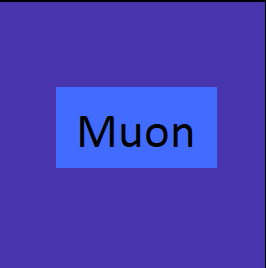
|
Hello,
HugeTLB is not supported with Debian Buster kernel, currently release is 4.19.0-13-amd64.
I had to get the kernel source package, enable HugeTLB and compile it.
First, install the kernel source package it if not already done : sudo apt install linux-source.
Here are my notes for the process :
# Faire le kernel après la mise à jour du package source
# ADAPTER les NUMEROS de VERSION de noyau selon la version en cours
tar xaf /usr/src/linux-source-4.19.tar.xz -C KERNEL
xzcat /usr/src/linux-config-4.19/config.amd64_none_amd64.xz > /tmp/config.amd64_none_amd64
cd KERNEL/linux-source-4.19
# make ARCH=x86 defconfig (plutôt faire la copie cf. ci-dessous)
#
# Alternatively, you can use the configuration from a Debian-built kernel that
# you already have installed by copying the /boot/config-* file to .config and
# then running make oldconfig to only answer new questions.
# If you do this, ensure that you modify the configuration to set:
# CONFIG_SYSTEM_TRUSTED_KEYS = ""
cp -p /boot/config-4.19.0-10-amd64 .config
diff -u .config /tmp/config.amd64_none_amd64
make oldconfig
make menuconfig
General setup --> Control Group support ---> [*] HugeTLB controller
make -j 14 bindeb-pkg # N-2 CPU's et patience ensuite ...
cd ..
sudo dpkg -i linux-headers-4.19.132_4.19.132-1_amd64.deb
sudo dpkg -i linux-image-4.19.132_4.19.132-1_amd64.deb
rm -fR linux-source-4.19
# Recompiler le module vboxdrv pour VirtualBox
sudo /sbin/vboxconfig
Verify that the /etc/systemd/system/multi-user.target.wants/boinc-client.service file has not been modified by the update process and looks like :
[Unit]
Description=Berkeley Open Infrastructure Network Computing Client
Documentation=man:boinc(1)
After=network-online.target
[Service]
ProtectHome=true
Type=simple
Nice=10
User=boinc
PermissionsStartOnly=true
WorkingDirectory=/var/lib/boinc
ExecStartPre=/usr/bin/touch /var/log/boinc.log /var/log/boincerr.log
ExecStartPre=/bin/chown boinc:boinc /var/log/boinc.log /var/log/boincerr.log
ExecStartPre=/bin/sh -c "/bin/chmod +x /sbin/create-boinc-cgroup && /sbin/create-boinc-cgroup"
ExecStart=/bin/sh -c '/usr/bin/boinc --dir /var/lib/boinc-client >/var/log/boinc.log 2>/var/log/boincerr.log'
ExecStop=/usr/bin/boinccmd --quit
ExecReload=/usr/bin/boinccmd --read_cc_config
ExecStopPost=/bin/rm -f lockfile
IOSchedulingClass=idle
[Install]
WantedBy=multi-user.target
Unfortunately, I never succeeded to run native Theory tasks with Debian Buster, they always end with errors ...
It was working with Debian Stretch, so something may have changed into the kernel.
|
|
[AF>Le_Pommier] Jerome_C2005
Send message
Joined: 12 Jul 11
Posts: 120
Credit: 1,451,119
RAC: 1
 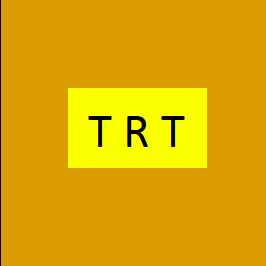
|
Thanks a lot for the answer.
I'll have to try what you are saying, however I have new information : I have a LHC Atlas native task that terminated successfully this morning (another one is currently running for some time so I assume it will terminate also, when LHC-dev theory native tasks keep failing.
Is it that the Atlas native app is not using the same library / commands than the theory one ?
|
|
djoser

Send message
Joined: 30 Aug 14
Posts: 145
Credit: 10,847,070
RAC: 0
 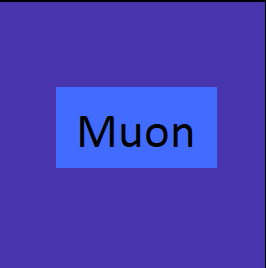
|
Is it that the Atlas native app is not using the same library / commands than the theory one ?
No, they don't. For instance: Theory uses 'runc' containers, ATLAS uses 'singularity' containers.
Why mine when you can research? - GRIDCOIN - Real cryptocurrency without wasting hashes! https://gridcoin.us
|
|
[AF>Le_Pommier] Jerome_C2005
Send message
Joined: 12 Jul 11
Posts: 120
Credit: 1,451,119
RAC: 1
 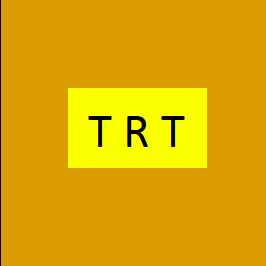
|
@F6FGZ looking for DX !
so I tried what you suggest, sudo apt install linux-source was OK, but then it fails at the very first step :
tar xaf /usr/src/linux-source-4.19.tar.xz -C KERNEL
tar: KERNEL : open impossible: Aucun fichier ou dossier de ce type
tar: Error is not recoverable: exiting now
the source folder seems ok
/usr/src/:
-rw-r--r-- 1 root root 154K nov. 28 08:47 linux-patch-4.19-rt.patch.xz
-rw-r--r-- 1 root root 102M nov. 28 08:47 linux-source-4.19.tar.xz
But if I understand what you say, despite of all this that you have done, it is still not working, right ?
Finally, you mention to recompile the module for VB
# Recompiler le module vboxdrv pour VirtualBox
sudo /sbin/vboxconfig
But... I do not have VB on that linux VM host !? (this is precisely why I want to use native apps)
|
|
 zepingouin zepingouin

Send message
Joined: 7 Jan 07
Posts: 41
Credit: 16,112,504
RAC: 491
 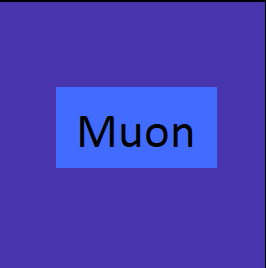
|
tar xaf /usr/src/linux-source-4.19.tar.xz -C KERNEL
tar: KERNEL : open impossible: Aucun fichier ou dossier de ce type
tar: Error is not recoverable: exiting now
My mistake, I forgot to say that you have to first create the directory.
The point is to do the process from a standard user account in a directory that means something.
mkdir KERNEL (or whatever you want)
But if I understand what you say, despite of all this that you have done, it is still not working, right ?
Native Theory tasks start but end with error with Debian Buster.
On the other hand, it works well with Ubuntu Focal.
Finally, you mention to recompile the module for VB
But... I do not have VB on that linux VM host !? (this is precisely why I want to use native apps)
It is optional, just in case you use VB for other projects like Cosmology@Home for instance.
|
|
[AF>Le_Pommier] Jerome_C2005
Send message
Joined: 12 Jul 11
Posts: 120
Credit: 1,451,119
RAC: 1
 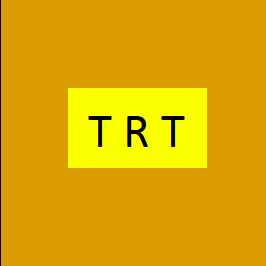
|
Ok, so the tar command did work.
~/KERNEL$ ls -ahl
drwxr-xr-x 3 jerome jerome 4,0K janv. 24 18:51 .
drwxr-xr-x 8 jerome jerome 4,0K janv. 24 18:50 ..
drwxr-xr-x 25 jerome jerome 4,0K nov. 28 08:47 linux-source-4.19
Next command didn' t: :
xzcat /usr/src/linux-config-4.19/config.amd64_none_amd64.xz > /tmp/config.amd64_none_amd64
xzcat : /usr/src/linux-config-4.19/config.amd64_none_amd64.xz: Aucun fichier ou dossier de ce type
I have a /tmp directory
ls /tmp -ahl
total 144K
drwxrwxrwt 12 root root 12K janv. 24 18:52 .
drwxr-xr-x 24 root root 4,0K déc. 21 11:28 ..
drwx------ 7 boinc boinc 4,0K janv. 24 17:10 boinc
-rw-r--r-- 1 jerome jerome 0 janv. 24 18:52 config.amd64_none_amd64
drwxrwxrwt 2 root root 4,0K déc. 21 11:35 .font-unix
drwx------ 2 boinc boinc 4,0K janv. 24 17:10 hsperfdata_boinc
drwxrwxrwt 2 root root 4,0K déc. 21 11:35 .ICE-unix
drwx------ 2 jerome jerome 4,0K déc. 21 11:46 mc-jerome
drwxr-xr-x 21 boinc boinc 4,0K oct. 7 19:01 rootfs-287713724
drwx------ 3 root root 4,0K déc. 21 11:35 systemd-private-19e4a75c11e544b59a88c8331f88f714-systemd-timesyncd.service-2JO0ZI
drwxrwxrwt 2 root root 4,0K déc. 21 11:35 .Test-unix
-rw------- 1 boinc boinc 5,0K janv. 21 07:58 tmp9bqRig.pkl
-rw------- 1 boinc boinc 5,0K janv. 21 00:44 tmpiCzb3F.pkl
-rw------- 1 boinc boinc 10K janv. 24 17:04 tmpiziwgr.pkl
-rw------- 1 boinc boinc 5,0K janv. 21 14:22 tmpJ_DR57.pkl
-rw------- 1 boinc boinc 10K janv. 21 21:23 tmpjgbuRx.pkl
-rw------- 1 boinc boinc 5,0K janv. 24 10:25 tmpk6ew02.pkl
-rw------- 1 boinc boinc 5,0K janv. 24 17:11 tmpOcZiTg.pkl
-rw------- 1 boinc boinc 10K janv. 21 14:16 tmpvqAw5U.pkl
-rw------- 1 boinc boinc 10K janv. 21 07:52 tmpX6BLxM.pkl
drwxrwxrwt 2 root root 4,0K déc. 21 11:35 .X11-unix
drwxrwxrwt 2 root root 4,0K déc. 21 11:35 .XIM-unix
But I do not have any
ls /usr/src/linux-config-4.19/
ls: impossible d'accéder à '/usr/src/linux-config-4.19/': Aucun fichier ou dossier de ce type
ls /usr/src/ -ahl
-rw-r--r-- 1 root root 154K nov. 28 08:47 linux-patch-4.19-rt.patch.xz
-rw-r--r-- 1 root root 102M nov. 28 08:47 linux-source-4.19.tar.xz
I'm not sure what you want to achieve, is there a link with the newly created linux-source-4.19 folder below KERNEL ?
More strange : I tried to enter the linux-config-4.19 folder that I can *see* inside KERNEL, and I can't.
~/KERNEL$ cd linux-config-4.19
-bash: cd: linux-config-4.19: Aucun fichier ou dossier de ce type
... OK I get it : I got confused between linux-source and linux-config... so I'm stuck.
|
|
 zepingouin zepingouin

Send message
Joined: 7 Jan 07
Posts: 41
Credit: 16,112,504
RAC: 491
 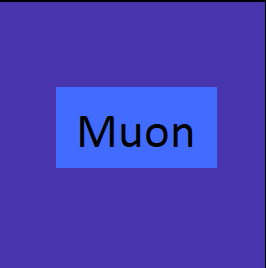
|
xzcat : /usr/src/linux-config-4.19/config.amd64_none_amd64.xz: Aucun fichier ou dossier de ce type
Oops, sorry !
I forgot to mention this needed package as well :
sudo apt install linux-config-4.19
|
|
 zepingouin zepingouin

Send message
Joined: 7 Jan 07
Posts: 41
Credit: 16,112,504
RAC: 491
 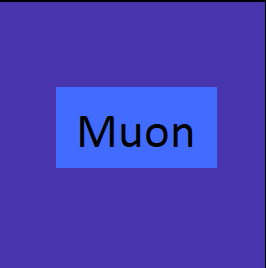
|
But if I understand what you say, despite of all this that you have done, it is still not working, right ?
I downloaded some tasks and here is the error message for each one :
[INFO] Container 'runc' finished with status code 139.
|
|
Crystal Pellet
Volunteer moderator
Volunteer tester
Send message
Joined: 14 Jan 10
Posts: 1489
Credit: 9,980,794
RAC: 919
 
|
[INFO] Container 'runc' finished with status code 139.
Exit Code 139
From Understanding Docker Container Exit Codes:
- This indicates that container received SIGSEGV
- SIGSEGV indicates a segmentation fault. This occurs when a program attempts to access a memory location that it’s not allowed to access, or attempts to access a memory location in a way that’s not allowed.
- From the Docker container standpoint, this either indicates an issue with the application code or sometimes an issue with the base images used by the container.
|
|
[AF>Le_Pommier] Jerome_C2005
Send message
Joined: 12 Jul 11
Posts: 120
Credit: 1,451,119
RAC: 1
 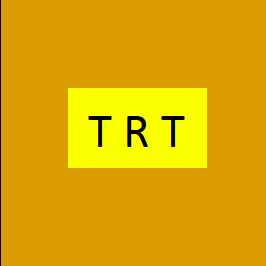
|
@F6FGZ : ok cool, so the xcat worked, the cd also, but then the next one if faillling
~/KERNEL/linux-source-4.19$ cp -p /boot/config-4.19.0-10-amd64 .config
cp: impossible d'évaluer '/boot/config-4.19.0-10-amd64': Aucun fichier ou dossier de ce type
-->
/boot$ ls -ahl
-rw-r--r-- 1 root root 202K nov. 28 08:47 config-4.19.0-13-amd64
-rw-r--r-- 1 root root 183K juin 7 2020 config-4.9.0-12-amd64
-rw-r--r-- 1 root root 183K déc. 17 13:51 config-4.9.0-14-amd64
so I don't have a 4.19.0-10, I have 4.19.0-13, so I tried with this one instead, the cp worked (of course, but I don't know if it was a good idea), the diff command worked too, and then the next one didn't :
~/KERNEL/linux-source-4.19$ make oldconfig
HOSTCC scripts/basic/fixdep
HOSTCC scripts/kconfig/conf.o
YACC scripts/kconfig/zconf.tab.c
/bin/sh: 1: bison: not found
make[1]: *** [scripts/Makefile.lib:196: scripts/kconfig/zconf.tab.c] Error 127
make: *** [Makefile:553: oldconfig] Error 2
so having not idea of what it is, I install a "bison" package, then a flex package (new error with missing command), then it worked,
then I could to the "make menuconfig" and select "General setup --> Control Group support ---> [*] HugeTLB controller"
but then problems again
~/KERNEL/linux-source-4.19$ make -j 14 bindeb-pkg
scripts/kconfig/conf --syncconfig Kconfig
UPD include/config/kernel.release
/bin/bash ./scripts/package/mkdebian
dpkg-buildpackage -r"fakeroot -u" -a$(cat debian/arch) -b -nc -uc
dpkg-buildpackage: erreur: fakeroot non trouvé, veuillez soit installer le paquet fakeroot,
soit indiquer une commande avec l'option -r ou exécuter cette
commande en tant qu'administrateur
make[1]: *** [scripts/package/Makefile:80: bindeb-pkg] Error 255
make: *** [Makefile:1408: bindeb-pkg] Error 2
so I tried with sudo
~/KERNEL/linux-source-4.19$ sudo make -j 14 bindeb-pkg
/bin/bash ./scripts/package/mkdebian
dpkg-buildpackage -r"fakeroot -u" -a$(cat debian/arch) -b -nc -uc
dpkg-buildpackage: avertissement: utilisation d'une commande pour obtenir les privilèges administrateur en tant qu'administrateur
dpkg-buildpackage: erreur: commande pour obtenir les privilèges administrateur « fakeroot » non trouvée
make[1]: *** [scripts/package/Makefile:80: bindeb-pkg] Error 2
make: *** [Makefile:1408: bindeb-pkg] Error 2
So here I am, rocking like a hurricane...
|
|
 zepingouin zepingouin

Send message
Joined: 7 Jan 07
Posts: 41
Credit: 16,112,504
RAC: 491
 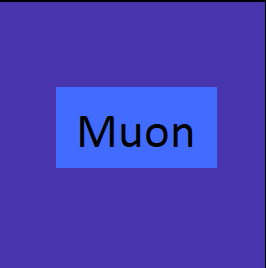
|
dpkg-buildpackage: erreur: fakeroot non trouvé, veuillez soit installer le paquet fakeroot
You need to install the fakeroot package :
sudo apt install fakeroot
sudo make -j 14 bindeb-pkg
DON'T make the kernel with admin rights, you only need admin rights to install the DEB packages.
Be aware that option -j number depends of how many cores are available on your computer.
|
|
 zepingouin zepingouin

Send message
Joined: 7 Jan 07
Posts: 41
Credit: 16,112,504
RAC: 491
 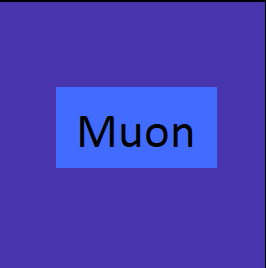
|
[INFO] Container 'runc' finished with status code 139.
Exit Code 139
From Understanding Docker Container Exit Codes:
- This indicates that container received SIGSEGV
- SIGSEGV indicates a segmentation fault. This occurs when a program attempts to access a memory location that it’s not allowed to access, or attempts to access a memory location in a way that’s not allowed.
- From the Docker container standpoint, this either indicates an issue with the application code or sometimes an issue with the base images used by the container.
You are right, browsing the syslog file I found this error at the end of execution time for each task:
Jan 30 21:05:28 pitot kernel: [226518.645124] job[29027] vsyscall attempted with vsyscall=none ip:ffffffffff600400 cs:33 sp:7fffebd9dd48 ax:ffffffffff600400 si:7fffebd9ef82 di:0
Jan 30 21:05:28 pitot kernel: [226518.645128] job[29027]: segfault at ffffffffff600400 ip ffffffffff600400 sp 00007fffebd9dd48 error 15
Jan 30 21:05:28 pitot kernel: [226518.645130] Code: Bad RIP value.
By the way, searching on the Net, I found this information about Debian kernel ( source) :
linux-latest (81) unstable; urgency=medium
* From Linux 4.10, the old 'virtual syscall' interface on 64-bit PCs
(amd64) is disabled. This breaks chroot environments and containers
that use (e)glibc 2.13 and earlier, including those based on Debian 7
or RHEL/CentOS 6. To re-enable it, set the kernel parameter:
vsyscall=emulate
-- Ben Hutchings <ben@decadent.org.uk> Fri, 30 Jun 2017 23:50:03 +0100
I will try and report, hope to get the solution ...
Breaking News
It seems to point in the right direction, I have tasks running and runRivet.log indicates processing events !
|
|
 zepingouin zepingouin

Send message
Joined: 7 Jan 07
Posts: 41
Credit: 16,112,504
RAC: 491
 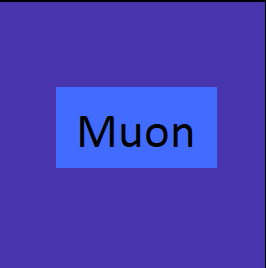
|
Everything is OK, tasks are successful !
Summary to run Native Theory with Debian Buster :
1 - Add HugeTLB support to the kernel
2 - Add vsyscall emulation to the kernel boot parameters
Enjoy !
|
|
[AF>Le_Pommier] Jerome_C2005
Send message
Joined: 12 Jul 11
Posts: 120
Credit: 1,451,119
RAC: 1
 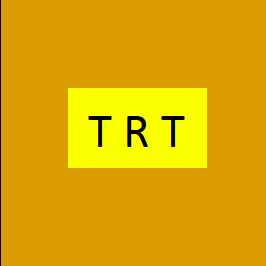
|
Great for you :) still not ok for me :(
I hadn't understood that fakeroot was a package, so I installed it, then tried the make without the sudo :
~/KERNEL/linux-source-4.19$ make -j 14 bindeb-pkg
scripts/kconfig/conf --syncconfig Kconfig
/bin/bash ./scripts/package/mkdebian
dpkg-buildpackage -r"fakeroot -u" -a$(cat debian/arch) -b -nc -uc
dpkg-buildpackage: info: paquet source linux-4.19.160
dpkg-buildpackage: info: version source 4.19.160-1
dpkg-buildpackage: info: distribution source buster
dpkg-buildpackage: info: source changé par jerome <jerome@vps400147.ovh.net>
dpkg-buildpackage: info: architecture hôte amd64
dpkg-buildpackage: avertissement: debian/rules n'est pas exécutable ; corrigé.
dpkg-source --before-build .
debian/rules build
make KERNELRELEASE=4.19.160 ARCH=x86 KBUILD_BUILD_VERSION=1 KBUILD_SRC=
SYSTBL arch/x86/include/generated/asm/syscalls_32.h
SYSHDR arch/x86/include/generated/asm/unistd_32_ia32.h
SYSHDR arch/x86/include/generated/asm/unistd_64_x32.h
error: Cannot generate ORC metadata for CONFIG_UNWINDER_ORC=y, please install libelf-dev, libelf-devel or elfutils-libelf-devel
SYSTBL arch/x86/include/generated/asm/syscalls_64.h
UPD include/generated/package.h
UPD include/generated/uapi/linux/version.h
WRAP arch/x86/include/generated/uapi/asm/bpf_perf_event.h
HYPERCALLS arch/x86/include/generated/asm/xen-hypercalls.h
SYSHDR arch/x86/include/generated/uapi/asm/unistd_32.h
WRAP arch/x86/include/generated/uapi/asm/poll.h
SYSHDR arch/x86/include/generated/uapi/asm/unistd_64.h
make[3]: *** [Makefile:1144: prepare-objtool] Error 1
make[3]: *** Attente des tâches non terminées....
SYSHDR arch/x86/include/generated/uapi/asm/unistd_x32.h
make[2]: *** [debian/rules:4: build] Error 2
dpkg-buildpackage: erreur: debian/rules build subprocess returned exit status 2
make[1]: *** [scripts/package/Makefile:80: bindeb-pkg] Error 2
make: *** [Makefile:1408: bindeb-pkg] Error 2
"Be aware that option -j number depends of how many cores are available on your computer" : not sure to understand what you mean.
I have 2 cores on this host so I tried with 2 instead of 14 but I have the same error.
--------------------------
OH, I saw that error after posting (I thought the error was at the end)
error: Cannot generate ORC metadata for CONFIG_UNWINDER_ORC=y, please install libelf-dev, libelf-devel or elfutils-libelf-devel
So I installed libelf-dev and now it's running, running, running, running... I'll keep you posted :)
Note that I haven't understood much what you have changed after your messages with Crystal-Pellet, is it
"2 - Add vsyscall emulation to the kernel boot parameters"
what must be done then ?
|
|
[AF>Le_Pommier] Jerome_C2005
Send message
Joined: 12 Jul 11
Posts: 120
Credit: 1,451,119
RAC: 1
 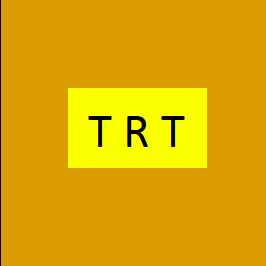
|
Mmmm after a long time and miles of log, it ended badly :
..../..../..../..../..../..../..../..../..../..../..../..../..../..../..../..../..../..../..../ (= tons of text)
CC arch/x86/xen/mmu.o
CC arch/x86/xen/irq.o
CC arch/x86/xen/time.o
AS arch/x86/xen/xen-asm.o
make[4]: *** Aucune règle pour fabriquer la cible « debian/certs/debian-uefi-certs.pem », nécessaire pour « certs/x509_certificate_list ». Arrêt.
make[3]: *** [Makefile:1064: certs] Error 2
make[3]: *** Attente des tâches non terminées....
AS arch/x86/xen/xen-asm_64.o
CC arch/x86/xen/grant-table.o
CC arch/x86/xen/suspend.o
CC arch/x86/xen/platform-pci-unplug.o
CC arch/x86/xen/enlighten_hvm.o
CC arch/x86/xen/mmu_hvm.o
CC arch/x86/xen/suspend_hvm.o
CC arch/x86/xen/setup.o
CC arch/x86/xen/apic.o
CC arch/x86/xen/pmu.o
CC arch/x86/xen/suspend_pv.o
CC arch/x86/xen/p2m.o
CC arch/x86/xen/enlighten_pv.o
arch/x86/xen/.tmp_enlighten_pv.o: warning: objtool: xen_cpuid()+0x25: can't find jump dest instruction at .text+0x9c
CC arch/x86/xen/mmu_pv.o
CC arch/x86/xen/enlighten_pvh.o
CC arch/x86/xen/trace.o
CC arch/x86/xen/smp.o
CC arch/x86/xen/smp_pv.o
CC arch/x86/xen/smp_hvm.o
CC arch/x86/xen/spinlock.o
CC arch/x86/xen/vga.o
CC arch/x86/xen/pci-swiotlb-xen.o
CC arch/x86/xen/efi.o
AS arch/x86/xen/xen-pvh.o
AR arch/x86/xen/built-in.a
AR arch/x86/built-in.a
make[2]: *** [debian/rules:4: build] Error 2
dpkg-buildpackage: erreur: debian/rules build subprocess returned exit status 2
make[1]: *** [scripts/package/Makefile:80: bindeb-pkg] Error 2
make: *** [Makefile:1408: bindeb-pkg] Error 2
|
|
 zepingouin zepingouin

Send message
Joined: 7 Jan 07
Posts: 41
Credit: 16,112,504
RAC: 491
 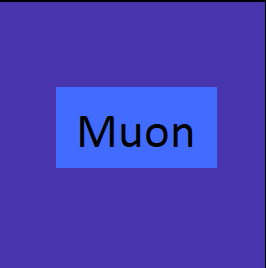
|
So I installed libelf-dev and now it's running, running, running, running... I'll keep you posted :)
With 2 cores, you need to be patient ... after a few hours you should get the kernel packages compiled.
make[4]: *** Aucune règle pour fabriquer la cible « debian/certs/debian-uefi-certs.pem », nécessaire pour « certs/x509_certificate_list ». Arrêt.
I urge you to read again message 44079.
# If you do this, ensure that you modify the configuration to set:
# CONFIG_SYSTEM_TRUSTED_KEYS = ""
"2 - Add vsyscall emulation to the kernel boot parameters"
You have to edit the GRUB default file (use your preferred editor if unfamiliar with vi)
$ sudo vi /etc/default/grub
You should have a line with GRUB_CMDLINE_LINUX_DEFAULT parameter like :
GRUB_CMDLINE_LINUX_DEFAULT="quiet"
Just add vsyscall=emulate to it :
GRUB_CMDLINE_LINUX_DEFAULT="vsyscall=emulate quiet"
Then update GRUB :
$ sudo update-grub
Once the linux-headers and linux-image packages are ready, just install them as described in message 44079 and reboot.
Now you should have these directories :
$ find /sys/fs/cgroup/ -type d -name boinc -exec ls -ld {} \;|sort -k9,9
drwxrwxr-x 2 root boinc 0 janv. 31 14:38 /sys/fs/cgroup/blkio/boinc
drwxrwxr-x 2 root boinc 0 janv. 31 14:38 /sys/fs/cgroup/cpu,cpuacct/boinc
drwxrwxr-x 2 root boinc 0 janv. 31 14:38 /sys/fs/cgroup/cpuset/boinc
drwxrwxr-x 2 root boinc 0 janv. 31 14:38 /sys/fs/cgroup/devices/boinc
drwxrwxr-x 2 root boinc 0 janv. 31 14:38 /sys/fs/cgroup/freezer/boinc
drwxrwxr-x 2 root boinc 0 janv. 31 14:38 /sys/fs/cgroup/hugetlb/boinc
drwxrwxr-x 2 root boinc 0 janv. 31 14:38 /sys/fs/cgroup/memory/boinc
drwxrwxr-x 2 root boinc 0 janv. 31 14:38 /sys/fs/cgroup/net_cls,net_prio/boinc
drwxrwxr-x 2 root boinc 0 janv. 31 14:38 /sys/fs/cgroup/perf_event/boinc
drwxrwxr-x 2 root boinc 0 janv. 31 14:38 /sys/fs/cgroup/pids/boinc
And the added kernel parameter :
$ sudo grep emulate /var/log/syslog
Jan 31 11:24:42 pitot kernel: [ 0.000000] Command line: BOOT_IMAGE=/vmlinuz-4.19.160 root=UUID=107d3155-5b10-440d-91f9-a410f99a549d ro vsyscall=emulate quiet
Jan 31 11:24:42 pitot kernel: [ 0.531334] Kernel command line: BOOT_IMAGE=/vmlinuz-4.19.160 root=UUID=107d3155-5b10-440d-91f9-a410f99a549d ro vsyscall=emulate quiet
You are ready for Native Theory with Debian Buster.
|
|
[AF>Le_Pommier] Jerome_C2005
Send message
Joined: 12 Jul 11
Posts: 120
Credit: 1,451,119
RAC: 1
 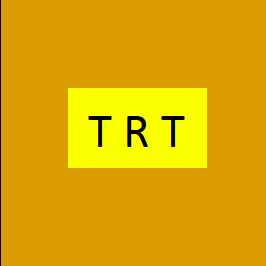
|
It was not easy for me to modify the .config file, but I did it, and the compilation worked :
.../.../...
INSTALL debian/headertmp/usr/include/asm/ (62 files)
dpkg-deb: building package 'linux-headers-4.19.160' in '../linux-headers-4.19.160_4.19.160-1_amd64.deb'.
dpkg-deb: building package 'linux-libc-dev' in '../linux-libc-dev_4.19.160-1_amd64.deb'.
dpkg-deb: building package 'linux-image-4.19.160' in '../linux-image-4.19.160_4.19.160-1_amd64.deb'.
dpkg-deb: building package 'linux-image-4.19.160-dbg' in '../linux-image-4.19.160-dbg_4.19.160-1_amd64.deb'.
dpkg-genbuildinfo --build=binary
dpkg-genchanges --build=binary >../linux-4.19.160_4.19.160-1_amd64.changes
dpkg-genchanges: info: envoi des binaires seulement (le code source n'est pas inclus)
dpkg-source --after-build .
dpkg-buildpackage: info: envoi d'un binaire seulement (aucune inclusion de code source)
But then the next command you have put is failing (I assume I must continue the your initial command list before going to the new ones for "2 - Add vsyscall emulation to the kernel boot parameters"):
~/KERNEL$ sudo dpkg -i linux-headers-4.19.132_4.19.132-1_amd64.deb
dpkg: erreur: cannot access archive 'linux-headers-4.19.132_4.19.132-1_amd64.deb': Aucun fichier ou dossier de ce type
I found this command : apt-cache search linux-headers
It gives me a long list of stuff : is it "one of these" I have to use instead of the one you mention ?
aufs-dkms - fichiers DKMS pour compiler et installer aufs
linux-libc-dev-amd64-cross - Linux Kernel Headers for development (for cross-compiling)
linux-libc-dev-arm64-cross - Linux Kernel Headers for development (for cross-compiling)
linux-libc-dev-armel-cross - Linux Kernel Headers for development (for cross-compiling)
linux-libc-dev-armhf-cross - Linux Kernel Headers for development (for cross-compiling)
linux-libc-dev-i386-cross - Linux Kernel Headers for development (for cross-compiling)
linux-libc-dev-mips-cross - Linux Kernel Headers for development (for cross-compiling)
linux-libc-dev-mips64el-cross - Linux Kernel Headers for development (for cross-compiling)
linux-libc-dev-mipsel-cross - Linux Kernel Headers for development (for cross-compiling)
linux-libc-dev-ppc64el-cross - Linux Kernel Headers for development (for cross-compiling)
linux-libc-dev-s390x-cross - Linux Kernel Headers for development (for cross-compiling)
linux-libc-dev-mips64-cross - Linux Kernel Headers for development (for cross-compiling)
linux-libc-dev-mips64r6-cross - Linux Kernel Headers for development (for cross-compiling)
linux-libc-dev-mips64r6el-cross - Linux Kernel Headers for development (for cross-compiling)
linux-libc-dev-mipsn32-cross - Linux Kernel Headers for development (for cross-compiling)
linux-libc-dev-mipsn32el-cross - Linux Kernel Headers for development (for cross-compiling)
linux-libc-dev-mipsn32r6-cross - Linux Kernel Headers for development (for cross-compiling)
linux-libc-dev-mipsn32r6el-cross - Linux Kernel Headers for development (for cross-compiling)
linux-libc-dev-mipsr6-cross - Linux Kernel Headers for development (for cross-compiling)
linux-libc-dev-mipsr6el-cross - Linux Kernel Headers for development (for cross-compiling)
linux-libc-dev-alpha-cross - Linux Kernel Headers for development (for cross-compiling)
linux-libc-dev-hppa-cross - Linux Kernel Headers for development (for cross-compiling)
linux-libc-dev-m68k-cross - Linux Kernel Headers for development (for cross-compiling)
linux-libc-dev-powerpc-cross - Linux Kernel Headers for development (for cross-compiling)
linux-libc-dev-powerpcspe-cross - Linux Kernel Headers for development (for cross-compiling)
linux-libc-dev-ppc64-cross - Linux Kernel Headers for development (for cross-compiling)
linux-libc-dev-riscv64-cross - Linux Kernel Headers for development (for cross-compiling)
linux-libc-dev-sh4-cross - Linux Kernel Headers for development (for cross-compiling)
linux-libc-dev-sparc64-cross - Linux Kernel Headers for development (for cross-compiling)
linux-libc-dev-x32-cross - Linux Kernel Headers for development (for cross-compiling)
linux-headers-4.19.0-11-all - All header files for Linux 4.19 (meta-package)
linux-headers-4.19.0-11-all-amd64 - All header files for Linux 4.19 (meta-package)
linux-headers-4.19.0-11-amd64 - Header files for Linux 4.19.0-11-amd64
linux-headers-4.19.0-11-cloud-amd64 - Header files for Linux 4.19.0-11-cloud-amd64
linux-headers-4.19.0-11-common - Common header files for Linux 4.19.0-11
linux-headers-4.19.0-11-common-rt - Common header files for Linux 4.19.0-11-rt
linux-headers-4.19.0-11-rt-amd64 - Header files for Linux 4.19.0-11-rt-amd64
linux-headers-4.19.0-13-all - All header files for Linux 4.19 (meta-package)
linux-headers-4.19.0-13-all-amd64 - All header files for Linux 4.19 (meta-package)
linux-headers-4.19.0-13-amd64 - Header files for Linux 4.19.0-13-amd64
linux-headers-4.19.0-13-cloud-amd64 - Header files for Linux 4.19.0-13-cloud-amd64
linux-headers-4.19.0-13-common - Common header files for Linux 4.19.0-13
linux-headers-4.19.0-13-common-rt - Common header files for Linux 4.19.0-13-rt
linux-headers-4.19.0-13-rt-amd64 - Header files for Linux 4.19.0-13-rt-amd64
linux-headers-amd64 - Header files for Linux amd64 configuration (meta-package)
linux-headers-cloud-amd64 - Header files for Linux cloud-amd64 configuration (meta-package)
linux-headers-rt-amd64 - Header files for Linux rt-amd64 configuration (meta-package)
linux-headers-4.19.0-12-all - All header files for Linux 4.19 (meta-package)
linux-headers-4.19.0-12-all-amd64 - All header files for Linux 4.19 (meta-package)
linux-headers-4.19.0-12-amd64 - Header files for Linux 4.19.0-12-amd64
linux-headers-4.19.0-12-cloud-amd64 - Header files for Linux 4.19.0-12-cloud-amd64
linux-headers-4.19.0-12-common - Common header files for Linux 4.19.0-12
linux-headers-4.19.0-12-common-rt - Common header files for Linux 4.19.0-12-rt
linux-headers-4.19.0-12-rt-amd64 - Header files for Linux 4.19.0-12-rt-amd64
linux-headers-4.19.0-6-all - All header files for Linux 4.19 (meta-package)
linux-headers-4.19.0-6-all-amd64 - All header files for Linux 4.19 (meta-package)
linux-headers-4.19.0-6-amd64 - Header files for Linux 4.19.0-6-amd64
linux-headers-4.19.0-6-cloud-amd64 - Header files for Linux 4.19.0-6-cloud-amd64
linux-headers-4.19.0-6-common - Common header files for Linux 4.19.0-6
linux-headers-4.19.0-6-common-rt - Common header files for Linux 4.19.0-6-rt
linux-headers-4.19.0-6-rt-amd64 - Header files for Linux 4.19.0-6-rt-amd64
linux-headers-4.19.0-8-all - All header files for Linux 4.19 (meta-package)
linux-headers-4.19.0-8-all-amd64 - All header files for Linux 4.19 (meta-package)
linux-headers-4.19.0-8-amd64 - Header files for Linux 4.19.0-8-amd64
linux-headers-4.19.0-8-cloud-amd64 - Header files for Linux 4.19.0-8-cloud-amd64
linux-headers-4.19.0-8-common - Common header files for Linux 4.19.0-8
linux-headers-4.19.0-8-common-rt - Common header files for Linux 4.19.0-8-rt
linux-headers-4.19.0-8-rt-amd64 - Header files for Linux 4.19.0-8-rt-amd64
linux-headers-4.19.0-9-all - All header files for Linux 4.19 (meta-package)
linux-headers-4.19.0-9-all-amd64 - All header files for Linux 4.19 (meta-package)
linux-headers-4.19.0-9-amd64 - Header files for Linux 4.19.0-9-amd64
linux-headers-4.19.0-9-cloud-amd64 - Header files for Linux 4.19.0-9-cloud-amd64
linux-headers-4.19.0-9-common - Common header files for Linux 4.19.0-9
linux-headers-4.19.0-9-common-rt - Common header files for Linux 4.19.0-9-rt
linux-headers-4.19.0-9-rt-amd64 - Header files for Linux 4.19.0-9-rt-amd64
linux-headers-5.9.0-0.bpo.5-amd64 - Header files for Linux 5.9.0-0.bpo.5-amd64
linux-headers-5.9.0-0.bpo.5-cloud-amd64 - Header files for Linux 5.9.0-0.bpo.5-cloud-amd64
linux-headers-5.9.0-0.bpo.5-common - Common header files for Linux 5.9.0-0.bpo.5
linux-headers-5.9.0-0.bpo.5-common-rt - Common header files for Linux 5.9.0-0.bpo.5-rt
linux-headers-5.9.0-0.bpo.5-rt-amd64 - Header files for Linux 5.9.0-0.bpo.5-rt-amd64
Sorry for being such a useless newbie with linux and thanks to all your time and help, but it definitively requires to be a linux expert to be able to crunch these bloody native tasks.....
|
|
 zepingouin zepingouin

Send message
Joined: 7 Jan 07
Posts: 41
Credit: 16,112,504
RAC: 491
 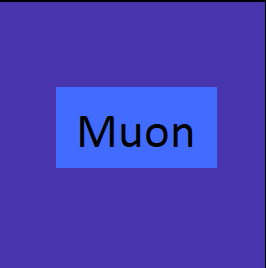
|
dpkg-deb: building package 'linux-headers-4.19.160' in '../linux-headers-4.19.160_4.19.160-1_amd64.deb'.
dpkg-deb: building package 'linux-image-4.19.160' in '../linux-image-4.19.160_4.19.160-1_amd64.deb'.
~/KERNEL$ sudo dpkg -i linux-headers-4.19.132_4.19.132-1_amd64.deb
dpkg: erreur: cannot access archive 'linux-headers-4.19.132_4.19.132-1_amd64.deb': Aucun fichier ou dossier de ce type
As I said at the very beginning of this thread for my notes, MODIFY numbers according to the current release.
You are doing copy/paste from the notes, you need to MODIFY the numbers !
sudo dpkg -i linux-headers-4.19.160_4.19.160-1_amd64.deb
sudo dpkg -i linux-image-4.19.160_4.19.160-1_amd64.deb
# ADAPTER les NUMEROS de VERSION de noyau selon la version en cours
Et en plus, c'est écrit en français ;-)
|
|
[AF>Le_Pommier] Jerome_C2005
Send message
Joined: 12 Jul 11
Posts: 120
Credit: 1,451,119
RAC: 1
 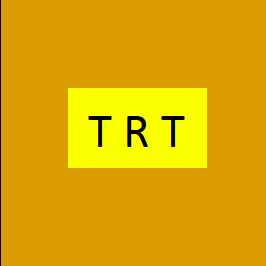
|
Wesh ! le rouge de la honte me monte au nez :)
Though I'm afraid I would never have thought about the 4.19.160 value because it was only coming in the output of some of the commands that "I don't really know what they are doing..." :) and also I hadn't noticed that there were several files 4.19.160 generated by the previous steps !! :)
So obviously the 2 dpkg commands did work, and also the rm (delete ?) command for the source (pretty long).
I don't have VB so I pass the optional step, now I'm at the verification step that you mention :
Verify that the /etc/systemd/system/multi-user.target.wants/boinc-client.service file has not been modified by the update process and looks like :
so you mean I have to *replace* the content of mine =
[Unit]
Description=Automounts filesystems on demand
After=network.target ypbind.service sssd.service network-online.target remote-fs.target
Wants=network-online.target
[Service]
Type=forking
PIDFile=/var/run/autofs.pid
EnvironmentFile=-/etc/default/autofs
ExecStart=/usr/sbin/automount $OPTIONS --pid-file /var/run/autofs.pid
ExecReload=/bin/kill -HUP $MAINPID
TimeoutSec=180
[Install]
WantedBy=multi-user.target
by the one you provide above, right ? (I prefer to ask and look dumber x 2)
And then regarding "2 - Add vsyscall emulation to the kernel boot parameters", the parameter I have in the grub file is
GRUB_CMDLINE_LINUX_DEFAULT="console=ttyS0"
so
Just add vsyscall=emulate to it :
GRUB_CMDLINE_LINUX_DEFAULT="vsyscall=emulate quiet"
does it mean I have to do
GRUB_CMDLINE_LINUX_DEFAULT="console=ttyS0 vsyscall=emulate quiet" ?
(I prefer to ask and look dumber x 3)
|
|

 zepingouin
zepingouin zepingouin
zepingouin zepingouin
zepingouin zepingouin
zepingouin zepingouin
zepingouin zepingouin
zepingouin zepingouin
zepingouin zepingouin
zepingouin zepingouin
zepingouin