
Message boards : Number crunching : Windows updates : 2020+ information
Message board moderation
| Author | Message |
|---|---|
 Magic Quantum Mechanic Magic Quantum MechanicSend message Joined: 24 Oct 04 Posts: 1261 Credit: 92,935,187 RAC: 111,425 |
Yes as usual I (we) were just forced to do the updates and I got that done 7 times before my new isp month starts so they didn't take all of my monthly high-speed away to do those updates. 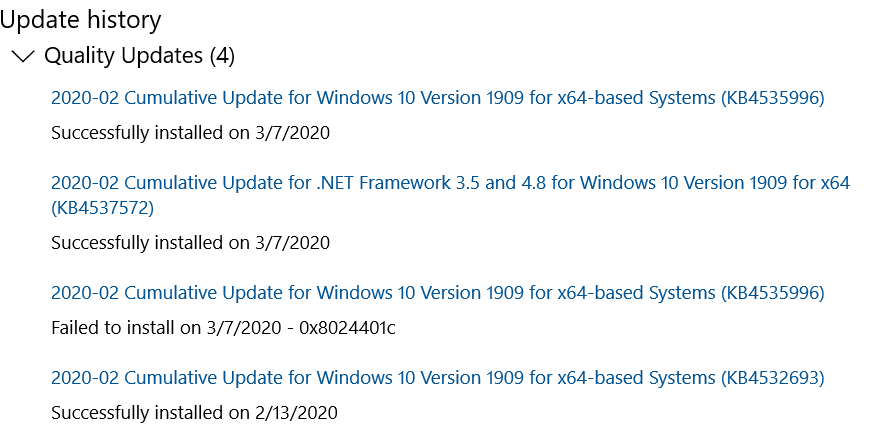 |
|
Send message Joined: 23 Mar 18 Posts: 3 Credit: 30,655,366 RAC: 0 |
Yes as usual I (we) were just forced to do the updates and I got that done 7 times before my new isp month starts so they didn't take all of my monthly high-speed away to do those updates. You can pause updates under Windows Updates, Advanced options, pause updates. Then you can just set it to the last day or two of the month to prevent it from using too much data at the beginning of the month if that is a concern. Once it runs out, it does force you to check for updates, so make sure you set it to run out at the end of the month. |
 Magic Quantum Mechanic Magic Quantum MechanicSend message Joined: 24 Oct 04 Posts: 1261 Credit: 92,935,187 RAC: 111,425 |
Yes as usual I (we) were just forced to do the updates and I got that done 7 times before my new isp month starts so they didn't take all of my monthly high-speed away to do those updates. Yes I know all of that ( been with Microsoft since 1995) but that was not always available until we did that Windows Update that changed that so I have mine all set to update after Cern eats up all my high-speed.....but then when you have to spend hours doing those updates on 10 computers or more and reboot you then have to go to the settings and suspend again and that is a lot of time for updates that I usually don't want or need. (my new month starts seconds after midnight tonight PDT) 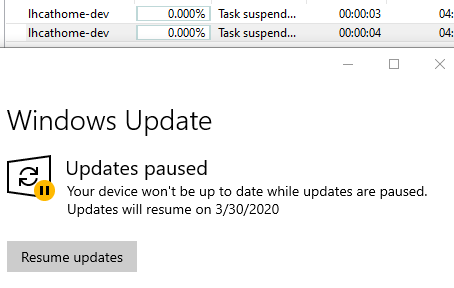 |
 Magic Quantum Mechanic Magic Quantum MechanicSend message Joined: 24 Oct 04 Posts: 1261 Credit: 92,935,187 RAC: 111,425 |
I guess I should add that the only time internet speed matters is when running VB tasks since they need at least 1Mbps to start them running for each task and once they are running the slower speed doesn't matter. Funny thing is even though my high-speed returns in about 6.5 hours I just got 600 Sixtracks so once they are d/l and running I just unplug all the ethernets and let them run and just send them in later when they are finished and the returned tasks are small chunks of data and I will do that in the morning after 8am since they switch me over from the late night high-speed to the daily version which I usually use up in 2 or 3 days if I am running 50+ cores of VB tasks and then I save the late night high-speed for just starting up the VB tasks around 7am so they only burn 1 hour or less of the 50GB I have left. (thanks for the Sixtracks) |
©2026 CERN
