Questions and Answers :
Wish list :
Since this is the wish list side to the message boards - i might as well ask!!!
Message board moderation
| Author | Message |
|---|---|
|
Send message Joined: 2 Mar 06 Posts: 11 Credit: 6,249 RAC: 0 |
My wish is: a time scale/or status report as to how long we have to wait before new work becomes available? By my calculations - its been over 4 weeks - maybe more since we last had any work to crunch from LHC@HOME --- its been that long, i dont even have any results left showing in the "results" page for my account!! Please could somebody from LHC or somebody else who has inside information - tell me and the rest of us when work will be available or at least an estimated time before work becomes available!!!  |
 Keck_Komputers Keck_KomputersSend message Joined: 1 Sep 04 Posts: 275 Credit: 2,652,452 RAC: 0 |
Most of the time the admins find out there is work at the same time we do. In my opinion the best advice is to keep a short queue and a high resource share. That way when there is work you get it and work mostly on LHC until the work runs out. BOINC WIKI   BOINCing since 2002/12/8 |
|
Send message Joined: 2 Mar 06 Posts: 11 Credit: 6,249 RAC: 0 |
Most of the time the admins find out there is work at the same time we do. In my opinion the best advice is to keep a short queue and a high resource share. That way when there is work you get it and work mostly on LHC until the work runs out. thanks - i did increase the resource share - i also run "seti@home" so i changed the resource share to: seti (50%) -- LHC (150%) = (3/4) but ive noticed the boinc application still switches between them every hour and runs for an hour then switchs back - if its supposed to be a 3/4 share for LHC why does it switch every hour when in theory it should work: - Seti = 1 hour -- LHC = 3 hours - in theory?  |
 Keck_Komputers Keck_KomputersSend message Joined: 1 Sep 04 Posts: 275 Credit: 2,652,452 RAC: 0 |
thanks - i did increase the resource share - i also run "seti@home" so i changed the resource share to: seti (50%) -- LHC (150%) = (3/4) but ive noticed the boinc application still switches between them every hour and runs for an hour then switchs back - if its supposed to be a 3/4 share for LHC why does it switch every hour when in theory it should work: - Seti = 1 hour -- LHC = 3 hours - in theory? The scheduler reevaluates which project to run every hour (default) at that time it may decide to run a different project or more of the same project. Over time you will get that ratio of work on the projects. BOINC WIKI   BOINCing since 2002/12/8 |
|
Send message Joined: 2 Mar 06 Posts: 11 Credit: 6,249 RAC: 0 |
thanks - i did increase the resource share - i also run "seti@home" so i changed the resource share to: seti (50%) -- LHC (150%) = (3/4) but ive noticed the boinc application still switches between them every hour and runs for an hour then switchs back - if its supposed to be a 3/4 share for LHC why does it switch every hour when in theory it should work: - Seti = 1 hour -- LHC = 3 hours - in theory? Ok - Thanks alot my friend - that explains it .... --- Oh - 1 more thing - how and where do u get the table/chart of what work you've done - the one that u put up when u respond to me - the one that says what ur credit is, what rank u are and what projects ur participating in?  |
 Keck_Komputers Keck_KomputersSend message Joined: 1 Sep 04 Posts: 275 Credit: 2,652,452 RAC: 0 |
Ok - Thanks alot my friend - that explains it .... --- Oh - 1 more thing - how and where do u get the table/chart of what work you've done - the one that u put up when u respond to me - the one that says what ur credit is, what rank u are and what projects ur participating in? I use http://www.boincstats.com there are a few other stats sites that offer signature graphics. BOINC WIKI   BOINCing since 2002/12/8 |
|
Send message Joined: 2 Mar 06 Posts: 11 Credit: 6,249 RAC: 0 |
Ok - Thanks alot my friend - that explains it .... --- Oh - 1 more thing - how and where do u get the table/chart of what work you've done - the one that u put up when u respond to me - the one that says what ur credit is, what rank u are and what projects ur participating in? OK OK -- i give up --- i got the pics of my stats but how the hell do u get them on to posts?? please tell me!!  |
 Ray Murray Ray MurraySend message Joined: 29 Sep 04 Posts: 281 Credit: 11,888,115 RAC: 1,497 |
OK OK -- i give up --- i got the pics of my stats but how the hell do u get them on to posts?? please tell me!! Hi Slypstream, On Boincstats, just above the barchart graphs there are a couple of URLs for use in signatures. (If the one I have used below isn't you then simply replace it with the one you can copy from the correct account. There's a British Slypstream and a Canadian one.) Go into your account and "view or edit" on your "Message board preferrences". In the Signature for message boards section insert the following BBCode, assuming you want your combined seti, einstein lhc box: [ img]http://www.boincstats.com/signature/user_393319.gif[ /img] I have put a space inside the square brackets so that you can see the code, otherwise it would just link straight away to the image. To see the image just delete the space in both start and end brackets. It is the same proceedure to put the box onto the other projects. Other stats box sites are available. I use mundayweb where you can have a background image. Congrats on getting some of the latest batch of work, I missed out this time round. (Edited a couple of times for typos) 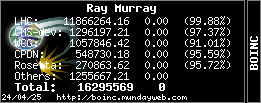
|
|
Send message Joined: 2 Mar 06 Posts: 11 Credit: 6,249 RAC: 0 |
hey -- thanks alot -- YayYay!! :)  |
©2025 CERN
