Questions and Answers :
Preferences :
How use Select Computer option
Message board moderation
| Author | Message |
|---|---|
 Michal Plichta Michal PlichtaSend message Joined: 25 Jul 05 Posts: 1 Credit: 395,326 RAC: 0 |
How to set up it in BOINC Manager? I have 2 comps and I want use different prefs for both. But I don't what shoul I enter as Comp Name and Pass??? |
 Cori CoriSend message Joined: 13 Jul 05 Posts: 19 Credit: 35,859 RAC: 0 |
If you want to use different preferences for your comps, you should manage this on your account-page on the website. You can select a different location for each computer and then specify the different preferences to each loacation. At the bottom of the 'General Preferences' page you'll find the 'Add separate preferences for home/work/school'-links. To change the location of your comp, go to Your account->View computers and click on 'Computer ID', then at the bottom of that page there's the option to change location. In BOINC Manager I don't use different names for my comps, I leave this just blank or enter 'localhost', if connection fails. Have fun configuring ;-) and crunching, of course! ------------------------ Greetings from Cori 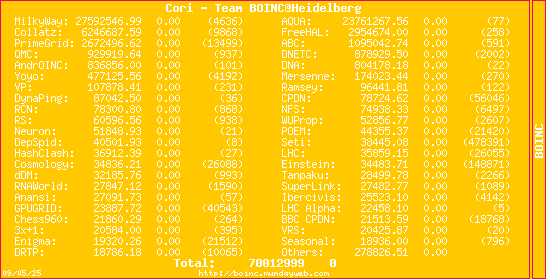
|
©2026 CERN
