Message boards :
Number crunching :
Boinc fails to connect to localhost
Message board moderation
| Author | Message |
|---|---|
|
Send message Joined: 13 Jul 05 Posts: 7 Credit: 182,621 RAC: 0 |
A few hours ago, I sat down at my computer and decided to casually check my lhc stats but lo and behold, the boinc manager was totally frozen! I popped open the task manager to see if i could figure out what was going wrong but everything seemed normal. sixtrack was running full power, like always, but the manager was totally useless. i had to manually kill it. so, i rebooted, hoping that would fix the problem but it had no effect. boinc manager would start upon login, freeze for about 30 seconds, then report that it couldn't connect to localhost. i tried uninstalling and reinstalling boinc and the problem STILL persists. internet connections are working fine, and i have made no major system changes recently. the program still runs fine on my two other computers, so this problem is a mystery to me. i'm running windows xp sp2 on an athlon 64, with stock clock speeds. if anyone needs any more information, please ask. i hope someone can help me out! 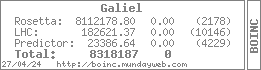
|
 Jim Baize Jim BaizeSend message Joined: 17 Sep 04 Posts: 103 Credit: 38,543 RAC: 0 |
Was anything updated on Windows XP (like through an automatic update?) Are you using a firewall (ie zone alarm or Windows FW)? Sometimes you have to explicitly allow communications on the fire walls, even to talk to localhost. <blockquote>A few hours ago, I sat down at my computer and decided to casually check my lhc stats but lo and behold, the boinc manager was totally frozen! I popped open the task manager to see if i could figure out what was going wrong but everything seemed normal. sixtrack was running full power, like always, but the manager was totally useless. i had to manually kill it. so, i rebooted, hoping that would fix the problem but it had no effect. boinc manager would start upon login, freeze for about 30 seconds, then report that it couldn't connect to localhost. i tried uninstalling and reinstalling boinc and the problem STILL persists. internet connections are working fine, and i have made no major system changes recently. the program still runs fine on my two other computers, so this problem is a mystery to me. i'm running windows xp sp2 on an athlon 64, with stock clock speeds. if anyone needs any more information, please ask. i hope someone can help me out!</blockquote> |
|
Send message Joined: 13 Jul 05 Posts: 7 Credit: 182,621 RAC: 0 |
Windows was last updated... around 5 or 6 days ago methinks, and i have auto updates turned off ( i prefer to do them manually ) so i highly doubt it was because of an update. as far as firewalls are concerned, i don't run any software firewalls on the machines in my network, they are all connected to a hardware firewall and i have made no configuration changes to that in months. 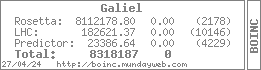
|
 FZB FZBSend message Joined: 17 Sep 04 Posts: 23 Credit: 6,871,909 RAC: 0 |
try to run boinc.exe before starting the manger and see if that works (or if the boinc.exe runs at all). this is the command line boinc version, you can make sure that all is running fine there. i think there was a bug that boincmgr fails to start it sometimes, that should be fixed but i saw it in one of the later versions at one time. |
|
Send message Joined: 23 Oct 04 Posts: 2 Credit: 48,569 RAC: 0 |
<blockquote>as far as firewalls are concerned, i don't run any software firewalls on the machines in my network</blockquote> Do you use a blocklist-program (like PeerGuardian/Blocklist.org)? I'm asking because the same happened to me today. If you do, you should see the IP 127.0.0.1 or similar (127.x.x.x) being blocked. Either allow it manually (permanent fix), or try to delete and update the blocklist(s) again (could only be temporary fix). If you don't, try "ping localhost" or "ping 127.0.0.1" at the command prompt (Start->Run->cmd->Enter). If you get "Request timed out" 4 times, you know that SOMETHING has to be blocking your localhost IP. Hope that helped to fix it. |
|
Send message Joined: 13 Jul 05 Posts: 7 Credit: 182,621 RAC: 0 |
<blockquote><blockquote>as far as firewalls are concerned, i don't run any software firewalls on the machines in my network</blockquote> Do you use a blocklist-program (like PeerGuardian/Blocklist.org)? I'm asking because the same happened to me today. If you do, you should see the IP 127.0.0.1 or similar (127.x.x.x) being blocked. Either allow it manually (permanent fix), or try to delete and update the blocklist(s) again (could only be temporary fix). If you don't, try "ping localhost" or "ping 127.0.0.1" at the command prompt (Start->Run->cmd->Enter). If you get "Request timed out" 4 times, you know that SOMETHING has to be blocking your localhost IP. Hope that helped to fix it.</blockquote> Excellent! i use peerguardian 2 and it works fine now after another list update. i never even thought about it being PG2 blocking the loopback connections. thanks for the tip! 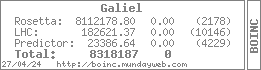
|
|
Send message Joined: 23 Oct 04 Posts: 2 Credit: 48,569 RAC: 0 |
<blockquote>i never even thought about it being PG2 blocking the loopback connections.</blockquote> Yeah, same here. Only noticed it after 6 Hours fiddling with my connection settings. Piece of advice though: as you said you only updated the lists, so the problem could resurface if the localhost range gets added again. As far as I know (but I'm no expert) the 127.x.x.x range is similar to 192.168.x.x as being only for intra-/homenet use, so it should be safe to permallow it. <blockquote>thanks for the tip!</blockquote> Glad to be of help. Have a nice (rest of the) day!  
|
 Paul D. Buck Paul D. BuckSend message Joined: 2 Sep 04 Posts: 545 Credit: 148,912 RAC: 0 |
On occassion, on start up, the BOINC Manager will not get a connection to the Daemon on initial start. Using the file/connect option will usually succeed after a minute or so. If the Daemon is still "spinning" up and the Manager starts first you will see this connection failed message. |
 irzyxel irzyxelSend message Joined: 2 Sep 04 Posts: 29 Credit: 116,231 RAC: 0 |
you happen to have any symantec product installed ? norton av for example ? |
©2025 CERN
