
Message boards : Number crunching : Detached, Reattached, got work, it's all failing!
Message board moderation
| Author | Message |
|---|---|
|
Send message Joined: 29 Sep 04 Posts: 25 Credit: 77,910 RAC: 0 |
All the components finally downloaded, and when the WU runs, I get this error: 2005-02-21 19:47:58 [LHC@home] Unrecoverable error for result v64lhc95-55s12_14530_1_sixvf_1632_4 (CreateProcess() failed - The process cannot access the file because it is being used by another process. (0x20)) 2005-02-21 19:47:58 [LHC@home] CreateProcess() failed - The process cannot access the file because it is being used by another process. (0x20) 2005-02-21 19:47:58 [LHC@home] Unrecoverable error for result v64lhc94-11s18_20545_1_sixvf_328_5 (CreateProcess() failed - The process cannot access the file because it is being used by another process. (0x20)) 2005-02-21 19:47:58 [LHC@home] CreateProcess() failed - The process cannot access the file because it is being used by another process. (0x20) 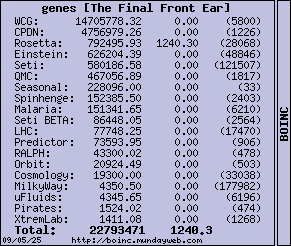
|
|
Send message Joined: 29 Sep 04 Posts: 196 Credit: 207,040 RAC: 0 |
> All the components finally downloaded, and when the WU runs, I get this > error: What version of BOINC are you using? 
|
|
Send message Joined: 29 Sep 04 Posts: 25 Credit: 77,910 RAC: 0 |
Originally I was using 4.22, but I got a lot of errors. After looking at some of the threads, I re-installed 4.19. I then got less errors, but still had the "outdated code verification key" error on the exe, so I detached/reattached. Then I was able to get everything without error. Except that when the WU's ran, they produced the above. I DO have a dual-processor machine (dual P3-1GHz) if that might have anything to do with it. This machine used to run LHC in the past with no errors. I've now exceeded my daily quota, so I'll have to wait until tomorrow to see if it's still happening. I have another of these machines which I have not detached/reattached yet -- I think I'll wait on that one to see if they can fix the key problem. -Gene 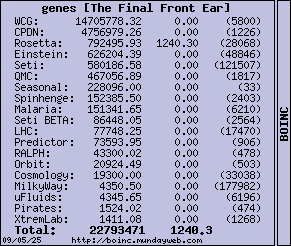
|
 meckano meckanoSend message Joined: 17 Sep 04 Posts: 150 Credit: 20,315 RAC: 0 |
My first just completed in seconds, there rest are taking only a few minutes, if that. ----------------------- Click to see my tag My tag SNAFU'ed? Turn the Page! :D |
 littleBouncer littleBouncerSend message Joined: 23 Oct 04 Posts: 358 Credit: 1,439,205 RAC: 0 |
> 2005-02-21 19:47:58 [LHC@home] CreateProcess() failed - The process cannot > access the file because it is being used by another process. (0x20) Maybe there are some (boinc.exe) processes running from the previous CC 4.22! In case "yes": kill them (Taskmanager). When running 4.19 : there should be only 'boinc_gui' and the 'project-application(s)' shown. (Hope I'm right with this explaination, had this error a few days ago when I downgraded the CC.) greetz from Switzerland littleBouncer   
|
|
Send message Joined: 28 Sep 04 Posts: 1 Credit: 1,657 RAC: 0 |
I got errrors on the .exe files too. So I detached the project as was suggested, but I couldn't re-attach the project?? The Project URL still is http://lhcathome.cern.ch isn't it??? Or is the problem just the "request storm" that is overloading the servers??? In that case I'll wait a week before re-attaching to the project... By that time the "request-storm" will be mostly finished... Cheers |
|
Send message Joined: 30 Sep 04 Posts: 6 Credit: 2,741 RAC: 0 |
I've uploaded 2 results, but can not se them in the result area. Maybe they are just gone lost! Laryea |
|
Send message Joined: 29 Sep 04 Posts: 25 Credit: 77,910 RAC: 0 |
> > 2005-02-21 19:47:58 [LHC@home] CreateProcess() failed - The process > cannot > > access the file because it is being used by another process. (0x20) > > Maybe there are some (boinc.exe) processes running from the previous CC 4.22! > In case "yes": kill them (Taskmanager). > > When running 4.19 : there should be only 'boinc_gui' and the > 'project-application(s)' shown. > (Hope I'm right with this explaination, had this error a few days ago when I > downgraded the CC.) > > greetz from Switzerland > littleBouncer > > > I didn't think that one of the processes would survive shutting down 4.22 and *uninstalling* it, but I will reboot the machine, and that should finally kill any leftover processes ;-) 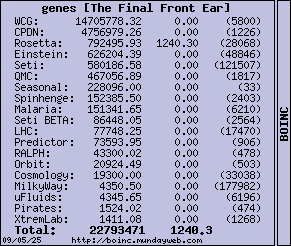
|
|
Send message Joined: 2 Sep 04 Posts: 18 Credit: 72,233 RAC: 0 |
On 1 machine (4.19; LHC, CPDN, Einstein) 1 get this message since 5 hours: --- - 2005-02-22 14:16:07 - Insufficient work; requesting more LHC@home - 2005-02-22 14:16:07 - Requesting 60818 seconds of work LHC@home - 2005-02-22 14:16:07 - Sending request to scheduler: http://lhcathome-sched1.cern.ch/scheduler/cgi LHC@home - 2005-02-22 14:16:10 - Scheduler RPC to http://lhcathome-sched1.cern.ch/scheduler/cgi succeeded LHC@home - 2005-02-22 14:16:10 - Already have result v64lhc96-18s16_18515_1_sixvf_531_0 LHC@home - 2005-02-22 14:16:10 - Got ack for result (null), can't find LHC@home - 2005-02-22 14:16:10 - Got ack for result (null), can't find LHC@home - 2005-02-22 14:16:10 - Got ack for result (null), can't find LHC@home - 2005-02-22 14:16:10 - No work from project LHC@home - 2005-02-22 14:16:10 - Deferring communication with project for 6 minutes and 12 seconds What's that? 5 WUs are "Hochgeladen, meldebereit" wolmic |
 meckano meckanoSend message Joined: 17 Sep 04 Posts: 150 Credit: 20,315 RAC: 0 |
(was always running 4.19 since restart): These are my stats: Total credit 1,901.46 Recent average credit 1.63 I restarted with 1,8xx.xx credit so something is working. As for the results, mine keeps showing as temporarily disabled, but here it sounds like some of you can see your results. ----------------------- Click to see my tag My tag SNAFU'ed? Turn the Page! :D |
 Jord JordSend message Joined: 18 Sep 04 Posts: 143 Credit: 27,645 RAC: 0 |
> LHC@home - 2005-02-22 14:16:10 - Already have result > v64lhc96-18s16_18515_1_sixvf_531_0 > LHC@home - 2005-02-22 14:16:10 - Got ack for result (null), can't find > LHC@home - 2005-02-22 14:16:10 - Got ack for result (null), can't find > LHC@home - 2005-02-22 14:16:10 - Got ack for result (null), can't find > LHC@home - 2005-02-22 14:16:10 - No work from project > LHC@home - 2005-02-22 14:16:10 - Deferring communication with project for 6 > minutes and 12 seconds > > What's that? Sounds like you tried to upload the results for this unit twice. Maybe that you got sent it twice, but that the server only registered it as sent once. But since each unit is registered to your account, you cannot send it back twice and get double the credit for it. > 5 WUs are "Hochgeladen, meldebereit" This means you can update the project. If on a Windows Boinc client, with GUI, go to your Projects tab, rightclick on LHC, choose Update (retry now). Jord BOINC FAQ Service |
|
Send message Joined: 2 Sep 04 Posts: 18 Credit: 72,233 RAC: 0 |
> > LHC@home - 2005-02-22 14:16:10 - Already have result > > v64lhc96-18s16_18515_1_sixvf_531_0 > > LHC@home - 2005-02-22 14:16:10 - Got ack for result (null), can't find > > LHC@home - 2005-02-22 14:16:10 - Got ack for result (null), can't find > > LHC@home - 2005-02-22 14:16:10 - Got ack for result (null), can't find > > LHC@home - 2005-02-22 14:16:10 - No work from project > > LHC@home - 2005-02-22 14:16:10 - Deferring communication with project for > 6 > > minutes and 12 seconds > > > > What's that? > > Sounds like you tried to upload the results for this unit twice. Maybe that > you got sent it twice, but that the server only registered it as sent once. > But since each unit is registered to your account, you cannot send it back > twice and get double the credit for it. > > > 5 WUs are "Hochgeladen, meldebereit" > > This means you can update the project. If on a Windows Boinc client, with > GUI, go to your Projects tab, rightclick on LHC, choose Update (retry now). Thanks for your answer. But i tried to update the projekt some times with the result - see above. So i will detached and reattached... wolmic |
 Jord JordSend message Joined: 18 Sep 04 Posts: 143 Credit: 27,645 RAC: 0 |
Errr... tried a Project Reset? Detaching & Reattaching will give you a new host ID number, you'll start from zero at everything. A project Reset will purge any files still in the queue & reset them on the server. Jord BOINC FAQ Service |
|
Send message Joined: 2 Sep 04 Posts: 18 Credit: 72,233 RAC: 0 |
> Errr... tried a Project Reset? > > Detaching & Reattaching will give you a new host ID number, you'll start > from zero at everything. A project Reset will purge any files still in the > queue & reset them on the server. First, i tried the easy way: I deleted the WU v64lhc96-18s16_18515_1_sixvf_531.zip from the lhc-directory. And look, it was possible to update! wolmic |
|
Send message Joined: 29 Sep 04 Posts: 25 Credit: 77,910 RAC: 0 |
Update -- I tried detaching and reattaching on several more machines now. All of these were already running CC 4.19. All of them downloaded work successfully, and several have started running the WU's. One of the machines, a P4 3.2GHz HT machine, had the same error: 2005-02-22 13:48:53 [LHC@home] Unrecoverable error for result v64lhc97-53s12_14575_1_sixvf_1575_0 (CreateProcess() failed - The process cannot access the file because it is being used by another process. (0x20)) 2005-02-22 13:48:53 [LHC@home] CreateProcess() failed - The process cannot access the file because it is being used by another process. (0x20) The other machines where the WU's started successfully were not HT or Dual-processor machines. So, the next logical question -- anybody with a dual-processor or HT machine get a WU to run? 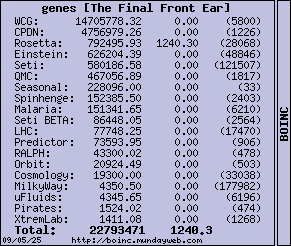
|
|
Send message Joined: 29 Sep 04 Posts: 25 Credit: 77,910 RAC: 0 |
OK, there goes that theory. I've had a non-HT P4 fail with the same error. 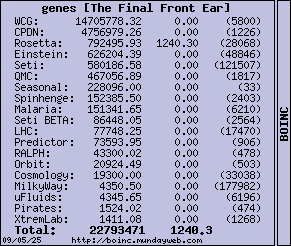
|
©2026 CERN
